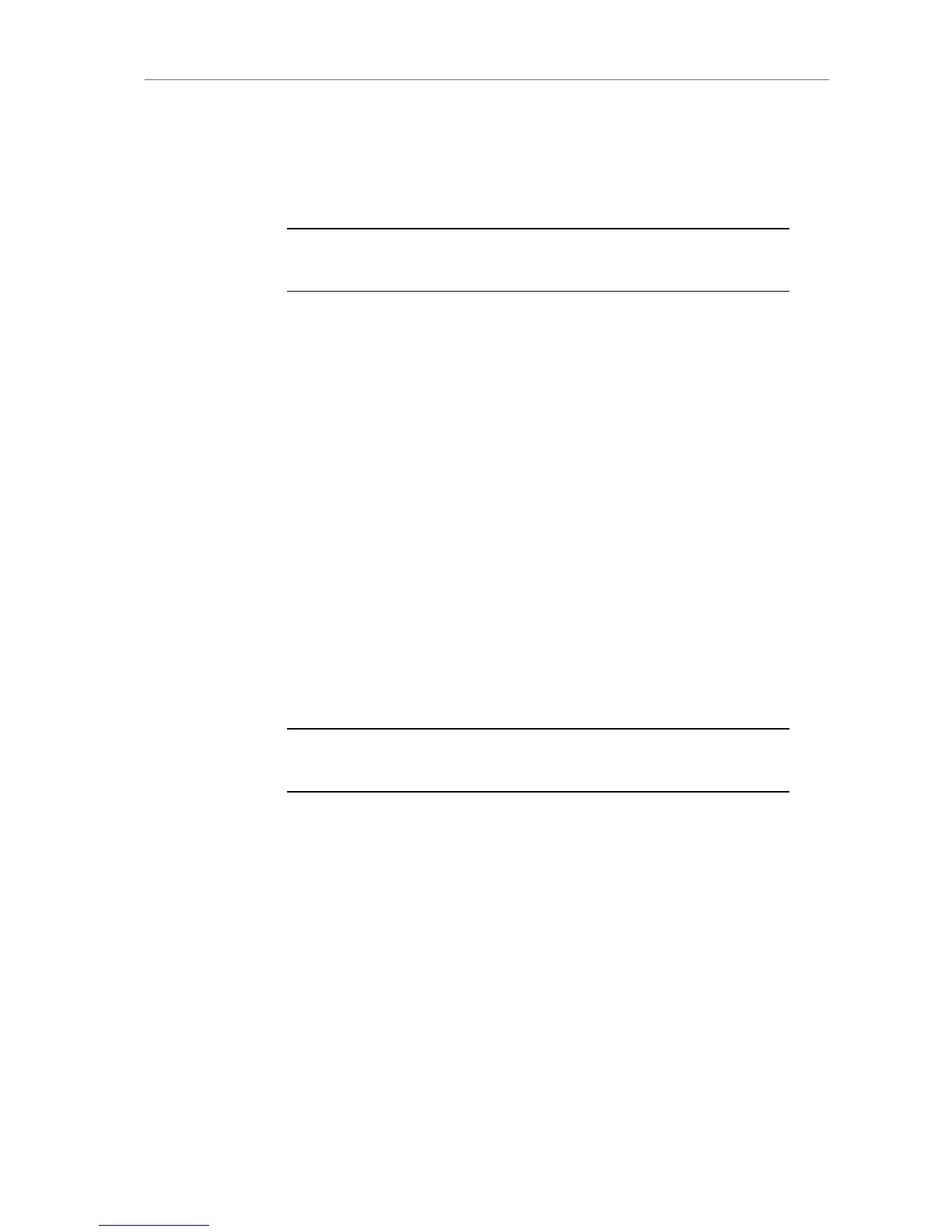SxS PRO cards do not have to be mounted or unmounted—they can
be inserted or removed whenever the camera is not recording to the
SxS module. If a card is removed during recording, only the last
second of the current clip will be lost. All clips on the card will remain
accessible and the card will remain fully functional.
Note: If the recording process is interrupted by power loss or card removal,
transfer all the data from the SxS PRO card and format it before using it again.
To toggle between SxS slots:
With the SxS door open, press the metal card select button
located between the SxS slots. The active SxS slot is indicated
by the LED in the SxS window.
Explanation of SxS LED States
Each card has an LED that signals the SxS PRO card's state to the user.
LED state Card state
Off No card present
Card is unreadable (e.g. wrong file
system)
Card is inactive
Solid green Card is selected and ready
Solid red Card is accessed (read/write)
DO NOT REMOVE THE CARD!
Note: Only Sony SxS PRO cards can be used with ALEXA. Sony SxS-1 cards
are not supported.
