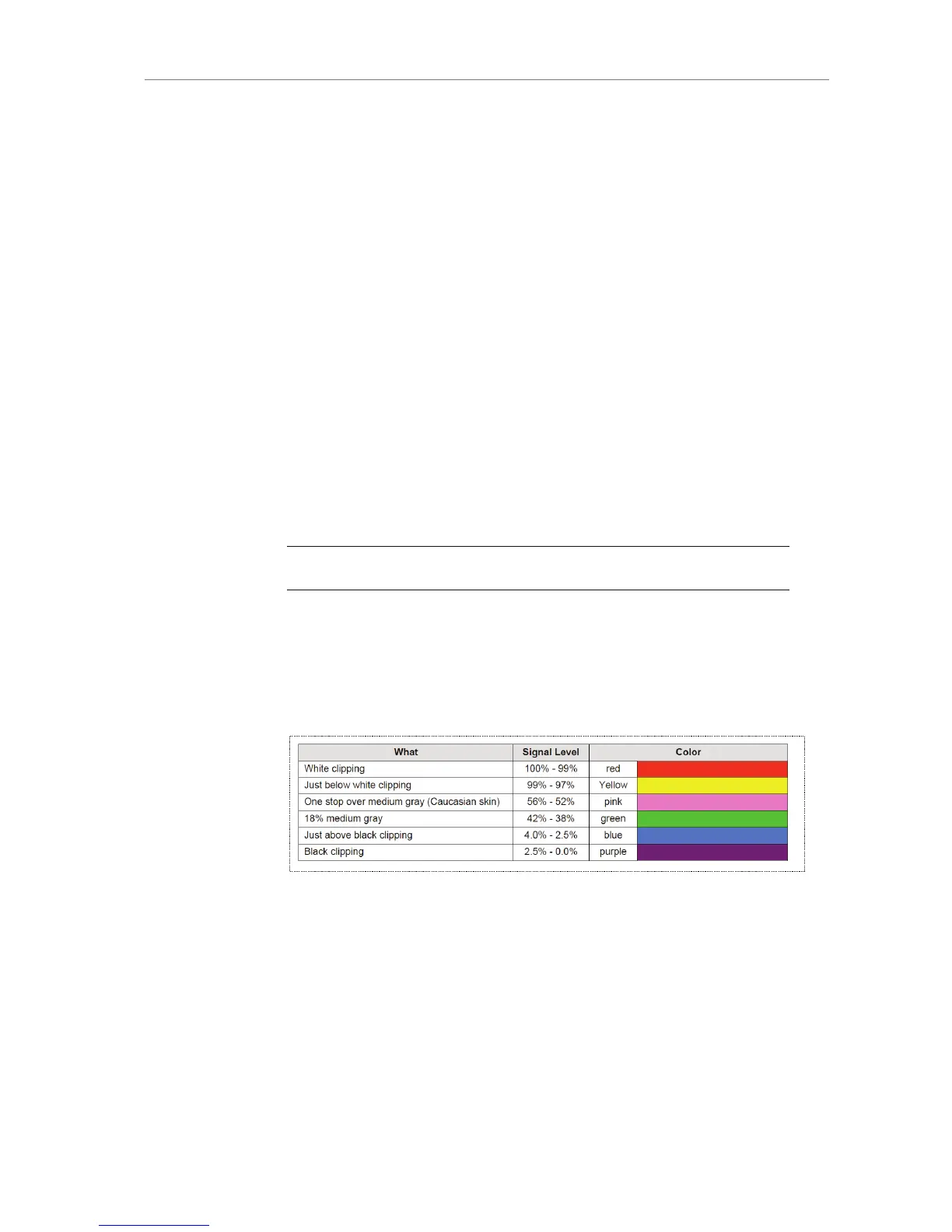Color Select to set the color of the frame lines. In the
frame lines definition file, lines can either be
given a fixed color, or they can have the color
specified as "User". If "User" is chosen for a line,
the setting chosen in this menu section is applied
to the line.
Intensity Select to set the intensity of the frame lines. The
higher the number, the brighter the frame lines
appear.
User rectangles screen
User
rectangles
Select to set user rectangles to Off, Rect 1, Rect 2
or Rect 1&2. The ALEXA can display up to two
additional rectangles that can be adjusted
manually.
Set rect 1 Select to set the shape of rectangle 1. Activate it
through User rectangles.
Set rect 2 Select to set the shape of rectangle 2. Activate it
through User rectangles.
Note: Default frame lines have "User" specified as color for all content.
False Color Index
Select False color index to display a reference chart showing the
relationship between the color overlays, signal level in percent and
descriptions. False color is available on the EVF-1 and over the MON
OUT outputs.
Figure 74: False Color Encoding
11.1.5.3 Project
Sensor mode Select to set which sensor mode is active, 4:3,
16:9 or Open Gate.
Note: 4:3 is available only on ALEXA Plus 4:3,
ALEXA Studio, ALEXA M, ALEXA XT, ALEXA XT
Plus, ALEXA XT M and ALEXA XT Studio. Open
Gate is available only on ALEXA XT cameras.
