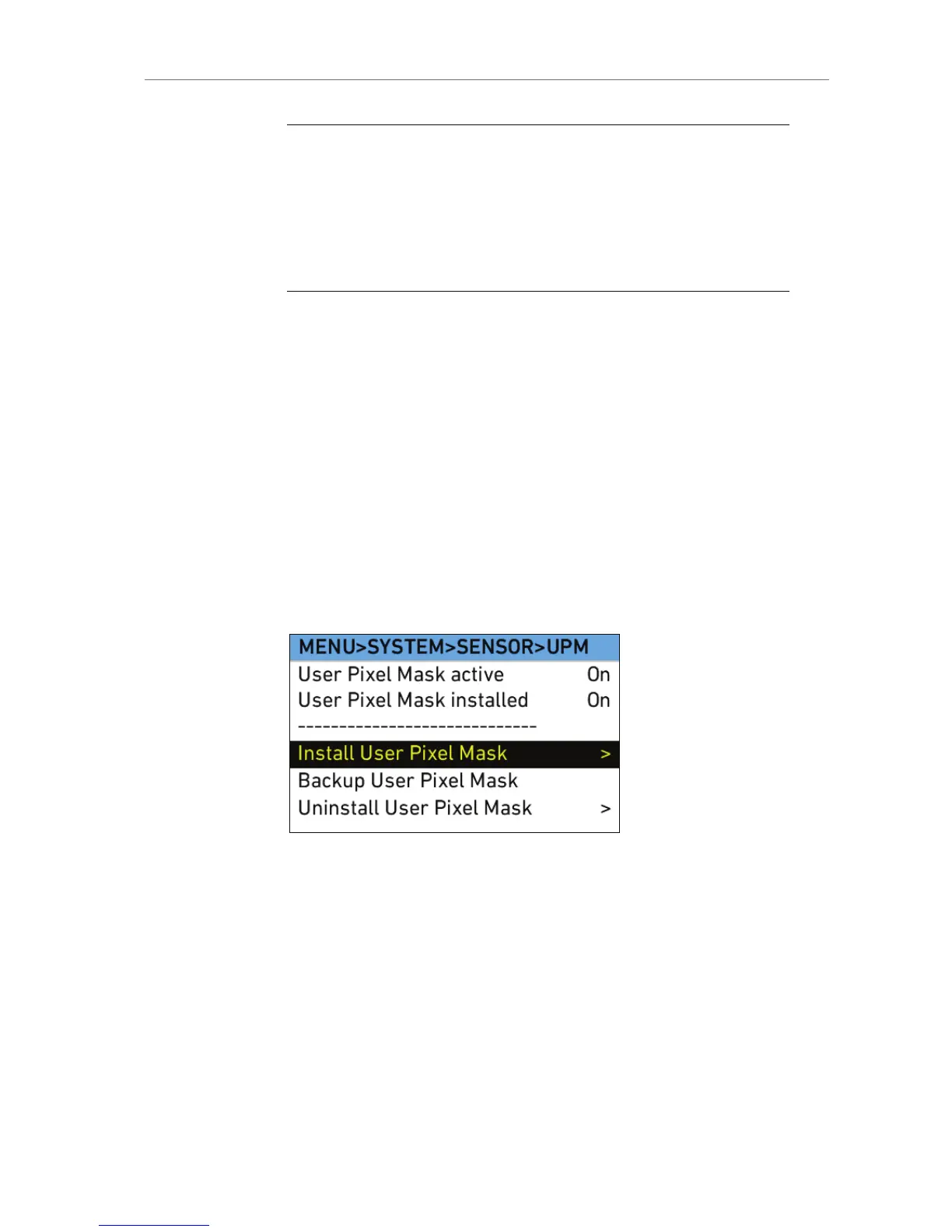NOTE: When shooting ARRIRAW, it is not necessary to load the User Pixel Mask
into the camera. Instead, it can be applied to the ARRIRAW files in post using
the ARRIRAW converter software or any third party software that has
implemented the User Pixel Mask feature through our ARRIRAW SDK.
NOTE: The User Pixel Mask will remain intact during a factory reset and during
a software update. It can be manually removed or overwritten with a new one
at any time.
User Pixel Mask active Shows whether a User Pixel Mask is currently
active in the camera.
User Pixel Mask installed Shows whether a User Pixel Mask is currently
installed in the camera.
Install User Pixel Mask Select to install a User Pixel Mask from the SD
card.
Backup User Pixel Mask Select to backup the currently installed User Pixel
Mask onto SD card. It will be automatically named
UserPixelMask_CAMSERIAL_Backup_
YEARMONTHDAY_HOURMINUTESECOND
Uninstall User Pixel Mask Select to uninstall a User Pixel Mask.
Power
BAT1 (Plug)
warning
Select to adjust the voltage level at which a power
warning is displayed for the power source
connected to the BAT plug. The level can be
adjusted to match the battery type used. The
default value is 21.0V.
BAT2
(Onboard)
warning
Select to adjust the voltage level at which a power
warning is displayed for the onboard battery. The
level can be adjusted to match the battery type
used. The default value is 12.0V.
