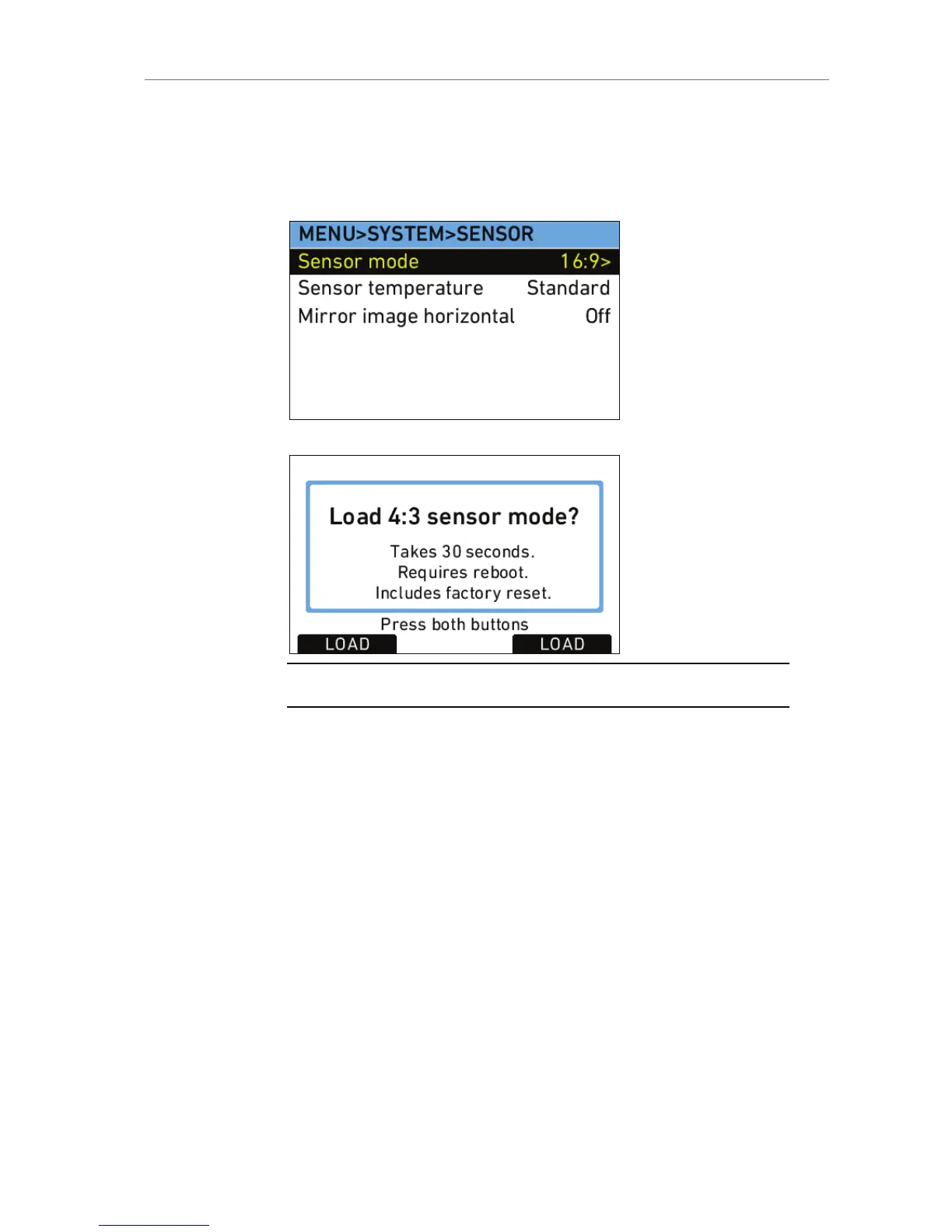4. Press the LOAD buttons simultaneously to load the new sensor
mode.
Loading the new sensor mode takes approximately 30 seconds
including a mandatory camera reboot. A progress bar indicates the
sensor mode loading progress.
Note: Switching from 16:9 to 4:3 and vice versa always includes a factory reset.
Frame rate
The maximum sensor frame rate in 4:3 is 48 fps.
4:3 and Highspeed Mode
It is possible to switch from 4:3 to High Speed mode and vice versa. If
recording is set to ProRes, only the 16:9 center area of the image sensor
is read out. If recording is set to ARRIRAW (only available for ALEXAs
with XR module), 4:3 High Speed is available.
Recording
Internal recording is only possible with ProRes codecs in 2K
(2048x1536) resolution, and ARRIRAW on ALEXAs with XR module.
External recording is only possible in ARRIRAW on ALEXAs with SxS
module (except ALEXA HD and ALEXA HD Plus) and with recorders that
support ARRIRAW 4:3.
