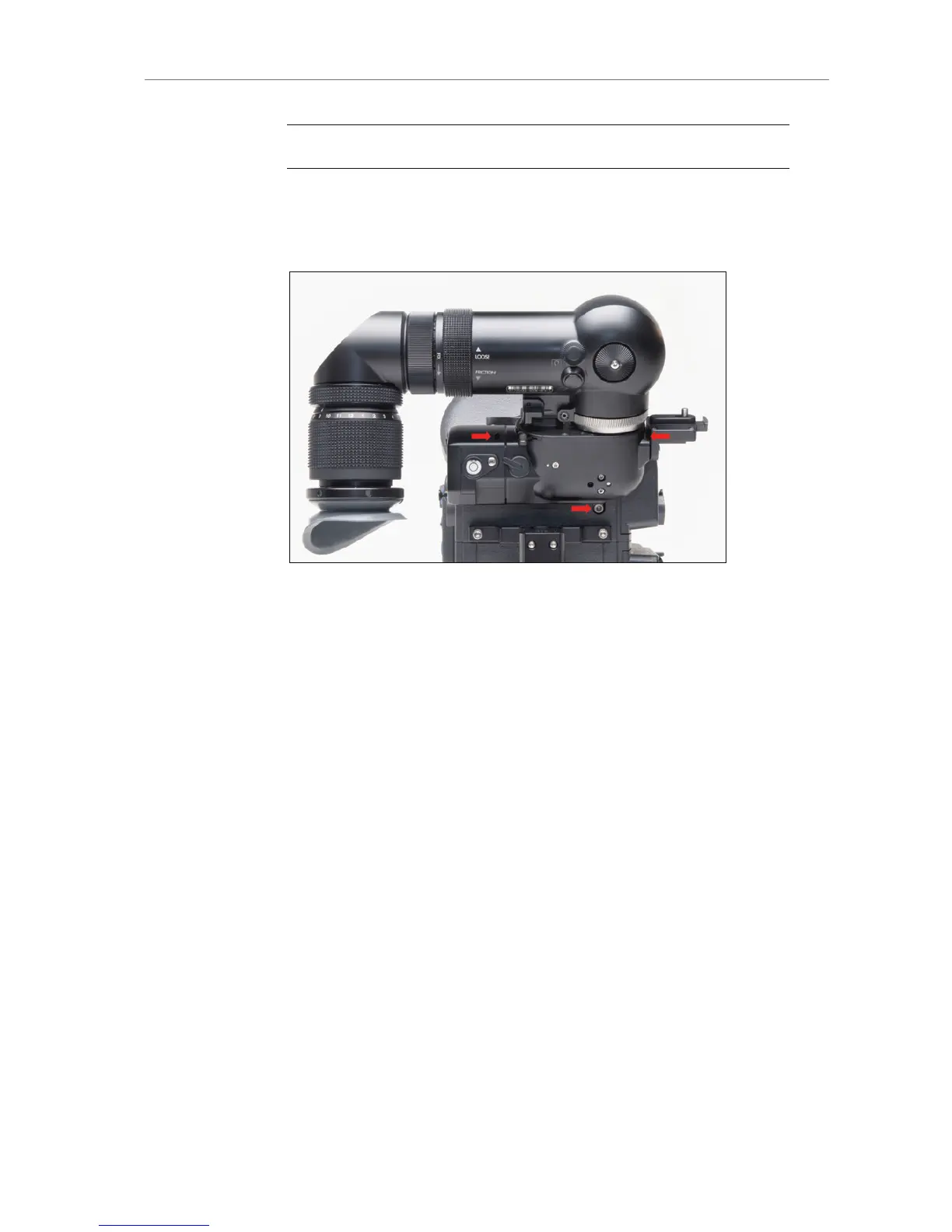Note: To use the optical viewfinder, the mirror shutter must be set to On.
The viewfinder is adjustable in two axes, laterally extendable for left
eye operation and shows illuminated frame lines (ARRIGLOW).
The viewfinder image stays upright and correct left-to-right when the
viewfinder is swivelled within the main axis.
Figure 103: OVF top view, with mounting points marked
Extending the viewfinder arm
Loosen the straight-structured ring next to the FIX engraving
counter-clockwise (contrary to the arrow).
Adjust the horizontal position.
Tighten the ring clockwise (with the arrow direction).
Adjust Barrel Friction
Move the dot-structured ring according to the engravings LOOSE
and FRICTION to loosen or tighten the friction of the OVF barrel.
Contrast Filter
To achieve a temporary subjective reduction of viewfinder contrast
range, a contrast filter (density 0.6) can be pivoted into the optical beam
path.
Use the lever next to the level bubble to pivot the contrast filter
into the optical path.
Releasing the lever pivots the contrast filter back out of the
optical path.
