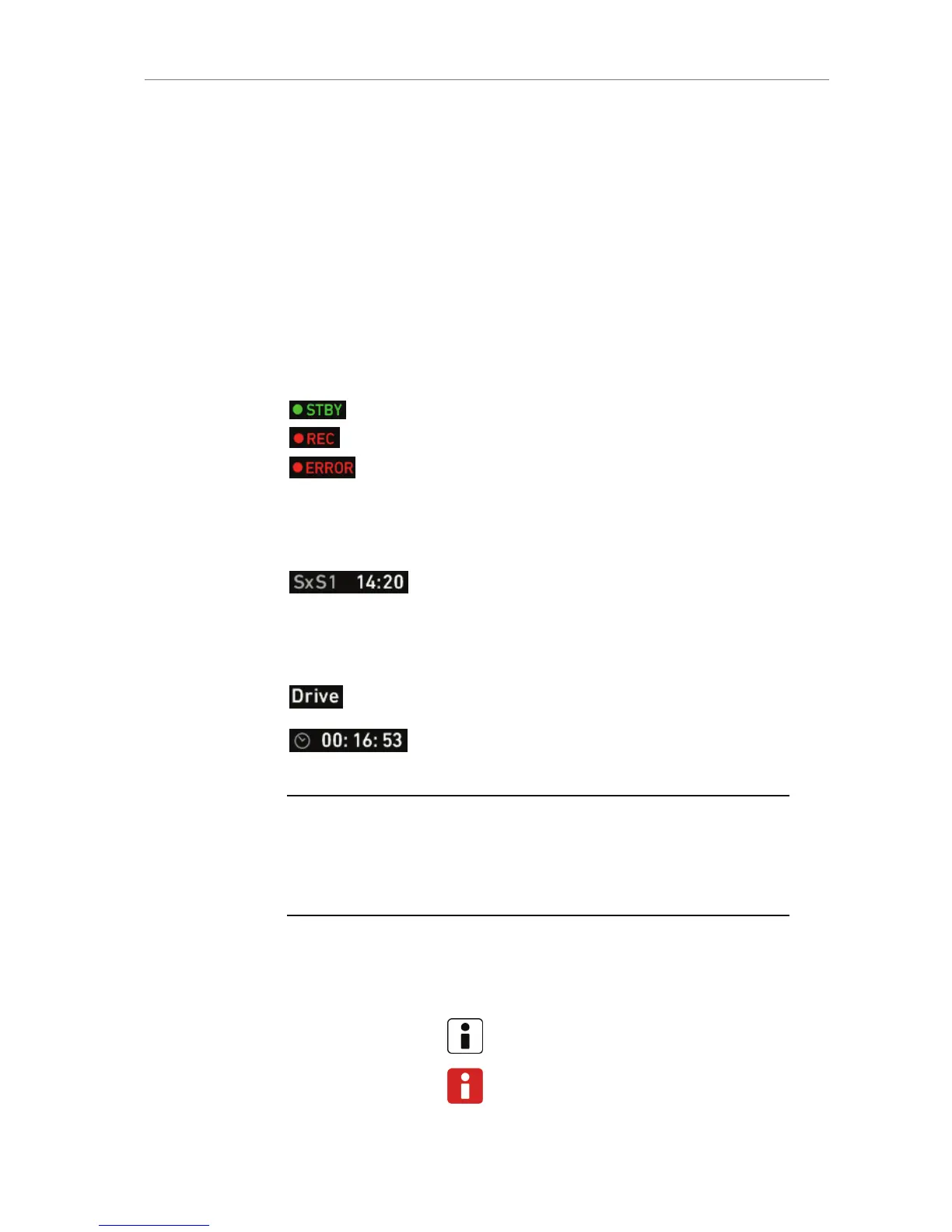BAT 1 The voltage level of the power source present at the BAT
connector, or the remaining capacity of an attached battery
in percentage if it transmits this information.
BAT 2 The voltage level of a battery attached to the onboard
battery adapter, or the remaining capacity of an attached
battery in percentage if it transmits this information.
REEL Identifies the current reel with the camera index letter, such
as A or B and the reel number.
CLIP Identifies the current clip with the clip index and clip
number.
DUR Displays the duration of the current clip during recording or
the length of the last recorded clip while in standby in the
format h:mm:ss.
The camera is in standby and ready to record.
The camera is recording.
An error occurred and recording is not possible. Press the
INFO button for more information.
If nothing is shown, the camera has detected no errors, but
no media is present for recording.
Cameras with SxS module
Remaining capacity of the currently active SxS PRO card in
minutes and seconds. It is calculated for the current
framerate and codec.*
< Marks the active SxS PRO card.
Cameras with XR module
Type of inserted media (XR Capture Drive, SxS PRO, CFast
2.0)
Remaining capacity of the inserted media in hours, minutes,
and seconds. It is calculated for the current framerate and
codec.*
* Note: When recording is set to ProRes
TM
, the value shown is the minimum
available recording time for the current sensor frame rate and codec
combination. Apple ProRes
TM
is a variable bit rate codec, so the actual
remaining recording time depends on the image content.
When using Avid's DNxHD, the remaining recording time is accurate.
Icons
Name Icon Description
General Warning
Important information is waiting on the INFO
screen.
General Error
An error has occurred. Check the INFO screen
for more information.
