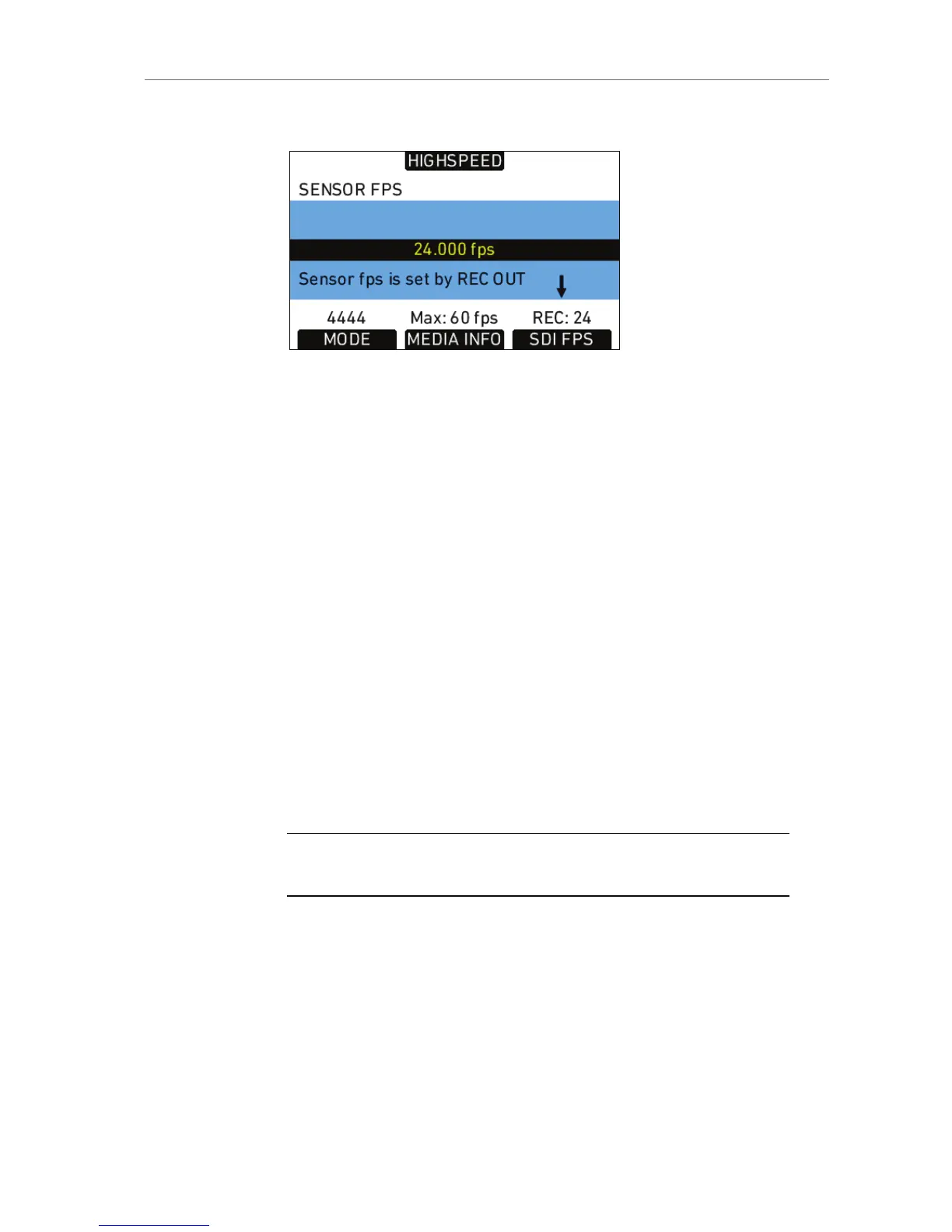3. Select REC OUT fps sets sensor fps and set On or Off.
Figure 45: SENSOR FPS screen with linked sensor frame rate
Setting the correct frame rates when recording with external
devices
When recording ARRIRAW T-Link (only on ALEXA Classic cameras) or
the HD-SDI signal from the ALEXA to an external recorder, correct
frame-rate settings are critical. Mismatched sensor and REC OUT frame
rates could result in dropped frames and lost footage.
Setting the sensor frame rate determines the number of frames per
second generated by the sensor. The range for external recording is
0.750 to 60.000 frames per second. The images are then processed by
the camera electronics for the different output paths.
The REC OUT is the recording output path, which transmits images to
an external recorder. The REC OUT frame rate is limited to standard
speeds.
Ideally, the REC OUT frame rate matches the sensor frame rate. If the
REC OUT frame rate is lower than the sensor frame rate, the images
cannot be output as fast as they are created by the sensor, resulting in
dropped frames and loss of data.
Note: If the REC OUT frame rate is lower than the sensor frame rate, a ! warning
will appear over the SDI FPS button.
If the REC OUT frame rate is higher than the sensor frame rate,
duplicate frames are output over the REC OUT. For example, if the
sensor is set to 10 fps and the REC OUT is set to 30 fps, every image is
output three times, resulting in two duplicate frames following every
active frame. A standard recorder would record these duplicate frames,
which would have to be removed in post.
To prevent this extra step, the ALEXA marks the duplicate frames with a
Variflag. If the recorder supports Variflag recording, it will discard the
duplicate frames and only record the active frames. This saves valuable
storage space and post-production work.
