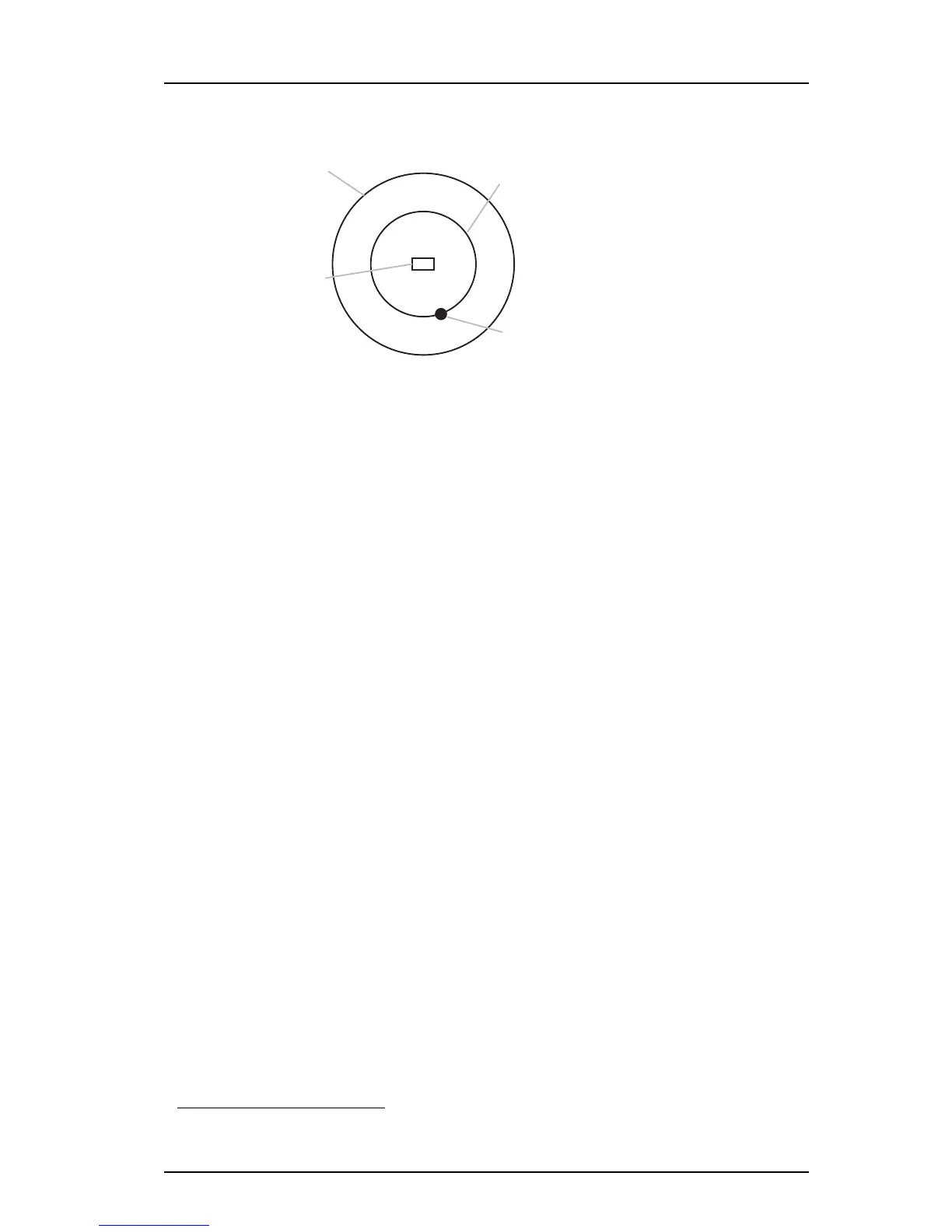Figure 4. A handset locates a valid DECT location ID.
In figure 4, a DECT location device has the threshold value
-60 dBm and a handset is within
range and measures the DECT location device’s signal
strength to -50 dBm. That is, the
signal strength is greater than the threshold value. In this case, the difference between the
signal strength and the threshold value is the highest (-10 dBm), and is regarded as the
current location (L1).
1 Press the soft key "Menu".
2 Select "Calls".
3 Select "Admin menu"
1
.
4 Select "Location info".
5 Select "DECT Location info"
Indication of DECT Location
When the DECT Location info screen is pre
s
ent, the handset can give a beep indication and/
or LED indication when valid locations are received.
In a template or Number in PDM/Device Manager
, the parameters for activation are found
at:
Location > Indicate location with beep
•
Off - The beep indication is turned off
• Beep on new - The handset beeps when it receives a
new valid location. A location is
considered as "new" when the location ID is changed for the current location.
• Beep always - The handset beeps when it is receives a valid location.
Loca
tion > Indicate location with LED
• Off - The LED indication is turned off
• Blink on new - The LED flashes when the hands
e
t receives a new valid location. A location
is considered as "new" when the location ID is changed for the current location.
• Blink always - The LED flashes when the handset receives a
valid location.
• Steady always - The LED lits continuously as lo
ng as the handset receives valid locations
with a rate not exceeding 1 seconds.
1.Only visible if the Admin menu is activated, see 6 Administration on page 52.