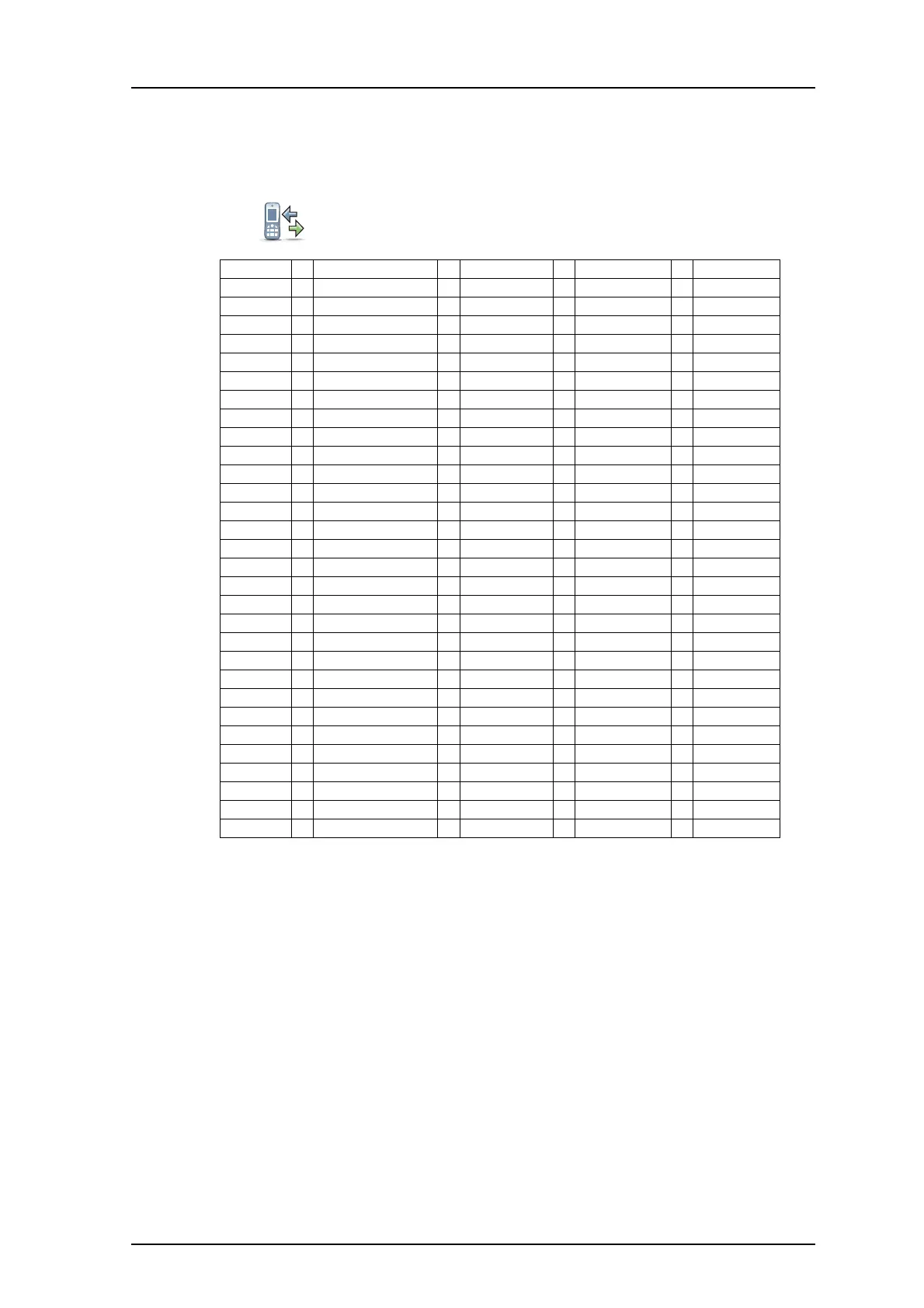TD 92599EN
1 September 2011/ Ver. B
User Manual
Ascom i62 VoWiFi Handset
23
5 Menu Tree
5.1 Calls
Call list > 1234 12:00 > Call
1235 14:00 More > Time of call
etc. Edit number
Save number > Work number
Mobile number
Other number
Send message >
Delete > Yes
No
Delete all > Yes
Back No
Missed calls > 2345 15:00 > Call
2346 23 Sep 03 More > (same as above)
etc. Back
Divert calls
a
a. Depends on the VoIP protocol used.
> All calls > Enter number: > Activ.
No reply (same as above) (same as above)
When busy (same as above) > (same as above)
Back
Presence
b
b. This function is configured by the administrator..
> (examples below) > Deactivate > Yes
Lunch break > Return time
Left for the day > Return date No
Away from desk
Meeting > Return time
Business trip
Part-time
Vacation > Return date
Be on leave of absence > Return date
Back soon > Return time
Sick-leave
VAB (Parental leave)
Info
