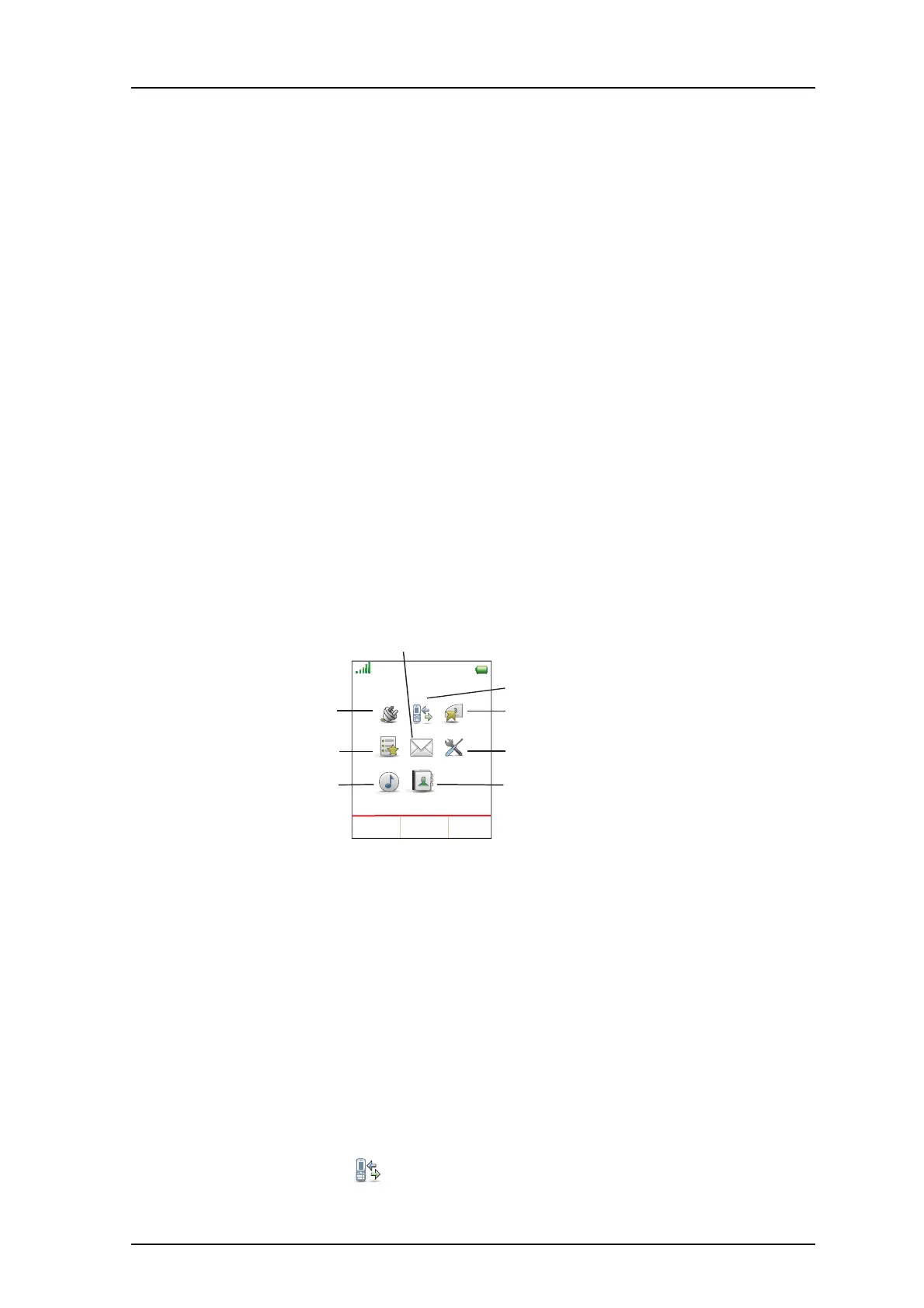TD 92599EN
1 September 2011/ Ver. B
User Manual
Ascom i62 VoWiFi Handset
41
8 Location
The VoWiFi Handset is compatible with Cisco RTLS (Real Time Location System) and Ekahau
RTLS, which gives a more accurate location than AP Location.
Cisco RTLS
APs measure the client signal strength for received data packets and forwards those
measurements to the Cisco Mobility Services Engine. Your system administrator must
configure the VoWiFi Handset for Cisco RTLS, refer to the Configuration Manual, Ascom i62
VoWiFi Handset, TD 92675EN, for more information.
Ekahau RTLS
The VoWiFi Handset collects information about the APs and their measured radio field
strength and forwards this information to the Ekahau Positioning Engine, which calculates
the location of the VoWiFi Handset. Your system administrator must configure the VoWiFi
Handset for Ekahau RTLS, refer to the Configuration Manual, Ascom i62 VoWiFi Handset,
TD 92675EN, for more information.
Note: This function requires a license.
9 Menu Operation
Figure 6. The Main menu.
9.1 Calls
9.1.1 Call List
The 25 last received, dialled or missed calls are stored in a call list. If a number occurs more
than once, the last time stamp, together with the total number of occurrences, is shown.
Note: If supported by the system, the number’s contact name can be displayed in the call
list.
Dial a Number from the Call List
1 Enter the menu by pressing the “Menu” soft key.
2 Select “Calls” in the menu.
3Press “Select”.
Figure 6.
Messaging
Select
Back
Connections
Services
Profiles
Contacts
Settings
Short cuts
Calls
13:00
