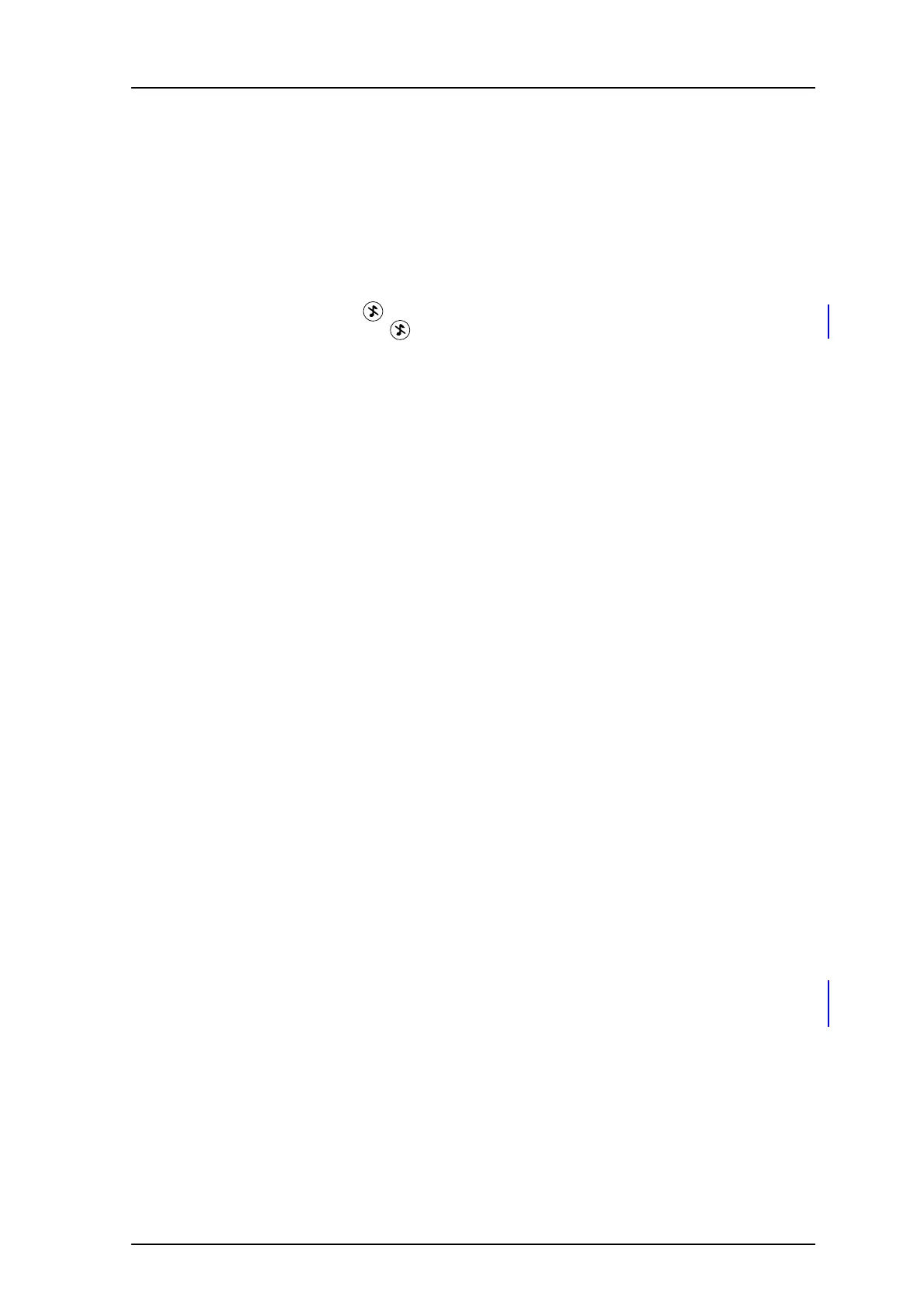TD 92599EN
1 September 2011/ Ver. B
User Manual
Ascom i62 VoWiFi Handset
38
1 Press “Call”.
The VoWiFi Handset may accept the invitation automatically, start in mute mode, and
start in loudspeaking mode, depending on the configuration of the received
invitation.
When the invitation has been accepted, you can delete or close the invitation by
clicking the soft key “Delete” or “Close”, respectively. The call will not be
disconnected when clicking these soft keys. The soft key “Call” is used for re-joining a
group only, see 6.6.3 Re-join a PTT Group on page 38.
2 Press and hold to open the microphone for transmitting. The microphone is
muted again when is released.
6.6.2 Decline a PTT Invitation
Press “Close” to decline the invitation. The VoWiFi Handset will return to the previously
shown screen. See also 6.6.3 Re-join a PTT Group on page 38 for more information.
6.6.3 Re-join a PTT Group
If you received a PTT invitation but rejected it, you can dial the PTT group by selecting the
message in the Message inbox, and then press the soft key “Call”. See figure 5 on page 37.
6.6.4 Call a PTT Group
To call a PTT group, you must first connect a service or a short cut to a PTT group, see 9.5
Services on page 52 and 9.6 Short Cuts on page 52. Then you call the PTT group by selecting
that service or short cut.
7 Alarm Operation
The alarm features are system dependent and applicable to Protector only. Refer to the
Configuration Manual, Ascom i62 VoWiFi Handset, TD 92675EN.
7.1 Push-Button Alarm
Send Personal Alarm
Press the alarm push-button twice or more. Depending on set parameters, the text
“Personal alarm” is displayed, a beep sounds, the red LED flashes once, and the vibrator
stirs.
The text “Personal alarm” is possible to change in the Device Manager.
If configured in the Device Manager, an Acoustic Location Signal (ALS) is activated after the
alarm has been sent, see 7.3 Acoustic Location Signal on page 40.
Send Test Alarm
Press and hold the alarm push-button. Depending on set parameters, the text “Test alarm”
is displayed, a beep sounds, the red LED flashes once, and the vibrator stirs.
Note: Send a test alarm every day to test the VoWiFi Handset and system.
