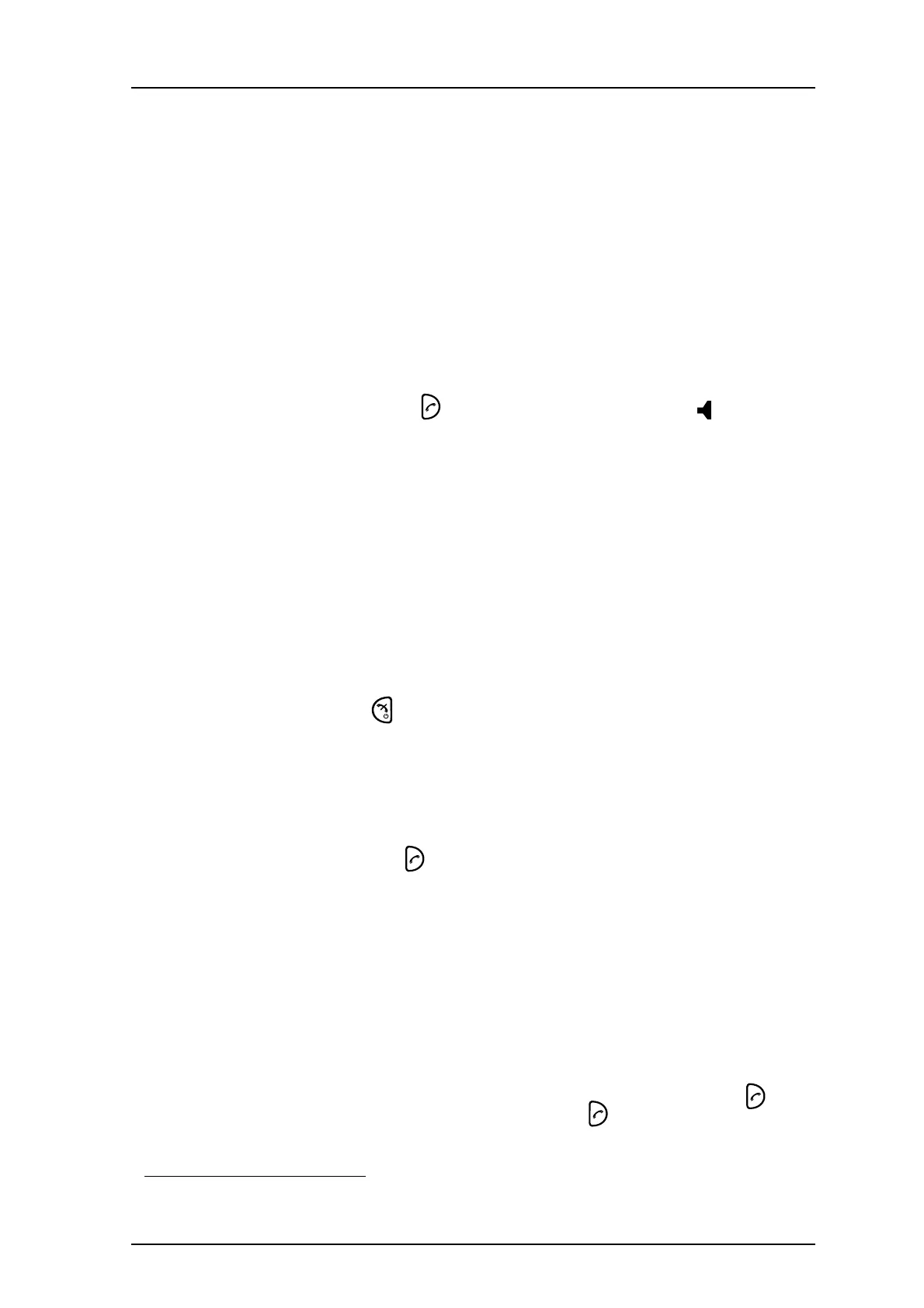TD 92599EN
1 September 2011/ Ver. B
User Manual
Ascom i62 VoWiFi Handset
32
6 Calling
6.1 Incoming Call
The flashing LED, accompanied by a ring signal and/or a vibrating VoWiFi Handset, gives a
notice of a call. Ring signal and vibrator can be disabled, see 9.7.1 Sound and Alert Settings
on page 54.
The calling party’s VoWiFi Handset information or name is shown. Thelocal phonebook name
will be shown if the calling party’s VoWiFi Handset number is stored in thelocal phonebook,
else the calling name or calling number is shown.
6.1.1 Answer a Call
When the signal sounds, press , “Accept” on the left soft key, or press to answer the
call in loudspeaking mode. The name/number of the calling party is displayed if calling line
information is available.
Note: When a headset is connected to the VoWiFi Handset, a press on the answering button
on the headset can be used to answer the call.
Other answering keys and methods can also be set in the Settings menu. It is, for example,
possible to set the answering behaviour to any key (with exceptions). The answering
methods are; Automatically, Loudspeaking, and Quick answer. When “Automatically” is
enabled, all incoming calls will be connected automatically. At “Quick answer”, the call is
connected by lifting the VoWiFi Handset out of the charger.
See 9.7.5 Answering on page 58.
6.1.2 End a Call
A press on the End key or the right Soft key “End” ends the call. The duration of the call
is shown in the display.
6.2 Outgoing Call
6.2.1 Pre-Dial
Enter the number and press or the soft key “Call” to get the line. The number is shown
on the display while dialling. If needed, press “Clear” to erase the number. By using the
Navigation key it is possible to step and add/delete a digit in a number.
6.2.2 Dial Using a Pre-programmed Hot key, Soft key, or Multifunction Button
A Hot key, Soft key, or Multifunction button can be programmed with a number. Press the
pre-programmed Hot key, Soft key or Multifunction
1
button to dial the number. The call will
automatically be connected. See 9.6 Short Cuts on page 52 for information.
6.2.3 Dial a Number from the Call List
Note: It is also possible to dial a number from the Call list by pressing the Call key , select
a number in the list, and then press “Call” or the Call key .
1. Applicable to Talker and Messenger only.
