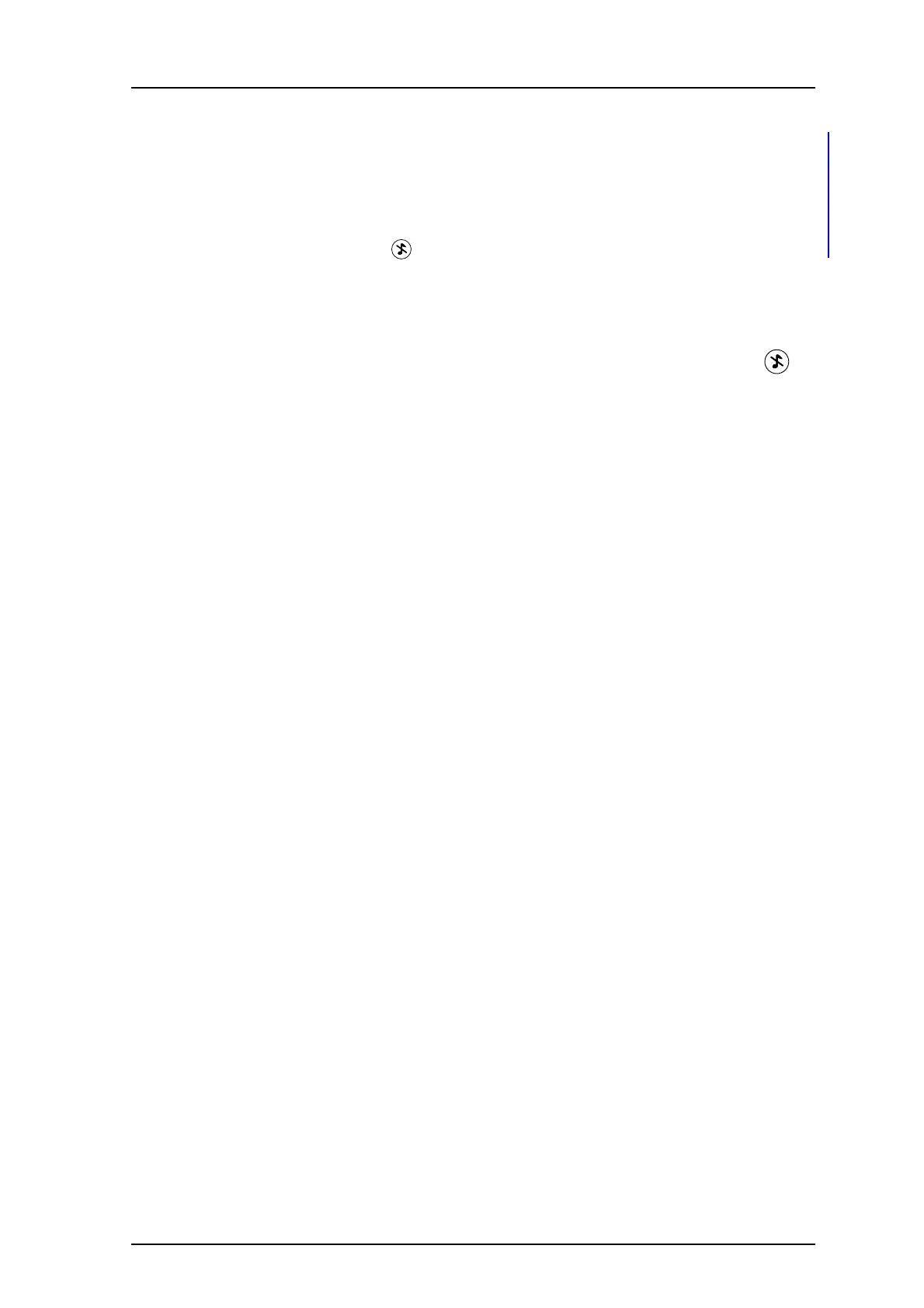TD 92599EN
1 September 2011/ Ver. B
User Manual
Ascom i62 VoWiFi Handset
40
Reset Alarm
To reset the alarm function after an alarm has been sent:
• Move the VoWiFi Handset to an upright position (after Man-down).
• Move the VoWiFi Handset (after No-movement).
• Press the Mute button if the Acoustic Location Signal is sounding.
7.3 Acoustic Location Signal
Depending on set parameters, the ramped up Acoustic Location Signal (ALS) is played after
an alarm. The signal is always ramped from the lowest volume to the highest. Press to
turn the ALS off.
7.4 Automatic Call after Alarm
A VoWiFi Handset can be set up to call a predefined number after an alarm has been sent,
for example to “112” which is the common emergency call number inside the European
Union.
Depending on the settings, the call can be established in the following modes;
• Loudspeaking mode, or
• Monitor mode, or
• Normal mode
Refer to the Configuration Manual, Ascom i62 VoWiFi Handset, TD 92675EN for more
information.
7.5 Alarm with Additional Information
Information about the VoWiFi Handset’s approximate location is automatically sent along
with an alarm, see Associated Access Point (AP) Location on page 40. It is also possible to
add the location manually, see Alarm with Data on page 40.
Associated Access Point (AP) Location
This function is used together with an alarm. The AP communicates to the VoWiFi Handset
where the VoWiFi Handset is located for the time being. This gives a fair indication of the
location.
An approximate location of the VoWiFi Handset is added to alarms sent from the VoWiFi
Handset. The VoWiFi Handset evaluates the field strength ratio of the individual APs (it uses
the one it is associated with, and the second old AP is also sent) and sends the best-rated as
a location of where the alarm was activated. However, location based on radio field strength
measurements must be regarded as an indication only.
Alarm with Data
The data can be defined and stored manually by the user. To edit the alarm data, select the
menu “Settings” > “Alarm” > “Edit alarm data”. It is also possible to create a service with
the function “Edit alarm data” and connect the service to a Soft/Hot key in the VoWiFi
Handset as a shortcut for easy access. See 9.5.1 Add Services on page 52, and 9.6.1 Define
Soft Keys on page 52 or 9.6.2 Define Hot Keys on page 53. The stored data is added to all
types of alarms at transmission.
