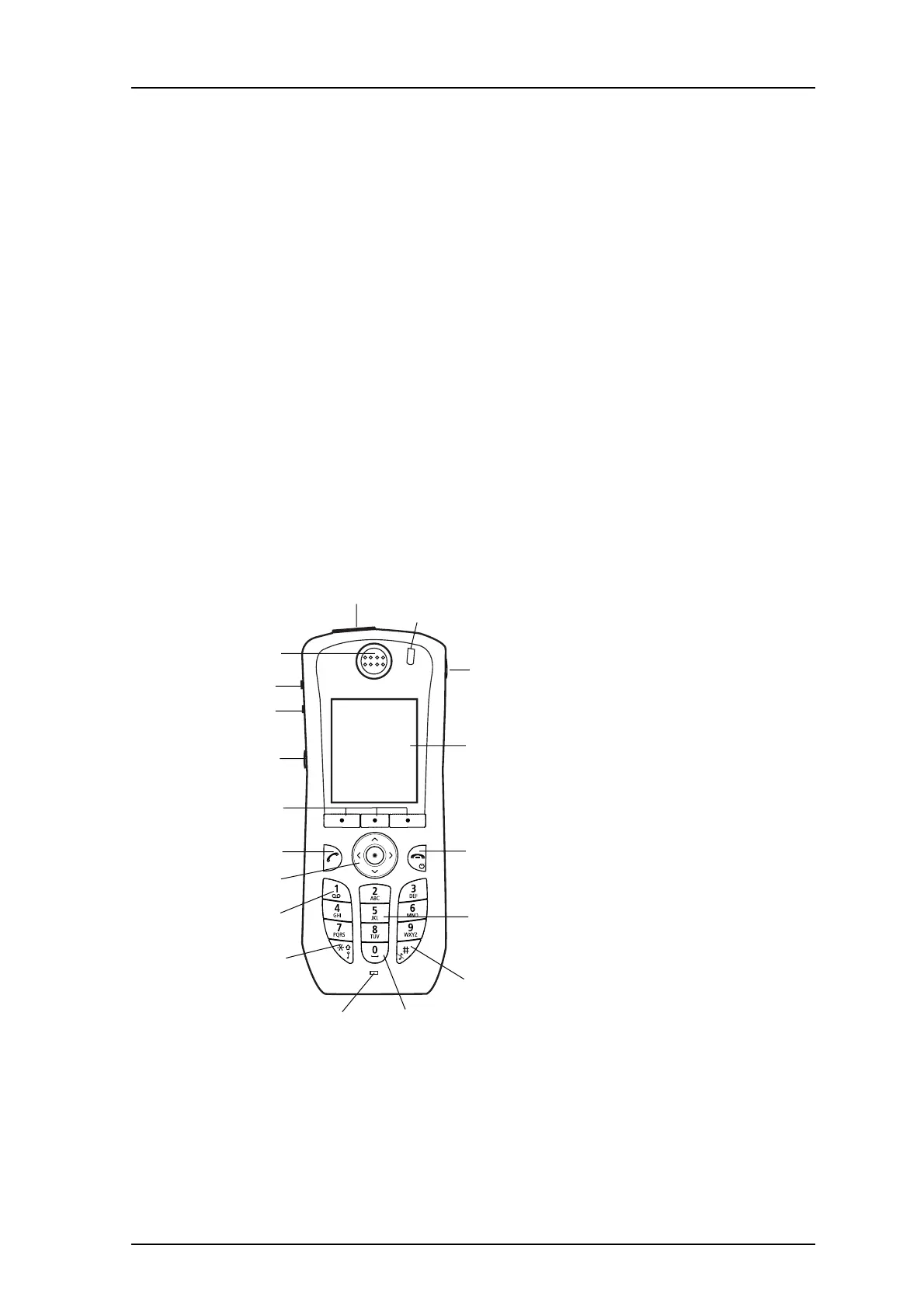TD 92599EN
1 September 2011/ Ver. B
User Manual
Ascom i62 VoWiFi Handset
13
• Do not leave a battery where it could be subjected to extremely high temperatures, such
as inside a car on a hot day.
• Use the Desktop Charger or the wall mounted Charging Rack for charging. Charge the
battery for at least one hour the first time you use the battery. Note that a separate wall
mounted battery pack charger has to be used if the battery alone is to be charged.
• Do not charge a battery when the ambient room temperature is above 40 °C or below
5 °C (above 104 °F or below 41 °F).
• Do not attempt to take a battery apart.
• Do not disconnect the battery unless it needs to be replaced.
• Power off the VoWiFi Handset before removing the battery.
Battery Disposal
Defective batteries must be returned to a collection point for chemical waste disposal.
3 Description
3.1 The VoWiFi Handset
Figure 1. The VoWiFi Handset.
Figure 1.
1 Multifunction
a
/Alarm button
This button can be used as a short cut to functions; long or double press modes. In
the Protector, the button is used as an alarm push button only. See 9.6.4 Define
Multifunction Button on page 53 and 7.1 Push-Button Alarm on page 38.
1
2
3
4
5
6
7
8
9
10
11
12
13
14
15
16
17
18
