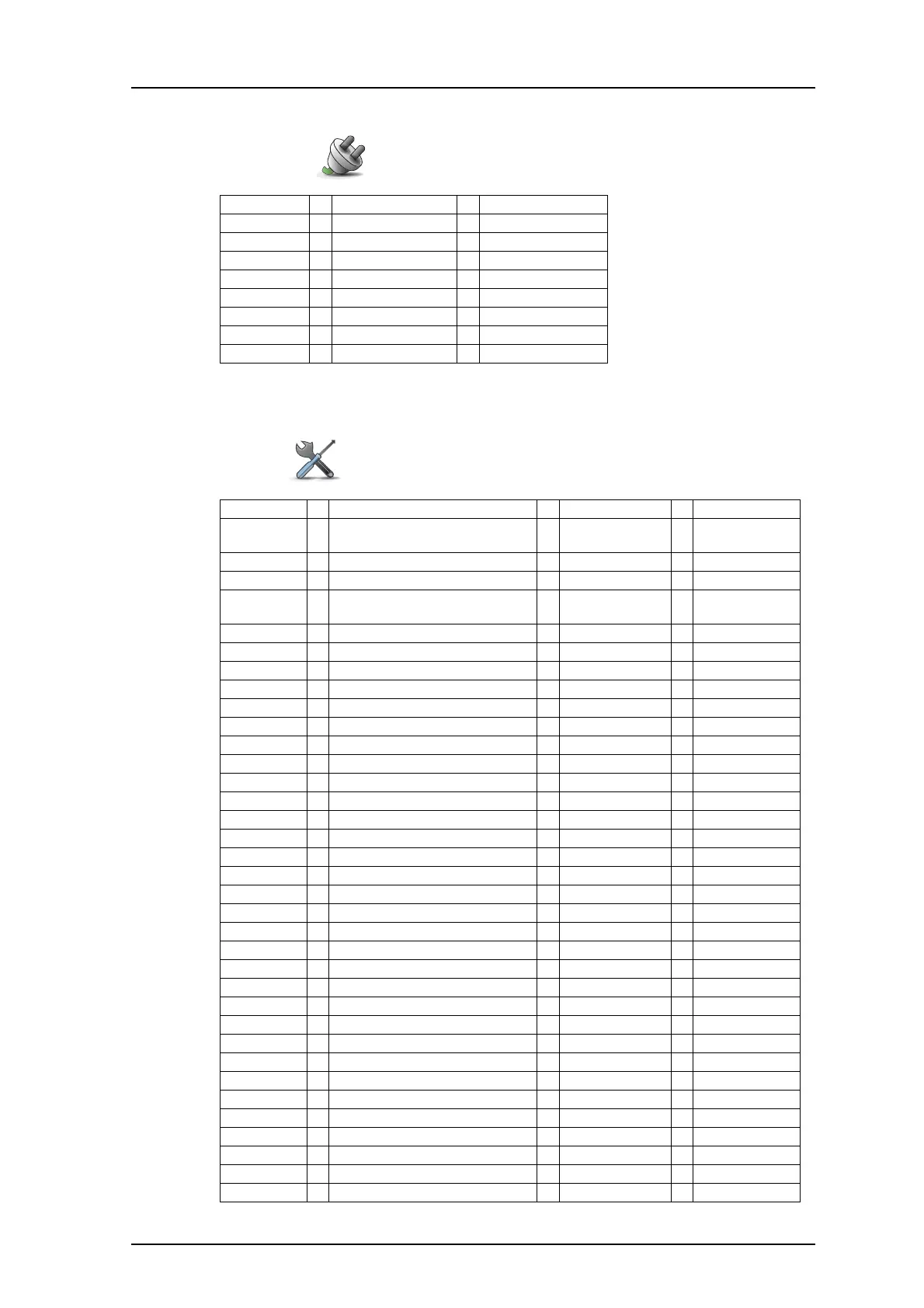TD 92599EN
1 September 2011/ Ver. B
User Manual
Ascom i62 VoWiFi Handset
29
5.7 Connections
5.8 Settings
Headset > Mic on boom
Mic on cable
Hearing protection
Network > Select > Network A (example)
In charger > No action
Switch off
Sound off
Change profile > Edit
Back
Sound & Alerts > Volume > Silent, Volume: 1
–8
Ring signals > Internal call > Fourteen different
signals
External call > (same as above)
Callback > (same as above)
Message alert > Message alert 1
(example)
> Play
Back
Vibrating alert > On
On if silent
Off
Key sound > Click > Play
Back
Tone > (same as above)
Silent
Battery warning > Repeated sound
Sound once
Sound off
Locks > Automatic key lock > On
Off
Phone lock > Auto phone lock > On
On in charger
Off
Change PIN code >
Display > Brightness > Normal
Power save
Screen saver > Information
Black
Time & Date > Time format > 12:00am/pm
12:00
Date format > 01 Jul 10
Jul 01 2010
2010-07-01
07/01/2010
01/07/2010
01-07-2010
01.07.2010
