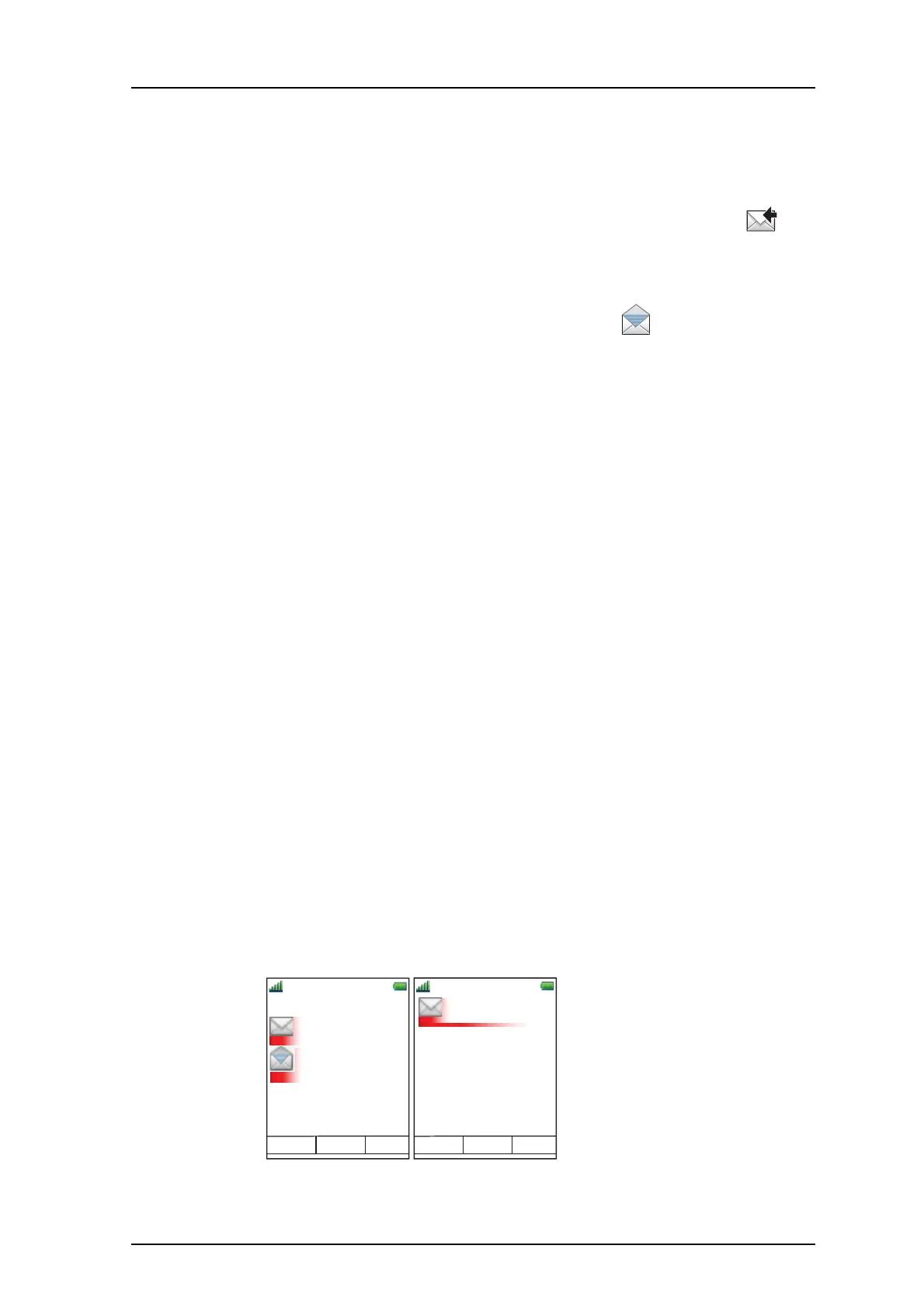TD 92599EN
1 September 2011/ Ver. B
User Manual
Ascom i62 VoWiFi Handset
63
11.2 Receive a Message with Request for Answer
In the status bar, a message with request for answer is indicated the same way as an
ordinary message, see 9.4 Messaging on page 48.
In the message list, the message with request for answer is indicated by the icon .
11.2.1 Accept/Reject the message
Press the soft key “Accept” or “Reject”.
When an acknowledged message has been replied to, the icon is shown in the message
list. The text “Accepted” or “Rejected”, and time and date is also added in the acknowledged
message.
Note: The option “Delete” is not available for a message with request for answer. An
unacknowledged message can only be deleted from the message list.
11.3 Message Queuing and Message Priority
To notify about new incoming messages, all incoming messages are placed in a message
queue. The sorting order for the message queue depends on the system settings. By default
the messages are sorted according to message priority, and thereafter according to arrival
time.
The messages in the message queue are automatically displayed for 20 seconds until all
messages have been displayed. You can extend the time to display a message by pressing
any button. You can also close a message to immediately see the next message in the
message queue.
The messages that you do not close are put last in the message queue and remain in the
message queue until you close them. They are shown as unread in the message list and will
not be shown as read until you have closed them.
Refer to the Configuration Manual, Ascom i62 VoWiFi Handset, TD 92675EN for information
on how to configure the message queue.
11.4 Colored Messaging
It is possible to receive colored messages in the VoWiFi Handset. The application that sends
the message determines the color. Colored messaging can be useful for categorizing
messages. In the figure below, there are two colored messages (a new message, and a read
message) in the Message inbox (left in the figure). The messages are indicated by a
gradient color bar behind the envelopes. In addition, a gradient color bar is shown below the
envelop when reading a colored message (right in the figure).
Figure 7. Example of a colored message.
Figure 7.
12:34
Call
Reject
2009-01-01 12:00
Patient ready for transport.
From: X-ray
To: B/12/3
Help
12:34
View
Back
More
Patient ready...
2009-01-01
Patient ready...
2009-01-01
Inbox
