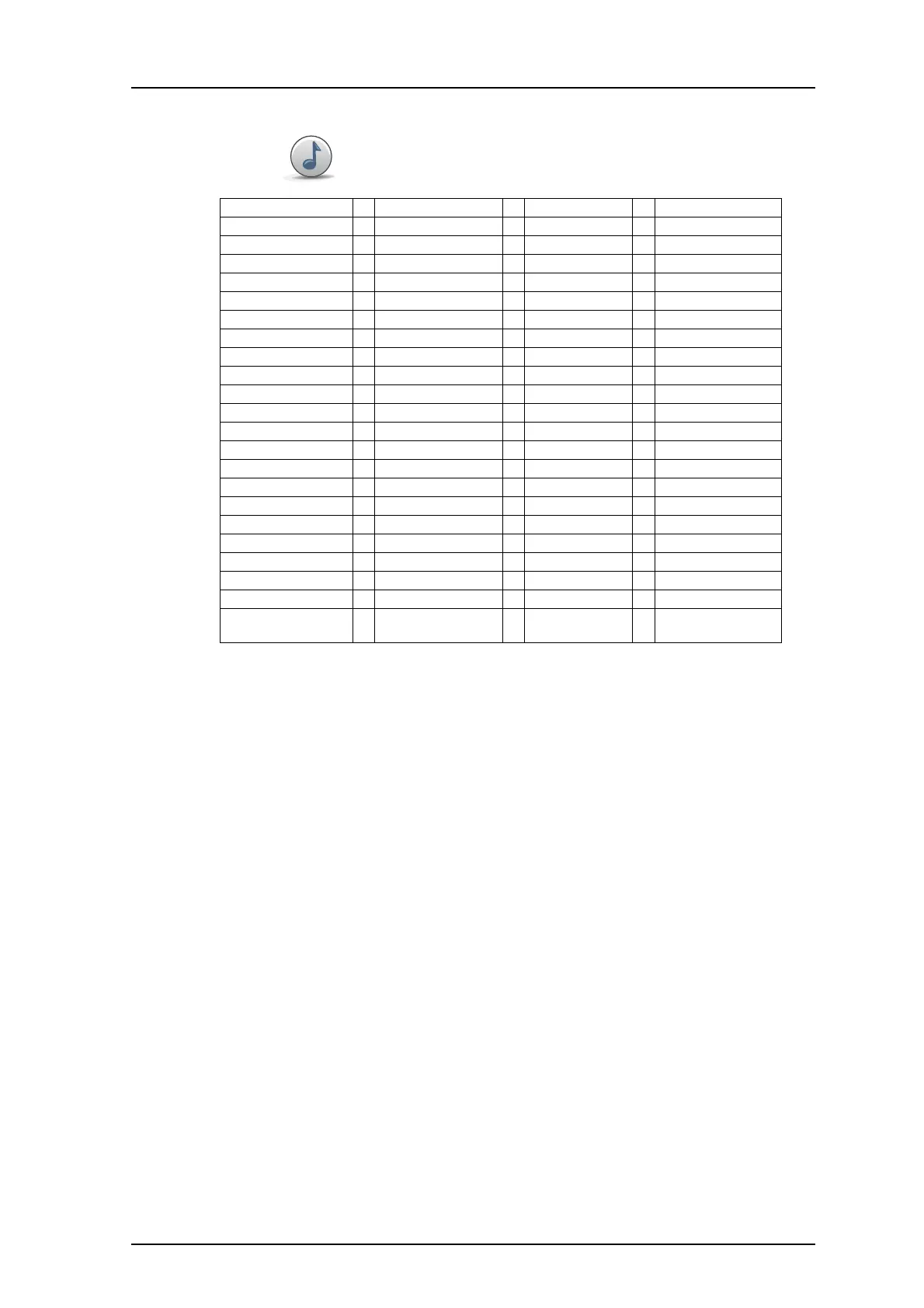TD 92599EN
1 September 2011/ Ver. B
User Manual
Ascom i62 VoWiFi Handset
25
5.3 Profiles
Normal > Name
Volume >
Ring signals > Internal call > Play
Back
External call > (same as above)
Callback > (same as above)
Message alert > Play
Back
Vibrating alert > On
On if silent
Off
Key sound > Click
Tone
Silent
Answering > Answering key > Hook off
Any key
> Answer behaviour > Automatically
Loudspeaking
Divert calls
a
a. Depends on the VoIP protocol used.
> All calls > Enter number
Off
No reply > (same as above)
When busy > (same as above)
Add new > (same as Normal
above)
