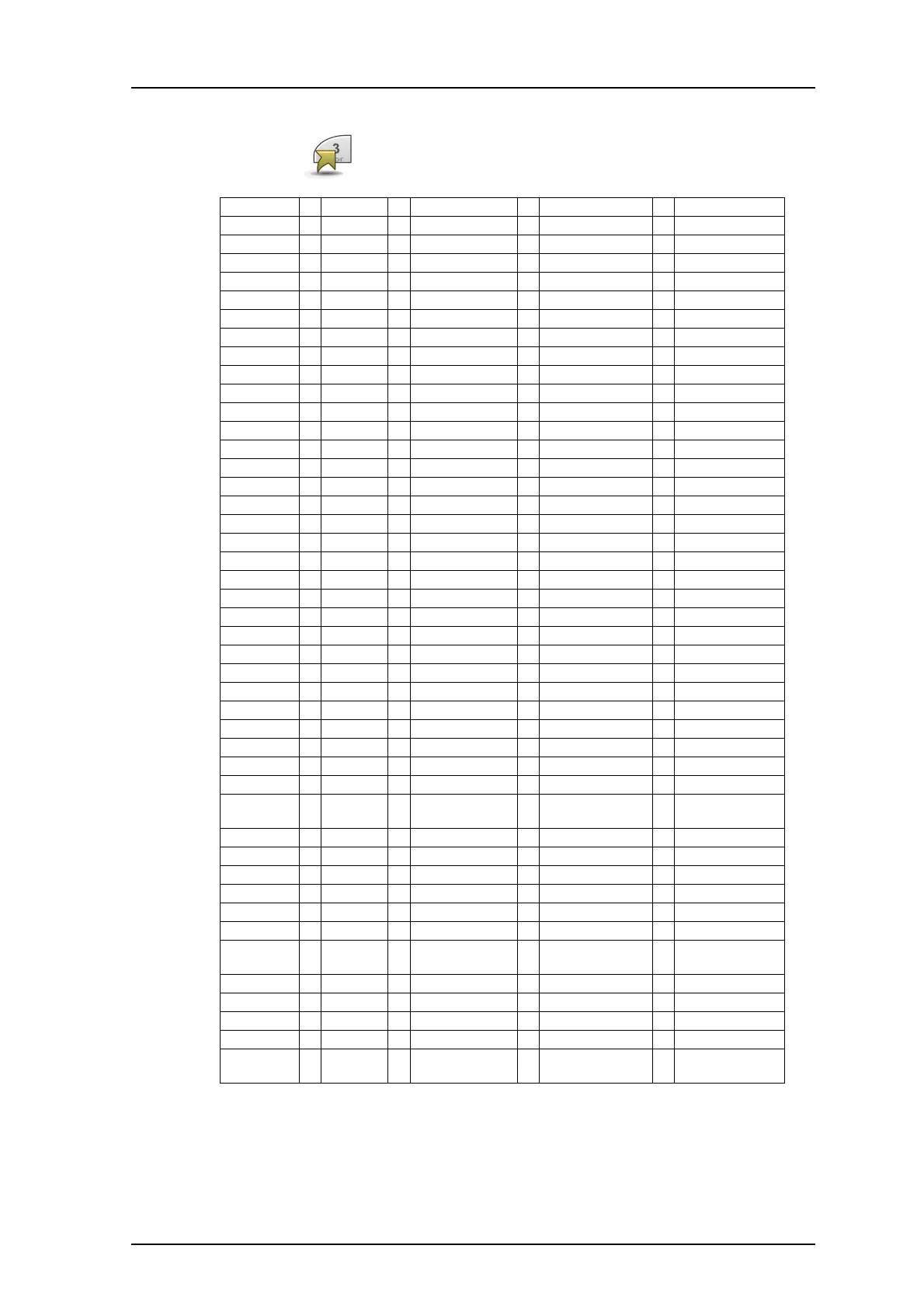TD 92599EN
1 September 2011/ Ver. B
User Manual
Ascom i62 VoWiFi Handset
28
5.6 Short cuts
Soft Keys > Left > Name
Function > Not used
Phone call > Enter number
Call list
Contact list
Central Phonebook
a
a. This function is system dependent.
Message inbox
Send message > Enter number
Change profile > Profile A (example)
Open a menu > Main menu
Calls
Connections
Contacts
Messaging
Services
Profiles
Settings
Presence
b
b. This function is configured by the administrator.
>
Services >
Logout
Divert calls
Show RSSI
Control question > Off
On
Value
c
c. Dynamic, appears only for certain functions.
Middle > (same as Left key)
Right > (same as Left key)
Hot Keys > 0, 2
–9 > Function > (same as above)
Control question > Off
On
Navigation
keys
> Up > Function > (same as above)
Value
c
Control question > Off
On
Down > (same as Up key)
Left > (same as Up key)
Right > (same as Up key)
Multifunction
button
d
d. Applicable to Talker and Messenger only.
> Long press > Function > (same as above)
Value
c
>
Control question > Off
On
Multi press > (same as Long
press)
