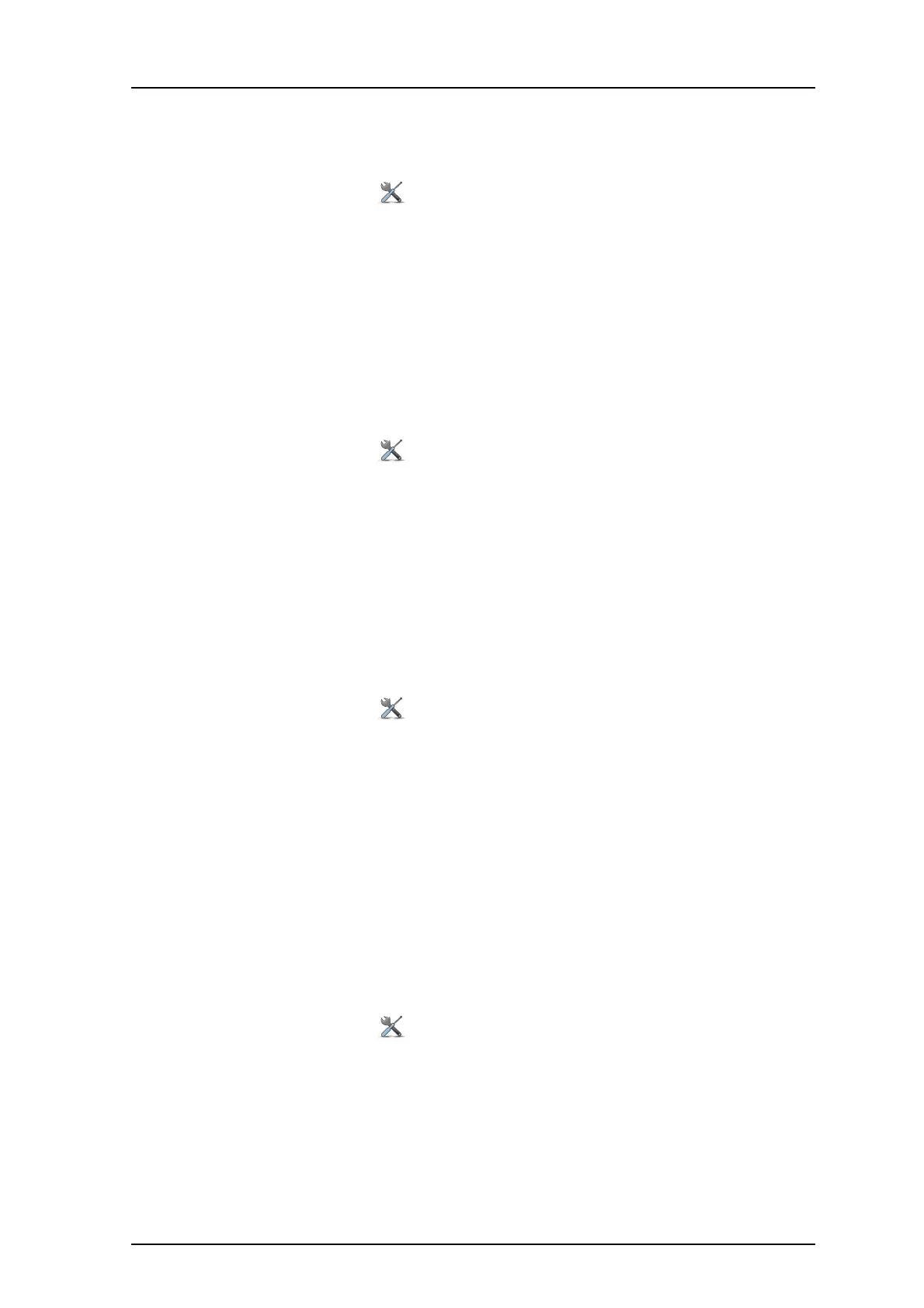TD 92599EN
1 September 2011/ Ver. B
User Manual
Ascom i62 VoWiFi Handset
55
Turn the Vibrator on/off
1Press “Menu”.
2 Select “Settings” in the menu.
3 Select “Sound & Alerts”.
4 Select “Vibrating alert”.
5 Select “On”, “On if silent” (that is, the vibrator is on when the VoWiFi Handset is
muted), or “Off”
6 Press “Back”.
Set the Key Sound
This means that every time a key is used, the VoWiFi Handset gives a small sound.
1Press “Menu”.
2 Select “Settings” in the menu.
3 Select “Sound & Alerts”.
4 Select “Key sound”.
5 Select “Silent, “Click”, or “Tone”.
It is possible to listen to the key sound by pressing “Play”.
6 Press “Back”.
Set the Battery Warning Tone
If desired, a low battery can be indicated by a tone, a repeated sound or be set to silent.
1Press “Menu”.
2 Select “Settings” in the menu.
3 Select “Sound & Alerts”.
4 Select “Battery warning”. The default battery warning is “Repeated sound”.
5 Select “Repeated sound, “Sound once”, or “Sound off”.
6 Press “Back”.
9.7.2 Phone Lock settings
Activate the Automatic Key Lock
Note: It is possible to answer/end an incoming call while the keypad is locked. If configured
in the Device Manager, it is also possible to call an emergency call while the keypad is locked.
Refer to the Configuration Manual, Ascom i62 VoWiFi Handset, TD 92675EN.
1Press “Menu”.
2 Select “Settings” in the menu.
3 Select “Locks”.
4 Select “Automatic key lock”.
5 Select “On” for activation of automatic key lock.
