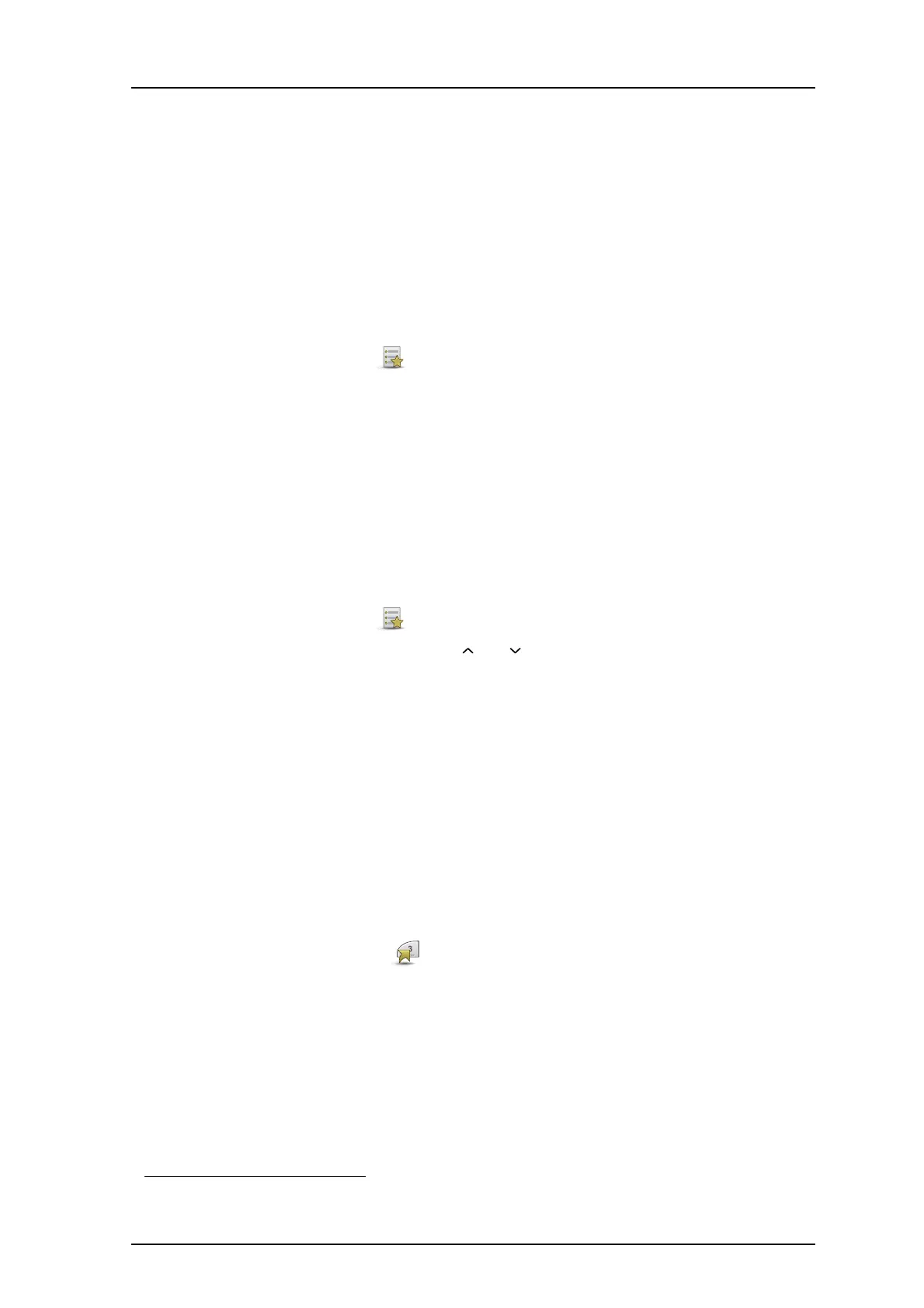TD 92599EN
1 September 2011/ Ver. B
User Manual
Ascom i62 VoWiFi Handset
52
9.5 Services
The following features are applicable to Messenger and Protector only, refer to the
Configuration Manual, Ascom i62 VoWiFi Handset, TD 92675EN.
With this menu it is possible to customize your own menu with services/functions that are
used often. A list of predefined services/functions are available: Phone call, Send data, Send
message, PTT, and Edit alarm data.
9.5.1 Add Services
1Press “Menu”.
2 Select “Services” in the menu.
3 Select “Add new”.
4 Enter a name for the menu alternative.
5Press “OK”.
6 Select a service/function.
7 Enter data for the service/function.
8 Press “Save”.
9.5.2 Delete Services
1Press “Menu”.
2 Select “Services” in the menu.
3 Mark a service/function using and on the Navigation key.
4 Press “More”.
5 Select “Delete”.
6 Press “Yes”.
9.6 Short Cuts
Predefined functions can be set as short cuts for the Soft Keys, Hot keys, Navigation keys,
and the Multifunction
1
button. It is for example possible to define the Soft Key to make a
call or as a short cut to send a message.
9.6.1 Define Soft Keys
1Press “Menu”.
2 Select “Short cuts” in the menu.
3 Select “Soft Keys”.
4 Select “Middle” or “Right”.
5Press “Select”.
6 Enter a name for the Soft Key. See 3.1.1 Alphanumeric Keys on page 16.
7Press “OK”.
8 Select “Function”, and press “Select”.
9 Select function from list, and press “Back”.
1. Applicable to Talker and Messenger only.
