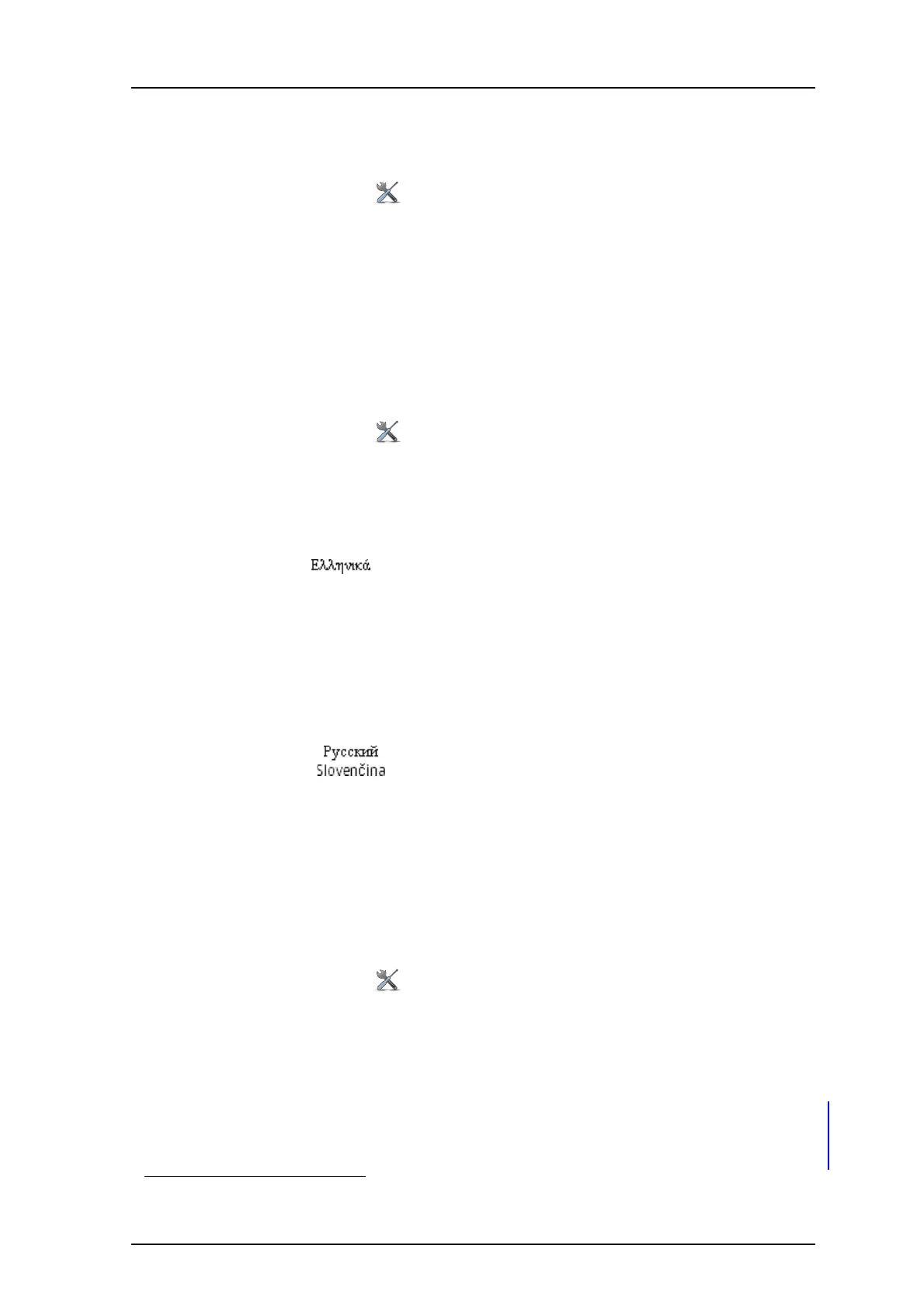TD 92599EN
1 September 2011/ Ver. B
User Manual
Ascom i62 VoWiFi Handset
59
9.7.6 Change Text size for Messages
1
1Press “Menu”.
2 Enter “Settings” in the menu.
3 Select “Messages”.
4 Select “Text size”. The default text size is “Normal”.
5 Select “Normal” or “Large” size.
6 Press “Back”.
9.7.7 Change the Menu Language
Note: The language menu is easy to find by the *-icon in the “*Language” menu.
1Press “Menu”.
2 Enter “Settings” in the menu.
3 Select “*Language”.
4 Select:
Czech (Ceština)
Danish (Dansk)
German (Deutsch)
Greek ( )
English (English)
Spanish (Español)
French (Français)
Italian (Italiano)
Hungarian (Magyar)
Dutch (Nederlands)
Norwegian (Norsk)
Polish (Polski)
Portuguese, Brazilian (Português (Br))
Russian ( )
Slovak ( )
Finnish (Suomi)
Swedish (Svenska)
Turkish (Türkçe)
5 Press “Back”.
9.7.8 Change Owner ID
The Owner ID is set to identify the VoWiFi Handset.
1Press “Menu”.
2 Enter “Settings” in the menu.
3 Select “Owner ID”.
4 Enter name/identity. See 3.1.1 Alphanumeric Keys on page 16.
5 Press “Save”.
9.7.9 Alarm Settings
Tip: It is recommended to configure a short cut to this menu if it is frequently used, see 9.6
Short Cuts on page 52.
1. Applicable to Messenger and Protector only.
