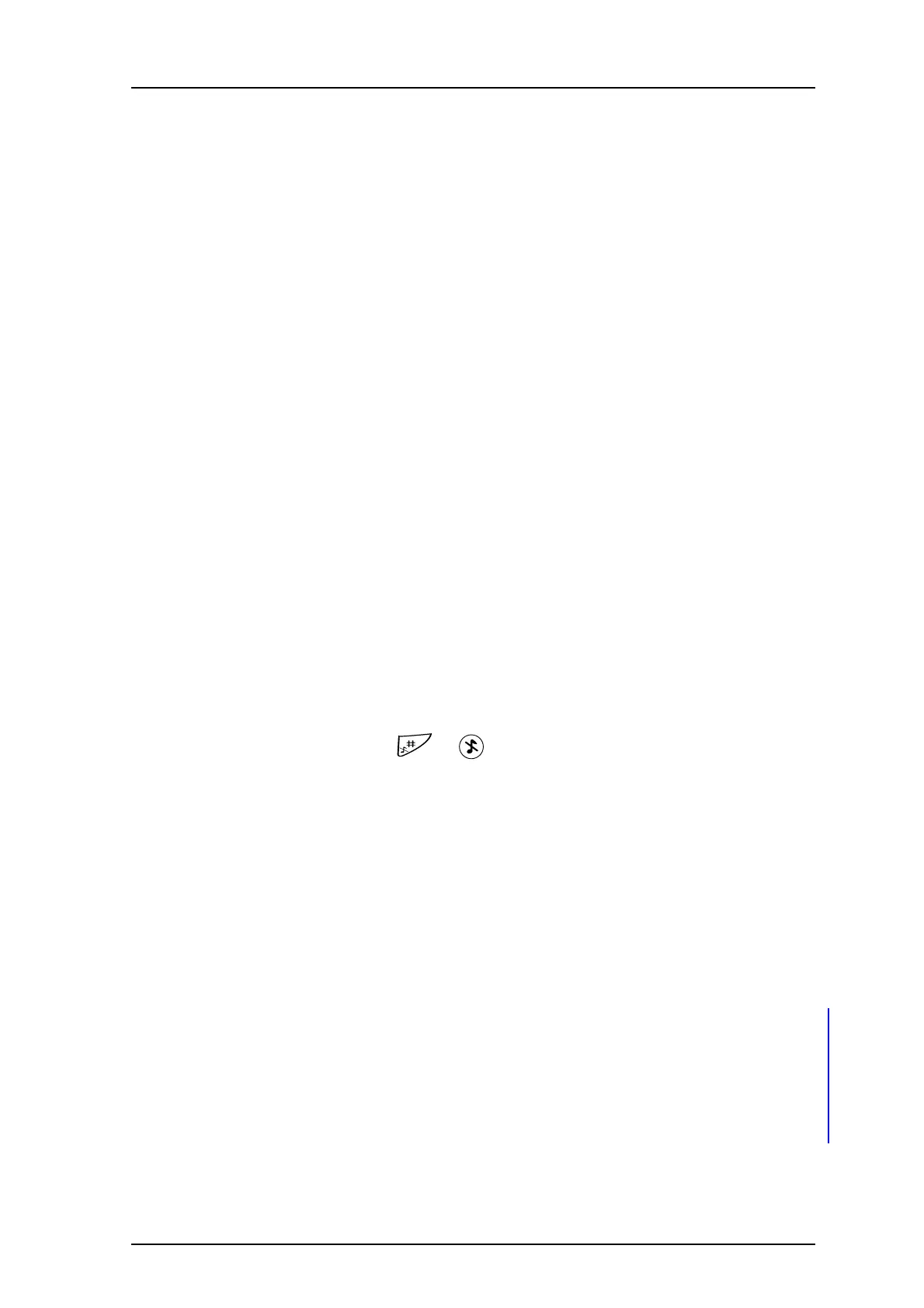TD 92599EN
1 September 2011/ Ver. B
User Manual
Ascom i62 VoWiFi Handset
65
11.6.2 Send Mobile Data with a Prefix
Mobile data with a prefix is sent from the VoWiFi Handset by entering data and then
selecting a service. Mobile data with prefix can be used to send information to an application
in the system.
The prefix is predefined by the user when programming the service, see 9.5.1 Add Services
on page 52.
12 Operation Notice
12.1 Accessibility and Voice Quality
The base network is not always available. If you do not get in contact with your system,
contact your system administrator. For best voice quality, avoid positioning near computer,
radio or similar equipment.
Operating Area
You can only use the VoWiFi Handset in the area that is covered by your system. Outside
this area you will loose contact with the system. The signal strength icon will be low and the
text “No network” will be displayed.
Out of Range
When you leave the system's coverage area, a short beep will sound and the text
“No network” will appear in the display.
The out of range beep will be repeated every minute for 30 minutes. It is possible to turn the
sound off by long pressing , or the Volume button (down).
When re-entering the coverage area it can take a couple of minutes before the VoWiFi
Handset automatically has registered into the system.
13 System Handling
13.1 Software Upgrade
Software and parameters in the VoWiFi Handset can be upgraded using the following tools:
• The DP1 Desktop Programmer connected to the PDM, see Installation and Operation
Manual, Portable Device Manager (PDM), TD 92325EN.
• The Device Manager in IMS3 or Unite CM, see Installation and Operation Manual, IMS3,
TD 92762EN, or Installation and Operation Manual, Unite Connectivity Manager,
TD 92735EN.
• A TFTP server over the air, see Installation and Operation Manual, IMS3, TD 92762EN, or
Installation and Operation Manual, Unite Connectivity Manager, TD 92735EN.
Refer to the Configuration Manual, Ascom i62 VoWiFi Handset, TD 92675EN.
