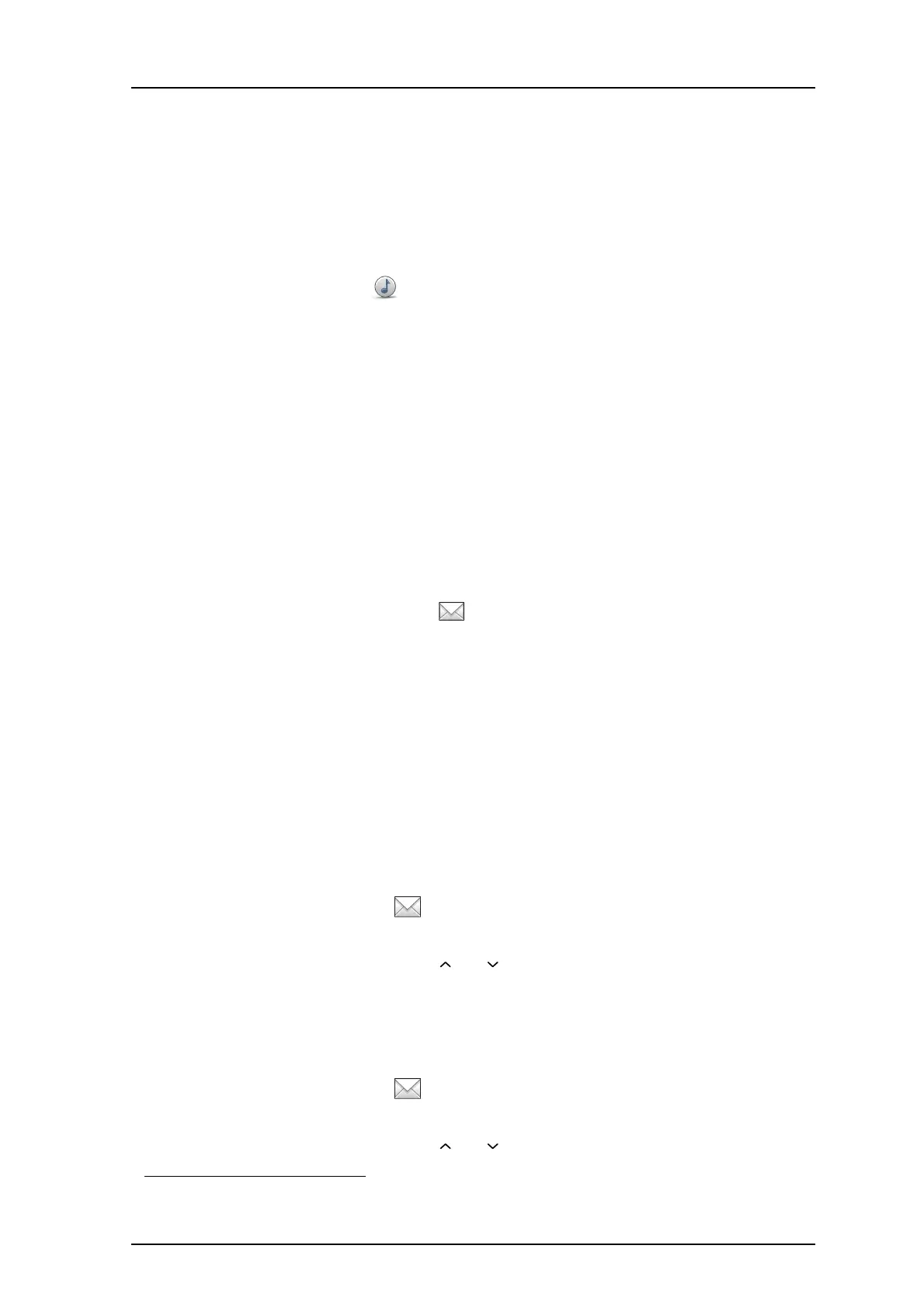TD 92599EN
1 September 2011/ Ver. B
User Manual
Ascom i62 VoWiFi Handset
48
5 Select “Delete” from menu.
6Press “Select”.
7 Press “Yes” to confirm.
Edit Profile
1 Enter “Menu”.
2 Select “Profiles” in the menu.
3 Select profile from list.
4 Press “More”.
5 Select “Edit” from menu.
6 Select what to edit, or “Select”.
7 Make the changes.
8 Press “Save” to confirm.
9.4 Messaging
The following features are applicable to Messenger and Protector only, refer to the
Configuration Manual, Ascom i62 VoWiFi Handset, TD 92675EN.
When a text message is received, the LED starts flashing and the message alert signal
sounds. The “New message” icon , and the content of the received message are
automatically displayed. The icon will remain in the display until all new messages are
opened. If the message is received during a call, a beep notifies the user.
It is possible to reply, forward the message, call the sender, and call number
1
included in a
text. It is also possible to read the message later by pressing “Close”. A received message is
stored in the Inbox. See Read a Stored Message on page 48.
The thirty last received messages are stored in the inbox. Time and date information is
included in the message.
9.4.1 Inbox
Read a Stored Message
1Press “Menu”.
2 Select “Messaging” in the menu.
3 Select “Inbox” to view the message list.
4 Select a message by using and on the Navigation key.
5Press “View”.
Reply to Sender
1Press “Menu”.
2 Select “Messaging” in the menu.
3 Select “Inbox” to view the message list.
4 Select a message by using and on the Navigation key.
1. The number must consist of minimum 3 digits.
