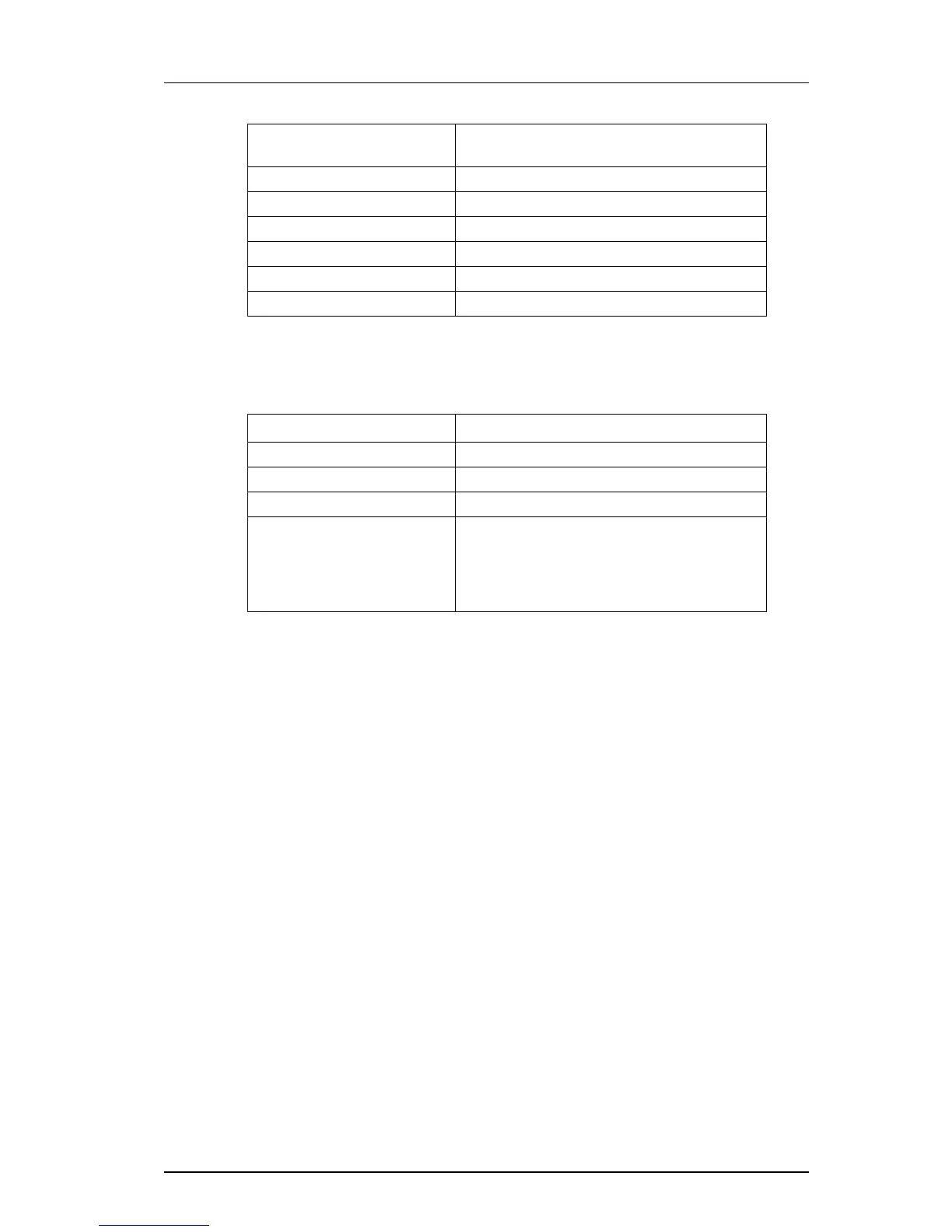TD 92579EN
15 February 2012 / Ver. H
Installation and Operation Manual
IP-DECT Base Station & IP-DECT Gateway (software version 5.0.x)
114
8.12.2 Display Calls
All calls on an IPBS/IPBL can be displayed by selecting Traffic > Radio Calls. See the table
below for information about the different statistics fields.
8.12.3 Handover
During call, all ongoing handovers in the IP-DECT system can be displayed by selecting
Traffic > Handover in the Master.
8.13 Gateway
IPBS/IPBL has the option to act as a SIP registrar. In fact IP-DECT has several gateway
interfaces that independently from each other can handle device registrations.
The gateway functionality is mainly intended for FXO operation (for more information on
FXO in IP-DECT see the Configuration Manual FXO in Ascom IP-DECT System, TD 92529GB)
but other uses are possible. Gateways can be used to register to another device such as a
gatekepper in a PBX.
SIP interfaces can be used to obtain, for example, a trunk line from a SIP Provider. This
solution still requires handset VoIP registrations to be managed in IP-DECT - this is not
performed by the SIP provider.
8.13.1 General
1 Select Gateway > General.
2 Select/Enter following settings.
Calls In Delivered The number of connected incoming calls in the
Master.
Calls Out The number of outgoing calls in the Master.
Handover The number of handovers in the Master.
Handover Canceled The number of failed handovers in the Master.
Abnormal Call Release The number of abnormal call terminations.
Busy Hour Call Attempts The number of busy hour calls.
Busiest hour start time The start time of the busiest hour.
Radio
Calls In The number of incoming calls to the Radio.
Calls Out The number of outgoing calls from the Radio.
Handover The number of handovers in the Radio.
Handover Canceled The number of failed handovers in the Radio.
NOTE: There can be several reasons for
uncompleted handovers occuring. This will in
most cases not cause dropped or disconnected
calls.
Field name Description