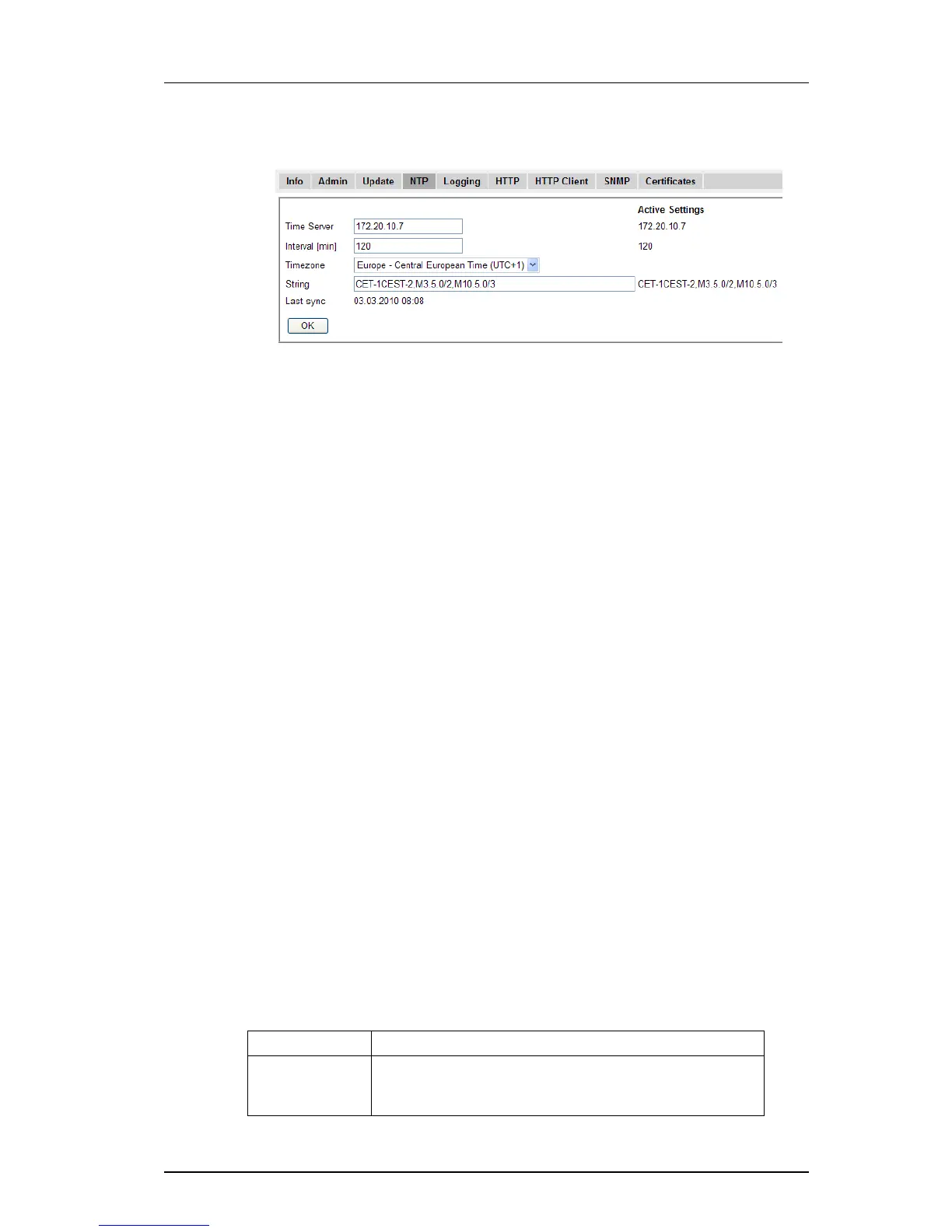TD 92579EN
15 February 2012 / Ver. H
Installation and Operation Manual
IP-DECT Base Station & IP-DECT Gateway (software version 5.0.x)
69
Figure 25. Configure NTP settings
1 Select General > NTP.
2 Enter the IP address to the primary NTP server in the Time Server text field.
3 Enter a time interval in the Interval (min) text field.
4 Select time zone in Time zone drop-down list. If the desired time zone is not in the
list, select “Other” and edit the String text field following the instructions in the
next step.
5 Enter the timezone string if automatically updates summer/winter is desired.
<String = StdOffset [Dst[Offset], Date/Time, Date/Time]>
• Std = Time zone (for example EST for Eastern Standard Time).
• Offset = time difference between the timezone and the UTC (Universal Time
Coordinator).
• Dst = summertime zone (for example EDT for Eastern Daylight Time).
• Second Offset = time difference between the summer time and the UTC.
• Date/ Time, Date/ Time = beginning and end of summertime.
- date format = Mm.n.d (d day of n week in the m month)
- time format = hh:mm:ss in 24-hour format.
Note that a week always starts on a Sunday and the number for Sunday is 0.
Example:
North Carolina is located in the Eastern Time Zone. Eastern Standard Time (EST) is 5
hours behind UTC (StdOffset = EST-5), the Eastern Daylight Time (EDT) is 4 hours
behind UTC (DstOffset = EDT-4). Summertime for the year 2006 begins at two a
clock, on a Sunday, the first week in April (M4.1.0/2). The summertime ends at two
a clock, on a Sunday, the fifth week in October (M10.5.0/2).
<String = EST-5EDT-4,M4.1.0/2,M10.5.0/2>
6 Click “OK”.
8.1.6 Configure Logging
There are three ways to collect logs, see the table below.
Figure 18.
TCP The syslog entries are transmitted using a TCP connection.
SYSLOG The entries are reported to a “syslogd” server in the network,
which is responsible for further evaluation or storage of the
entries.