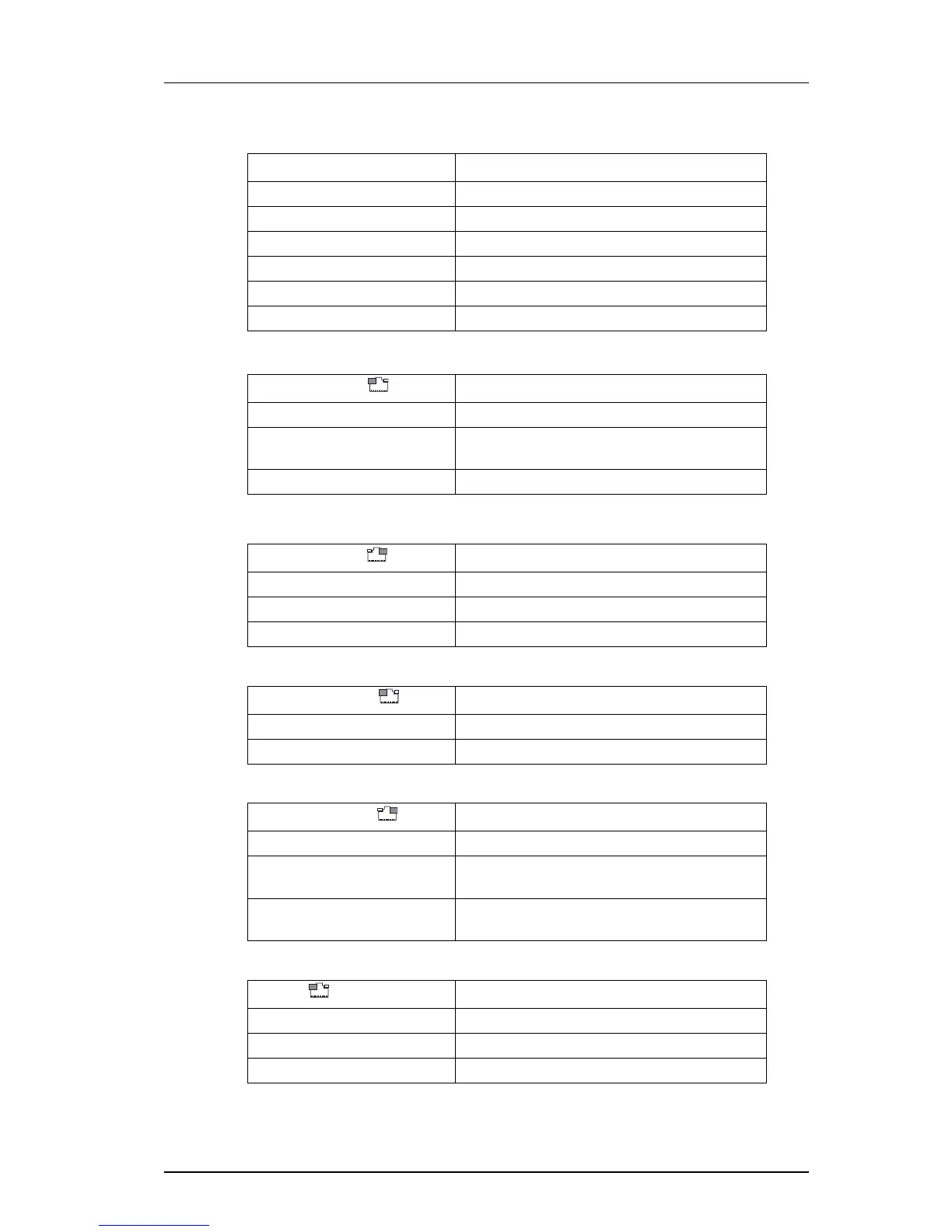TD 92579EN
15 February 2012 / Ver. H
Installation and Operation Manual
IP-DECT Base Station & IP-DECT Gateway (software version 5.0.x)
11
2.3.3 LED indication
Status LED Description
Not lit Not powered, status is not defined.
Flashing slow green When pressing the reset button.
Flashing fast green Firmware update or clear config after long reset.
Steady green Status OK, system is fully operational.
Steady red Status Fail, system error condition.
Steady amber System is in TFTP server mode.
Figure 1.
Base station LED Description
Not lit No speech activity in RFP.
Flashing All speech channels occupied in RFP.
Steady Speech activity in RFP.
Figure 2.
Sync/Ref sync LED Description
Not lit No sync communication established.
Steady Communication established.
Figure 3.
Sync/Ref sync LED Description
Not lit Sync port not selected as input sync source.
Flashing Sync port selected as inpu
t sync source but the
sync signal is not in sync.
Steady Sync port selected as input sync source and the
sync
signal is in sync.
Figure 4.
Lan LED Description
Not lit No link.
Flashing Link present and network activity.
Steady Link present, but no network activity.
Base station LED Description
Not lit No U
PN
link established.
Flashing U
PN
link established (activated state), RFP is not
operational.
Steady RFP is fully initialised and operational.