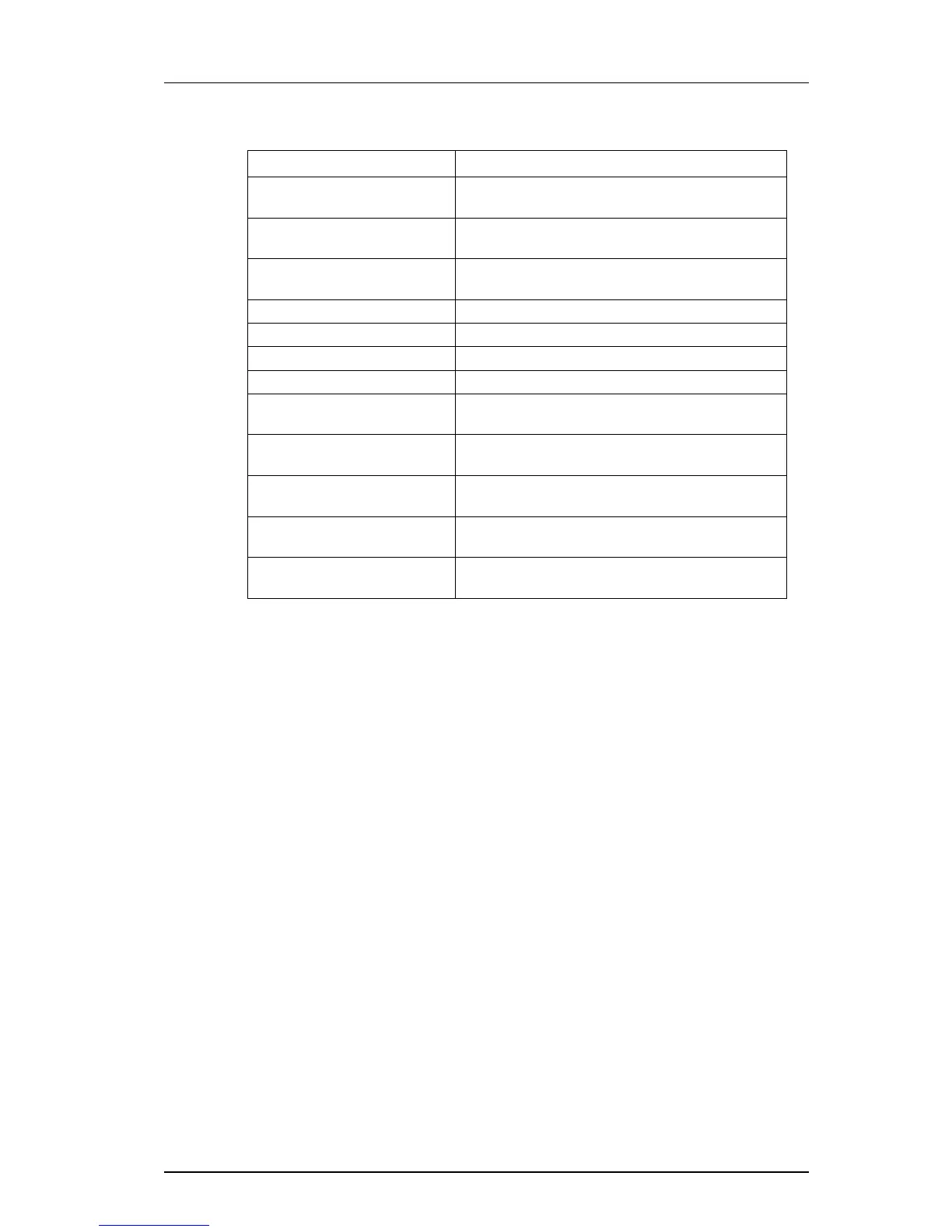TD 92579EN
15 February 2012 / Ver. H
Installation and Operation Manual
IP-DECT Base Station & IP-DECT Gateway (software version 5.0.x)
134
1 Select Diagnostics > Logging.
2 Select which logs to generate by selecting the check box next to the log name.
3 Click "OK".
4 View the logs by clicking the "syslog" link. The logs are updated in real-time.
8.21.2 Tracing
The information gathered from the trace functionality is mainly used for troubleshooting
in case of failure in the system. The trace information is intended for the support
departments.
It is possible to trace traffic information on the LAN for troubleshooting purposes.
1 Select Diagnostics > Tracing.
2 Select the Enable check box in the Remote PCAP section to enable the use of a
network protocol analyzer program, for example Wireshark.
The Trace check box in the Remote PCAP section is mainly used by the R&D
department to follow the desired network attributes.
3 Select the TCP/UDP Traffic check box in the IP section to capture traffic information.
4 Click "OK".
8.21.3 Alarms
Under Diagnostics > Alarms are all active alarms displayed.
An alarm is a fault that affects the normal service of the IP-DECT system and may require
action from personnel to correct it. An IP-DECT Master can collect alarms from Radios and
it can display all active alarms in the system. If an object is removed from the system,
Setting Description
TCP Logs generated upon TCP connection set-ups in the
H.225 / H.245 protocol.
Gateway Calls Logs generated by calls that go through the
gateway interface.
Gateway Routing Logs generated by calls that are routed through the
gateway interface.
H.323 Registrations Logs generated upon RAS registration.
SIP/UDP Registrations Logs generated upon SIP registration.
SIP/TCP Registrations Logs generated upon SIP registration.
SIP/TLS Registrations Logs generated upon SIP registration.
DECT Master Logs generated by the Master software component
in the IPBS/IPBL.
DECT Radio Logs generated by the Radio software component in
the IPBS/IPBL.
DECT Stack A low level DECT log, intended for support
departments.
Config Changes Logs generated upon configuration changes in the
IPBS/IPBL or the IP-DECT system.
Radio is busy for speech Enable if a fault event should be sent when all
speech resources are busy.
