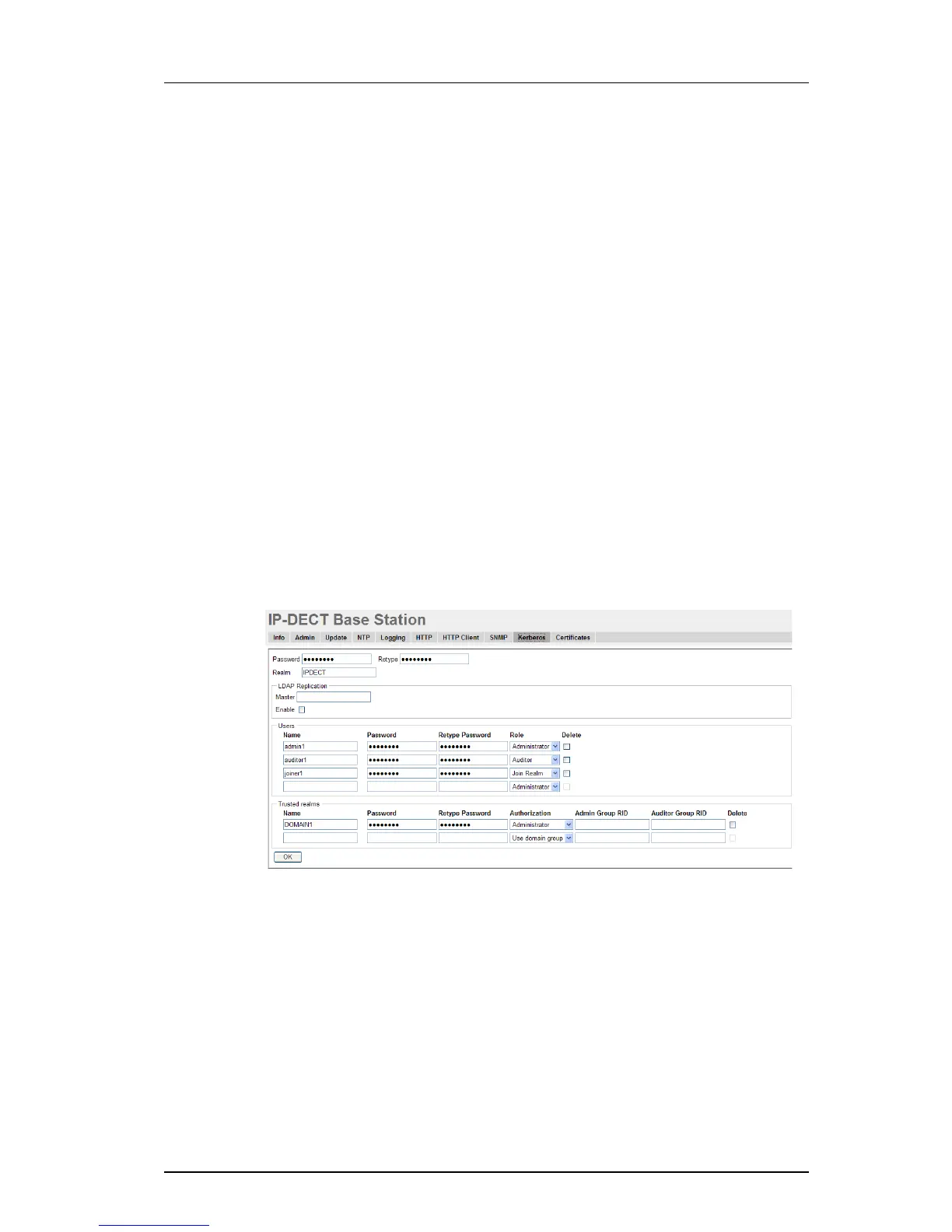TD 92579EN
15 February 2012 / Ver. H
Installation and Operation Manual
IP-DECT Base Station & IP-DECT Gateway (software version 5.0.x)
61
1 Select General > Admin.
2 Write a user name in the User Name text field.
3 Enter a new password in the Password text field. Repeat the password in the
second text field.
4 Click "OK".
8.1.3 Centralized Management of Administrator/Auditor Accounts Using Kerberos
In software version 3.x.x, each IPBS/IPBL had their own set of administrator/auditor
accounts. Kerberos is a network authentication protocol that is used when you want to
have the same set of user accounts for several IPBSs/IPBLs and then want to administrate
these user accounts at one central location (Kerberos server). When an IPBS/IPBL is setup
as a Kerberos server the IPBS/IPBL act as an authentication server for the rest of the IPBSs/
IPBLs that are setup as client devices in the installation. The Kerberos server and the group
of client devices constitute a domain called a realm. During Kerberos communication no
password is actually sent over the network. Kerberos uses encrypted data packets (tickets)
which are time-stamped and expire after a certain period of time. Therefore it is crucial to
get the correct time across the system for which a NTP server should be used.
Set up the Kerberos server
It is recommended to set up the Kerberos server on the Master. To configure an IPBS/IPBL
to act as a Kerberos server, do the following:
Figure 23. Configure Kerberos server
1 Make sure that the IP address of a NTP time server is specified. Select General >
NTP.
2 Select General > Kerberos.
3 Enter a root password for the Kerberos server. This password is used to encrypt the
information stored on the server.
4 Click "OK".
5 The Kerberos server is enabled. Enter the realm name of your choice in the Realm
field. The Kerberos realms are typically written in upper-case letters.
