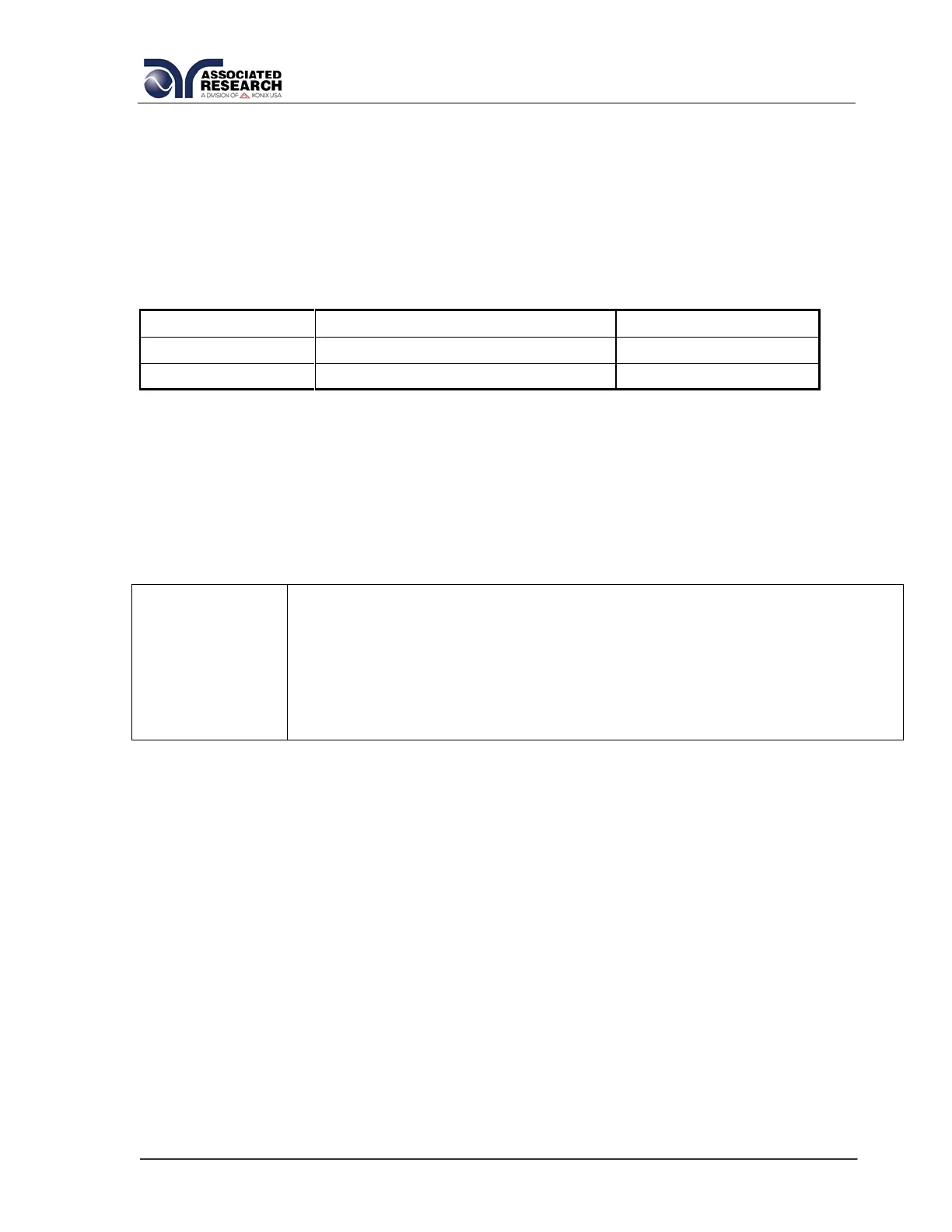187
54 Reactive Current (8204, 8254, 8206, 8256, 8207, 8257) (Discontinued)
The Reactive Current option allows for the reading of reactive current of a DUT
through the GPIB or USB/RS232 Bus.
The following query commands may be used to access the additional reactive current
meter:
The ACW test will now display 5 meters through the bus. The order the meters are
displayed are Volts, Total Current, Real Current, Timer, Reactive Current.
The formula used for calculating the Reactive Current is:
Reactive Current = the square root of ((Total Current)² – (Real Current)²)
The range, resolution, and accuracy of the reactive current are as follows:
Auto Range
Range 1: 0.000 mA – 5.999 mA
Resolution: 0.001 mA
Range 2 6.00 mA – 40.00 mA
Resolution: 0.01 mA
Accuracy: (Total Current Accuracy + Real Current Accuracy) All
Ranges
Example of Reactive Current Accuracy @ 800 Hz:
Total Current Reading = 10.00mA, Total Current Accuracy = (3% of 10.00mA +
0.02mA)
Real Current Reading = 1.000mA, Real Current Accuracy (5% of 1.000mA + 0.1mA))
Reactive Current Reading = 9.95mA
Reactive Current Accuracy
= ((3% of 10.00mA + 0.02mA) + (5% of 1.000mA + 0.1mA)) = (0.47mA)
55 31 Remote Memory Select (8204, 8254, 8206, 8256, 8207, 8257) (Discontinued)
The 31 Remote Memories Select option increases the number of files that may be
accessed through the Input remote control connector. Thirty one pre-programmed test
files can be accessed by connecting pins 1,4,6,8, and 9 to the common pin 7, in
different combinations. This option substitutes the Interlock Input for bit 5 of the 31
Remote Memory Select option. Therefore, the Interlock Input is not available when
this option is selected.