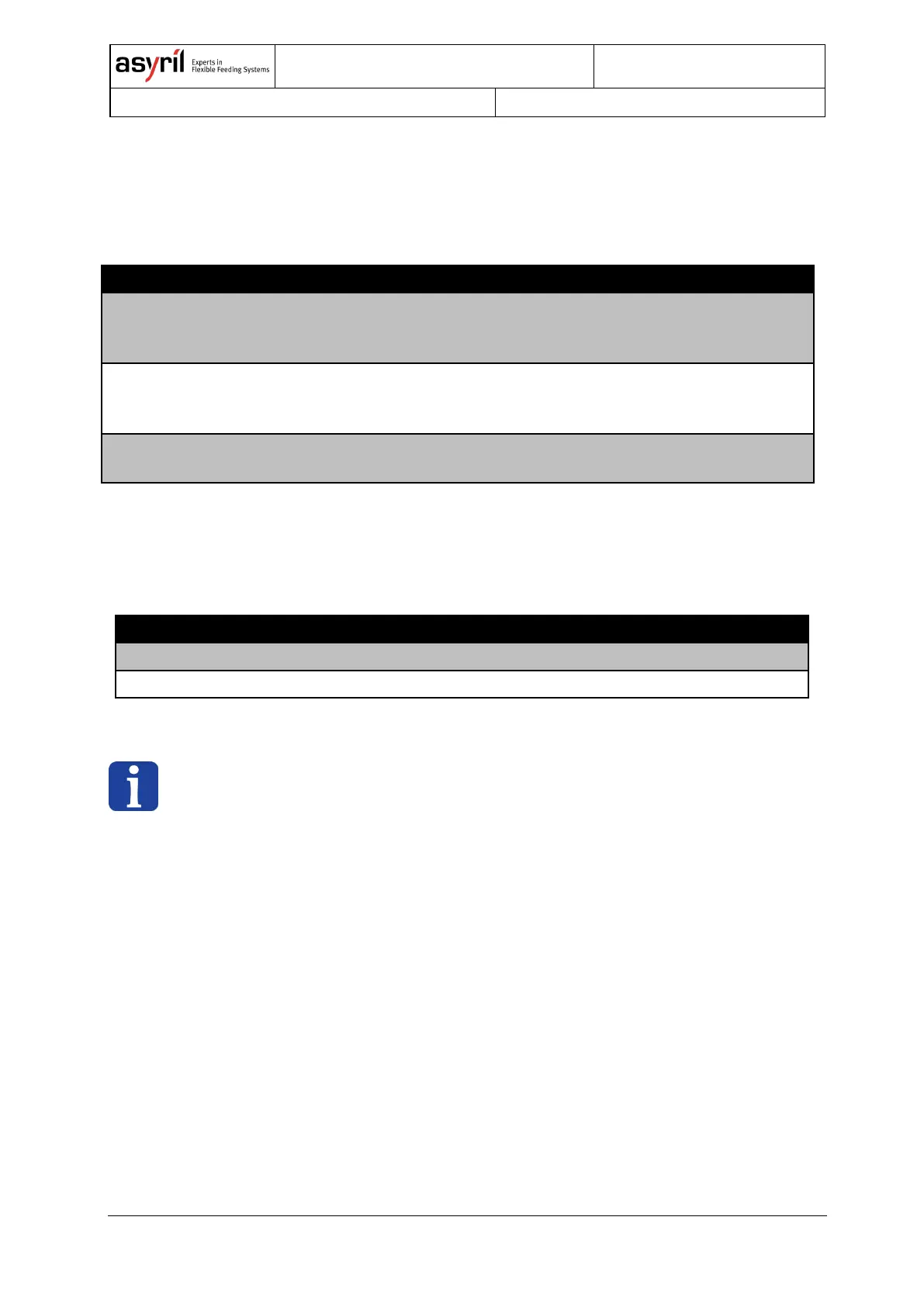Asycube - Asyril SA
Programming Guide
36/83
5.4.2. Level access
The system has three different levels to access parameters or to execute some commands.
The actual selected access level can be obtained using the command {?6}.
User access allows to access simple
commands and parameters to use the
Asycube.
Integrator access allows changing some
special parameters for advanced
configuration.
Developer access allows to change all
parameters but is exclusively used by Asyril
Table 5-4: level access description
5.4.3. Access Single Parameters
Table 5-5: read and write commands
NOTE :
The even numbered registers are readable parameters and the odd numbered registers are
the writable parameters. E.g. the register 302 and 303 stand for the first actuator frequency
of the platform vibration “A”. If the frequency of the first actuator signal needs to be
changed, register 303 needs to be overwritten. If the information of the frequency of the first
actuator signal needs to be returned, register 302 has to be read.