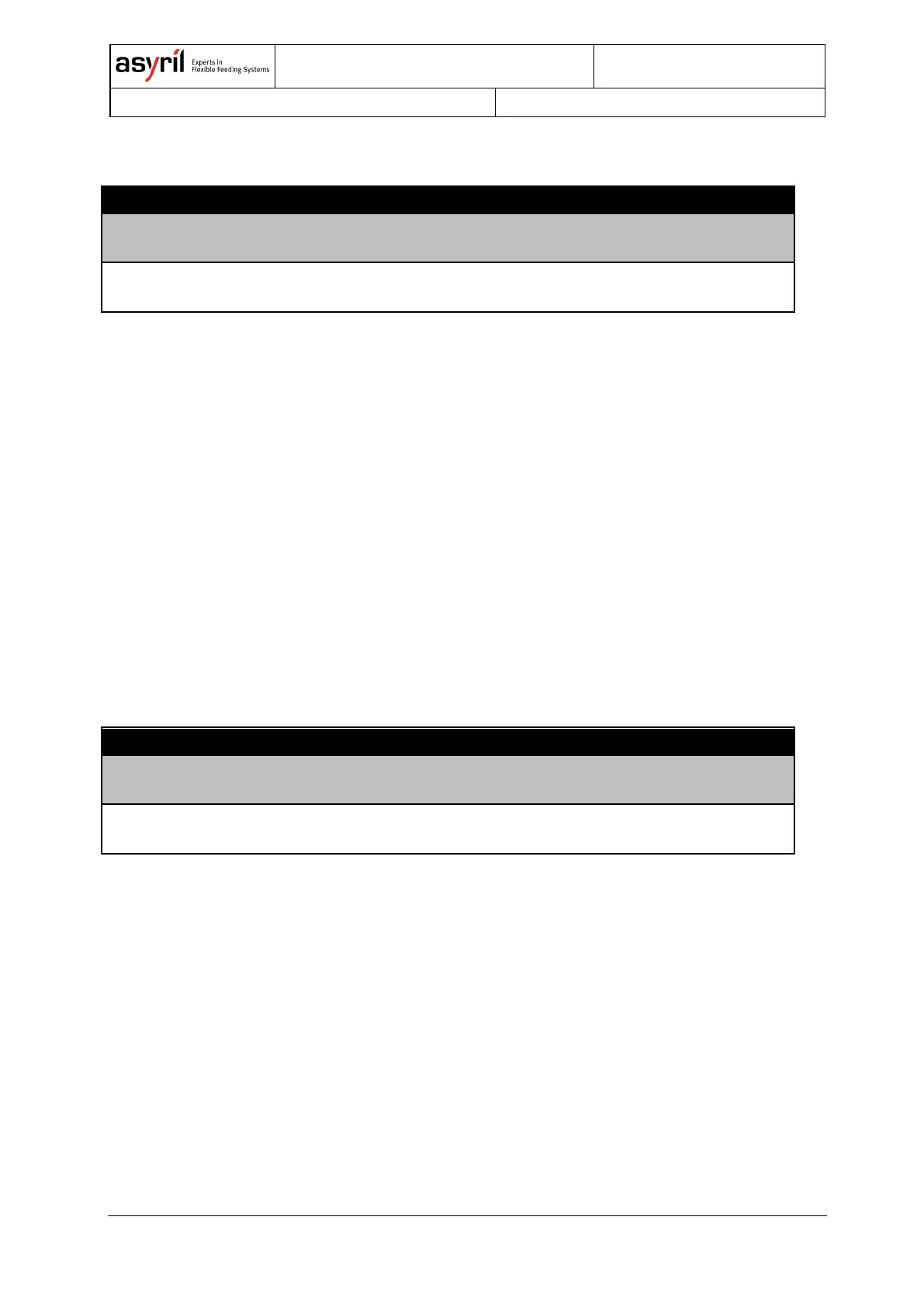Asycube - Asyril SA
Programming Guide
38/83
5.4.4.2. Hopper Vibration Parameters (Asycube 50 and 80)
Save Hopper Vibration
A…Z parameters
Load Hopper Vibration
A…Z parameters
Table 5-7: hopper vibration commands
P1, P2 are parameters given in a specific order and separate with a semicolon. The order of
the parameters is as follows:
Amplitude; Frequency; Waveform; Duration
Examples:
Write hopper vibration A:
Command: {SBA=(80;70;3;1200)}
Response: {SBA=(80;70;3;1200)}
Read hopper vibration A:
Command: {LBA}
Response: {LBA:(80;70;3;1200)}
5.4.4.3. Outputs Activation Parameters (Asycubes 240 and 530)
Save Outputs Activation
A…Z parameters
Load Outputs Activation
A…Z parameters
Table 5-8: outputs activation commands
P1, P2 are parameters given in a specific order and separate with a semicolon. The order of
the parameters is as follows:
Toggle_Output1; Amplitude_output1; Toggle_Output2; Amplitude_Output2; Duration
Examples:
Write outputs activation A:
Command: {SBA=(1;100;0;20;1200)}
Response: {SBA=(1;100;0;20;1200)}
Read outputs activation A:
Command: {LBA}
Response: {LBA :(1;100;0;20;1200)}