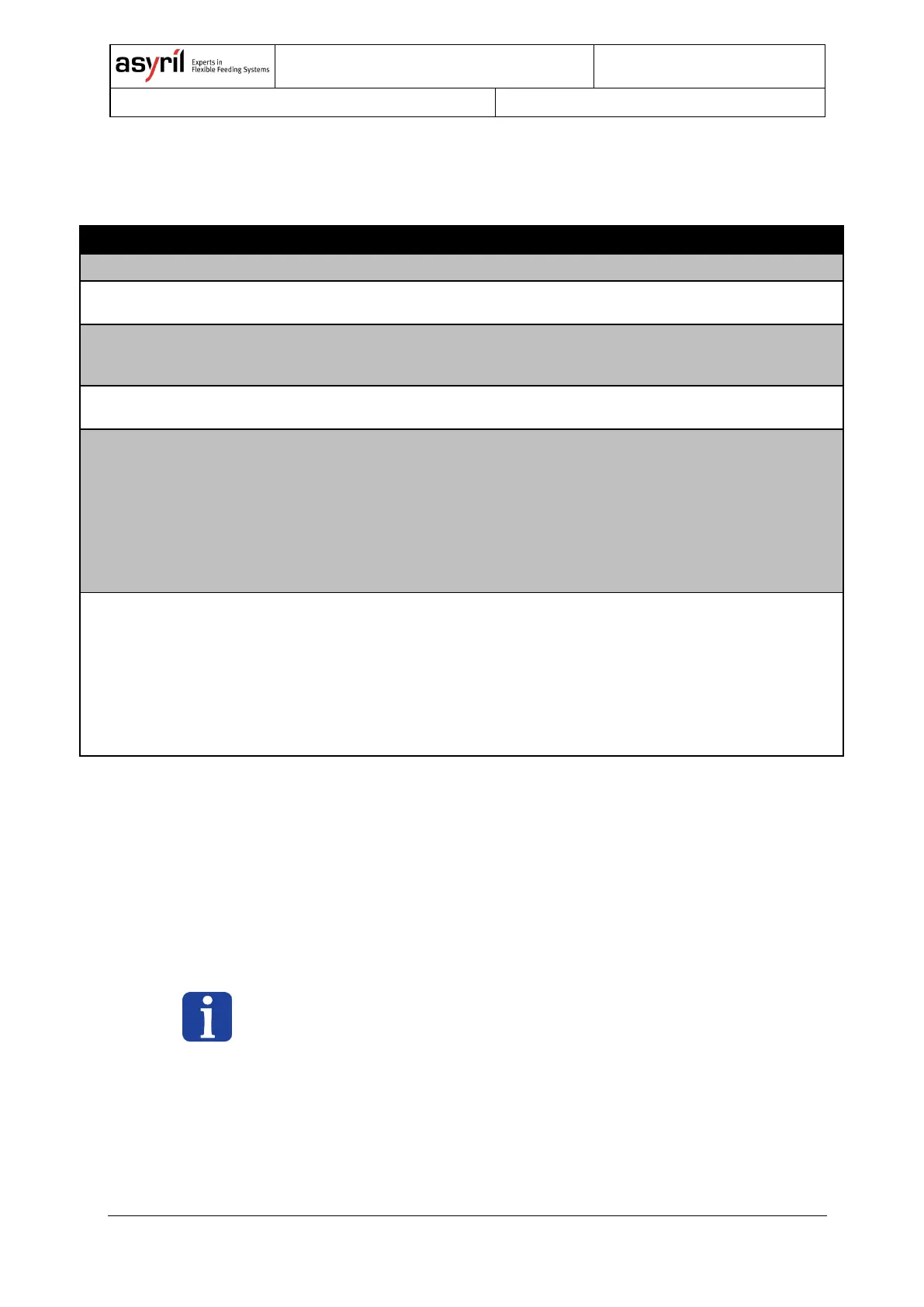Asycube - Asyril SA
Programming Guide
44/83
5.4.9. Hopper vibration or Outputs activation
5.4.9.1. Asycubes 50 and 80: Hopper Vibrations (B for Bulk)
Hopper vibrate for a time [ms]
Vibration F vibrates for 100ms
Vibration F vibrates forever. Use the
command HB to stop the vibration.
Hopper vibrate for a pre-defined
delay
Delay depends on selected Vibration. In this
case the delay is equal the register 1250
value. If value = 0 -> forever
Read selected Hopper vibration
Vibration F is selected. The selected hopper
vibration is the last vibration executed.
Read selected Hopper vibration
and state
Vibration F is selected and the state is 3.
States:
0: Actuator disabled
1: Actuator enabled but stopped
3: Vibrating
5: Actuator stopped over temperature
!: Undefined actuator state
Read Hopper vibration state
State of Vibration F is 0.
States:
0: Actuator disabled
1: Actuator enabled but stopped
3: Vibrating
5: Actuator stopped over temperature
!: Undefined actuator state
Table 5-14: hopper vibrations commands
The value sent back indicates the duration of the vibration (communication time is not
included).
NOTE :
The duration answered can change depending of the conditions when the vibration is
requested.
- If the amplifiers are in the switching OFF process (automatically 5s after the end of
the last vibration), the Asycube needs to wait the end of the switching OFF process
(max 150ms) before to be able to start a new vibration. Then the time answered to
the command will be: the time requested + the 60ms of switching ON amplifiers +
max 150ms of switching OFF process. The 150ms is the worst situation, because if
the request appears in the middle of the switching OFF process, the delay will be
only 75ms.This delay depends of the moment when the request appears during the
switching OFF process.