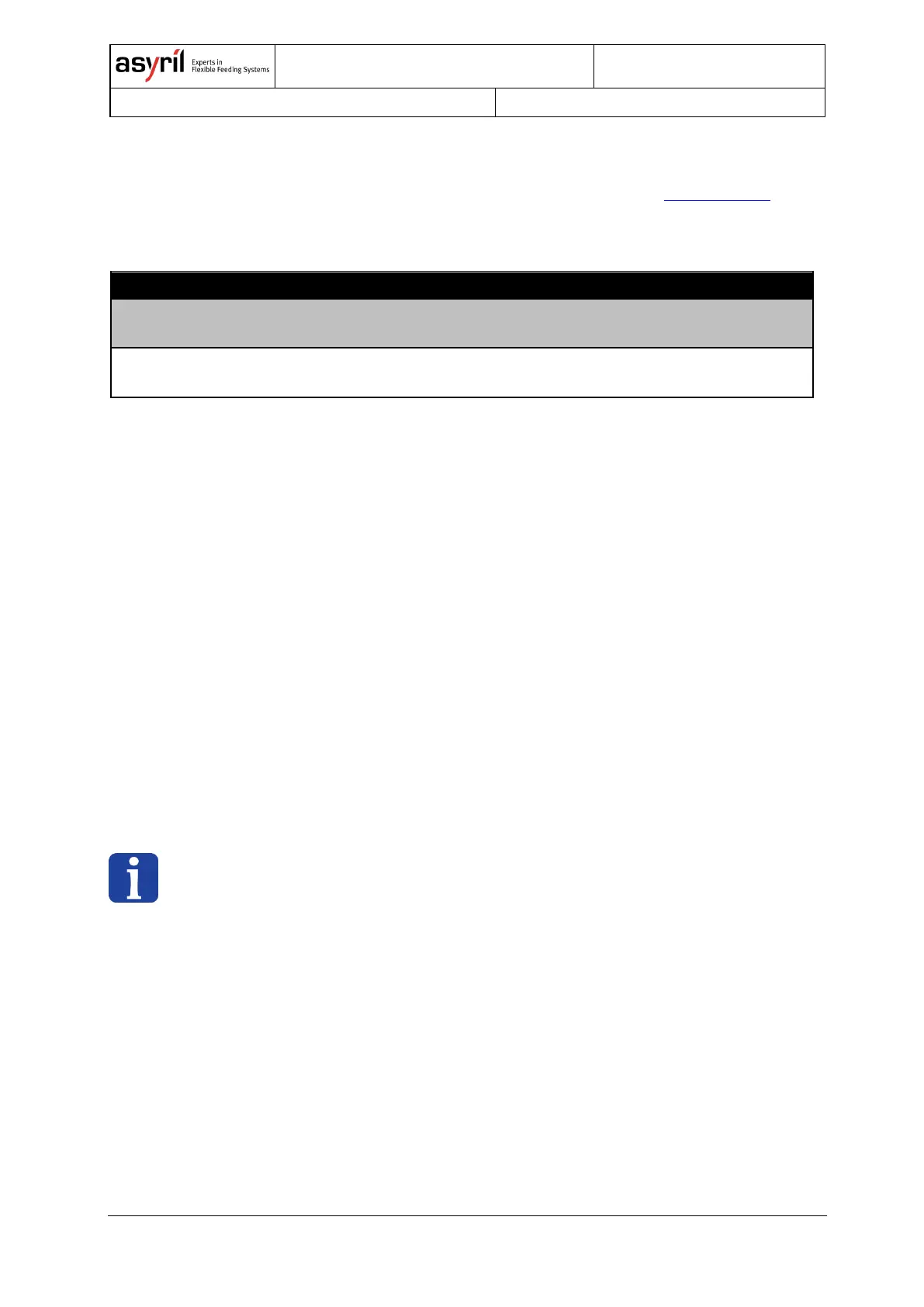Asycube - Asyril SA
Programming Guide
37/83
5.4.4. Access to parameters
For all explanations below, the parameters ranges are described in this generic chapter.
5.4.4.1. Platform Vibration Parameters
Save Platform Vibration
A…Z parameters
Load Platform Vibration
A…Z parameters
Table 5-6: platform vibration commands
P1, P2 are parameters given in a specific order and separate with a semicolon. The order of
the parameters is as follows:
Amplitude1; Frequency1; Phase1; Waveform1;
Amplitude2; Frequency2; Phase2; Waveform2;
Amplitude3; Frequency3; Phase3; Waveform3;
Amplitude4; Frequency4; Phase4; Waveform4;
Duration
Examples:
Write platform vibration A:
Command : {SCA=(90;70;0;1;88;71;90;2;85;72;180;3;80;73;270;4;1200)}
Response: {SCA=(90;70;0;1;88;71;90;2;85;72;180;3;80;73;270;4;1200)}
Read platform vibration A :
Command : {LCA}
Response: {LCA :(90;70;0;1;88;71;90;2;85;72;180;3;80;73;270;4;1200)}
NOTE :
To access vibration and activation parameters (platform and outputs), the order of the
parameters has to be strictly respected. These commands are useful to access all
parameters of a vibration/activation in only one message.