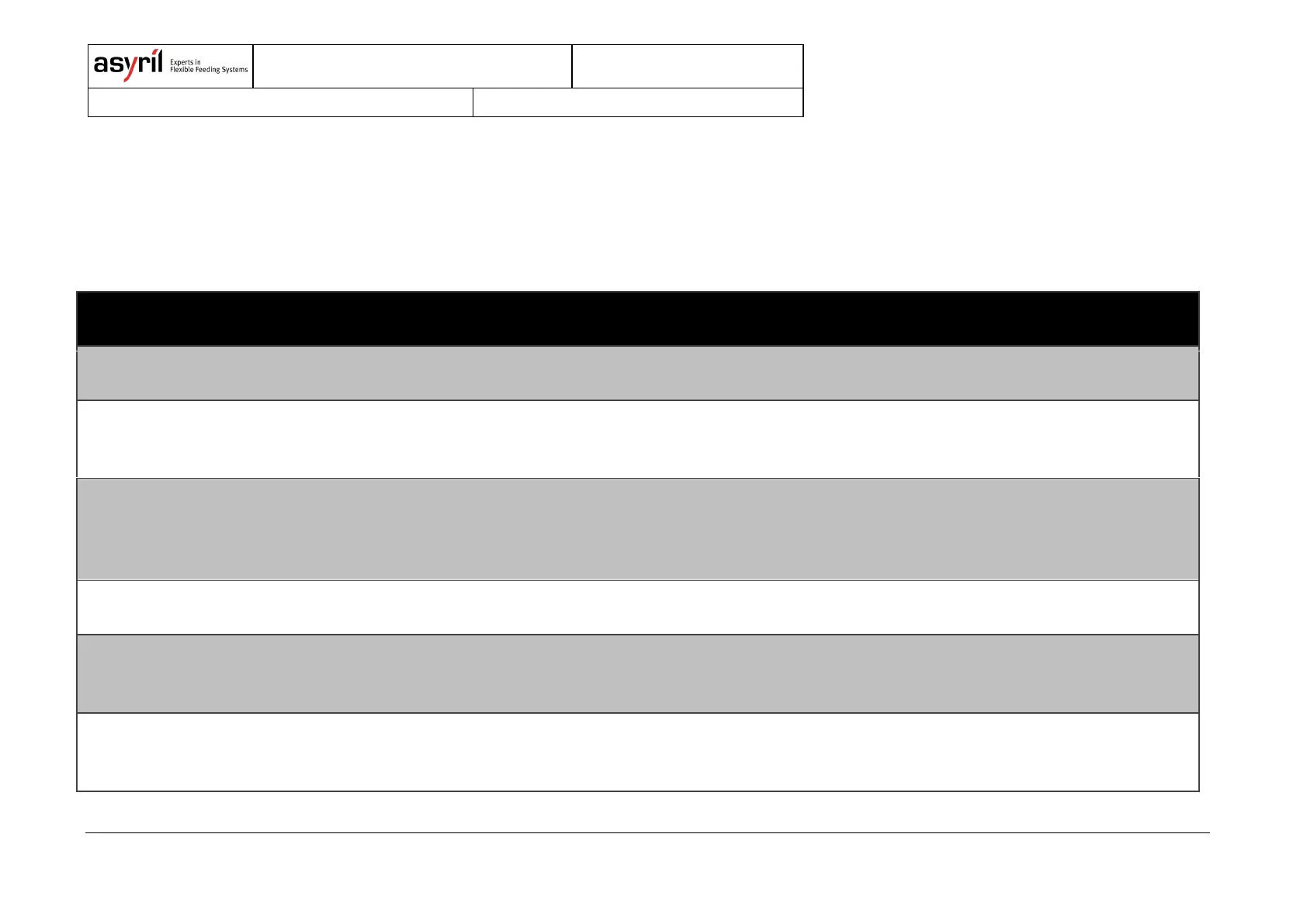Asycube - Asyril SA
Programming Guide
58/83
6.3.1. Control Holding Registers (Write-only zone, offset=0)
The Control Holding Registers presented in Table 6-1 are used to control the Asycube. Examples: start a vibration, start a sequence, clear the errors, …
The Holding Registers highlighted in bold are triggers that start an action or change a value.
The 4 first bits are used to clear the errors. A rising edge on a bit clears the
corresponding error. More information in Section 6.4.
HR_PLATFORM_VIBRATION_TRIG
A rising edge trigs the start of a platform vibration with the parameters values
given in HR_PLATFORM_VIBRATION_ID and
HR_PLATFORM_VIBRATION_DURATION.
The platform vibration identifier is used when a platform vibration is trigged with
HR_PLATFORM_VIBRATION_TRIG. The value 0 corresponds to the vibration
‘A’, the value 1 corresponds to the vibration ‘B’, …, the value 25 corresponds to
the vibration ‘Z’. Please refer to Section 2.1 for the conventions of direction.
HR_PLATFORM_VIBRATION_DURATION
This value lets the user chose the duration of the platform vibration when it is
trigged with HR_PLATFORM_VIBRATION_TRIG.
HR_PLATFORM_CENTERING_TRIG
A rising edge (value change from 0 to 1) trigs the start of a platform centering
with the parameters values given in HR_PLATFORM_CENTERING_X and
HR_PLATFORM_CENTERING_Y. More information in Section 5.4.10.2.
The platform centering trigged with HR_PLATFORM_CENTERING_TRIG uses
this X position to determine both the vibration direction and the duration. This
value is an integer and corresponds to 100x the value described in the