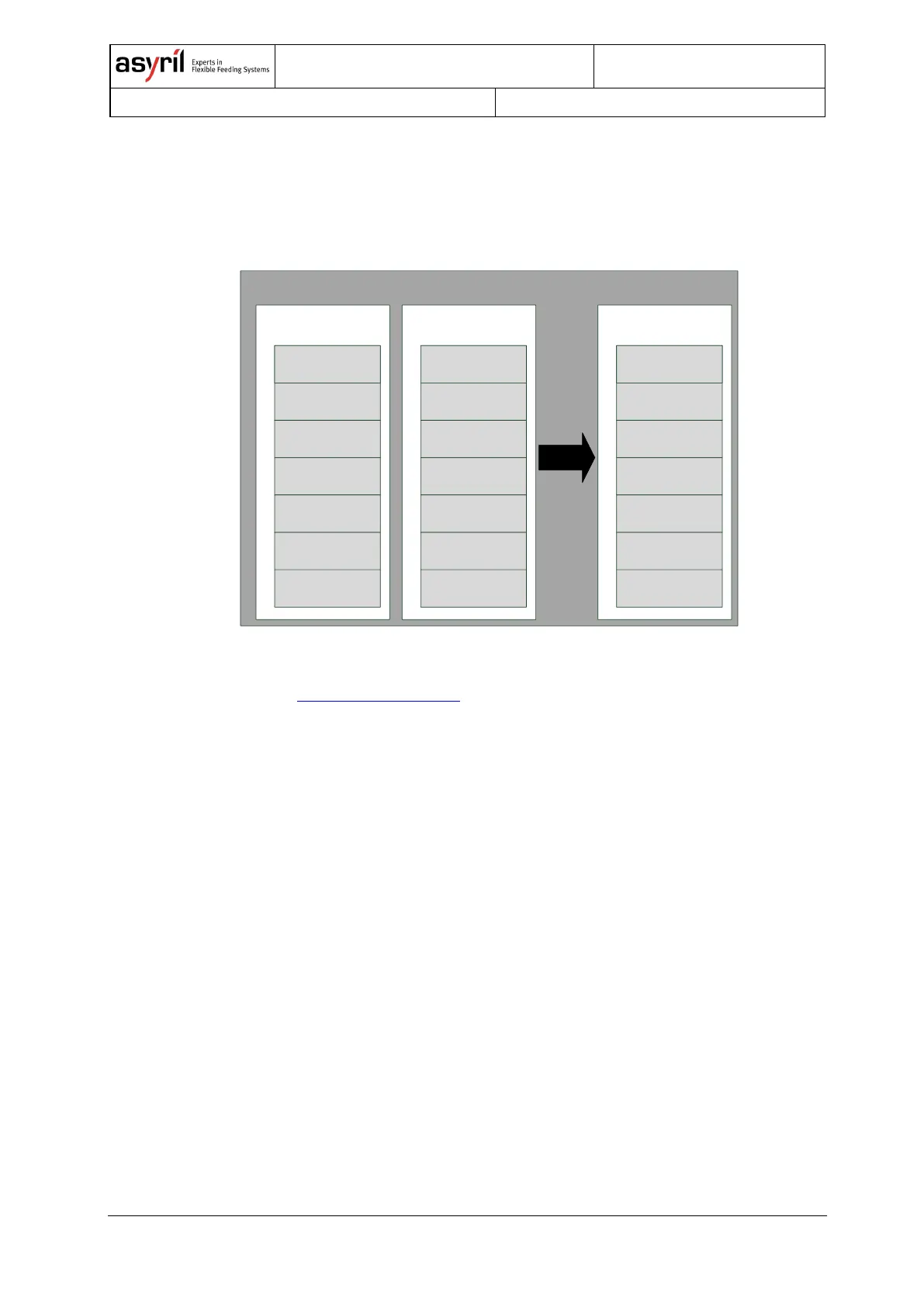Asycube - Asyril SA
Programming Guide
9/83
2.3. Sequences
The Asycube contains 26 different sequences (the 26
th
is reserved for Asyril technician). Each
sequence contains 7 customizable actions. It can be none (no action), platform vibration,
output activation or stabilization (a delay).
Sequences
ID 1
Page 1
Action 2
Action 3
Action 4
Action 5
Action 6
Action 1
Action 7
ID 2
Page 1
Action 2
Action 3
Action 4
Action 5
Action 6
Action 1
Action 7
ID 26
Page 1
Action 2
Action 3
Action 4
Action 5
Action 6
Action 1
Action 7
1 to 26
Figure 2-5 : description of sequences
More details in the commands descriptions.
2.4. Load/save in memories
Because of the size of the volatile memory, it can only contain one of the 26 vibration sets. At
startup, the Asycube loads from flash memory the last selected vibration set, the 26
sequences and the global parameters.
When the user selects another vibration set, the parameters are loaded from the flash memory
and overwrite the previously selected vibration set (all modifications made before selecting
another vibration set are lost if the user did not save the vibration set with the command {DV},
which saves the vibration parameters in the flash memory). A status indicates if a value has
been modified and can be read with the command {?50}. The time needed to load a new
vibration set from the flash memory to the volatile memory is approximatively 0.3 seconds.
Every 20 minutes, the global parameters are automatically saved. If the user tries to save
during this ongoing process, his command will be refused until the automatic saving is
finished.