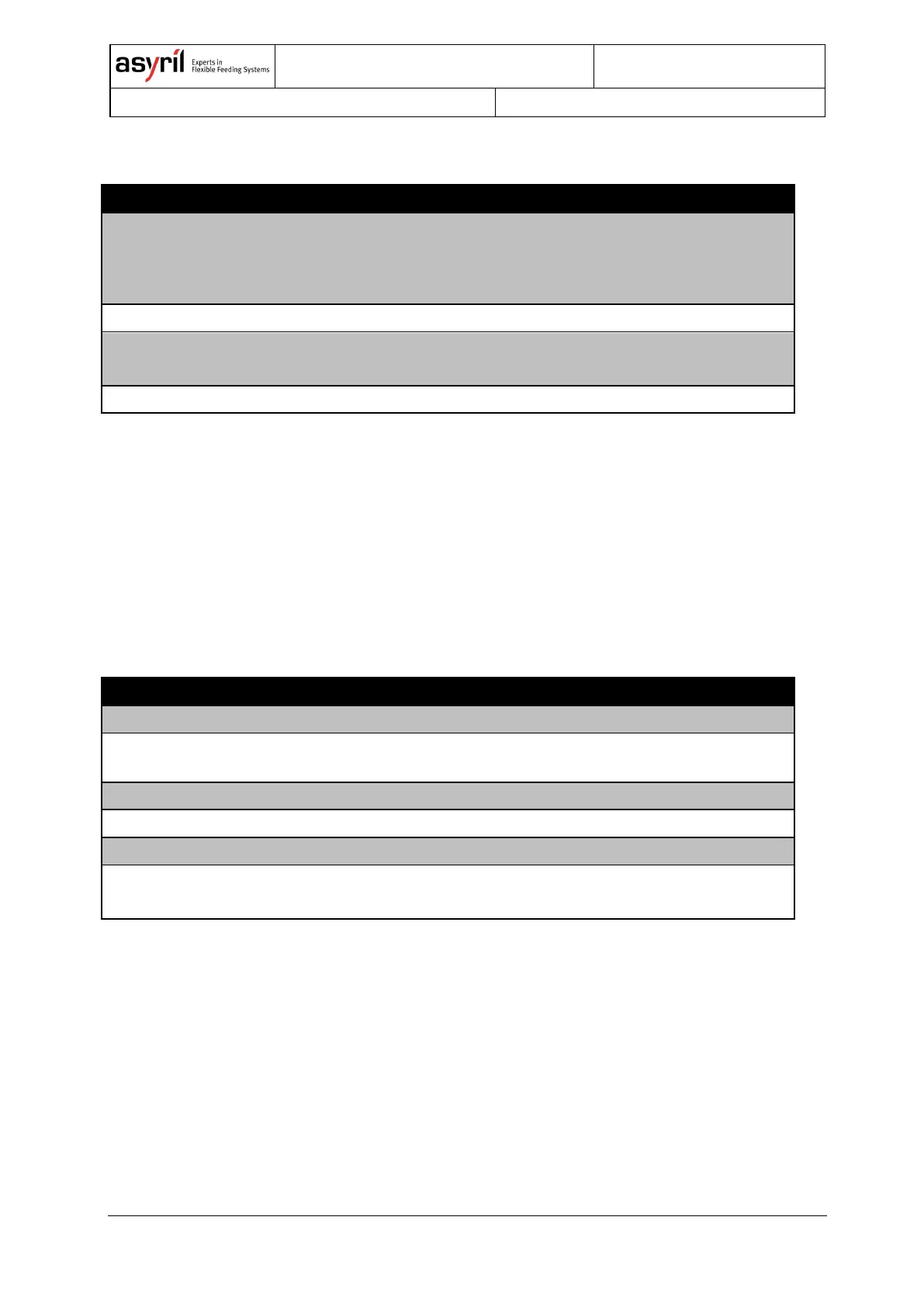Asycube - Asyril SA
Programming Guide
42/83
5.4.6. Backlight
After response received, the
backlight is considered ON, but
you must consider a delay to get
the maximal intensity.
0: Backlight is off
1: Backlight is on
Table 5-11: backlight commands
5.4.7. System States
The Asycube has two different working states:
- Service mode is the normal mode, to work with the Asycube.
- Standby mode is a special mode. In this mode the power of vibrations, outputs, backlight,
etc. are off. Operator can send commands without any physical action on the Asycube.
This mode can be useful for tests and debug.
Stop the platform actuators
Halt Hopper vibration /
Outputs Activation
Stop the hopper actuator or
the outputs
0: System in standby
1: System in service
Table 5-12: system states commands