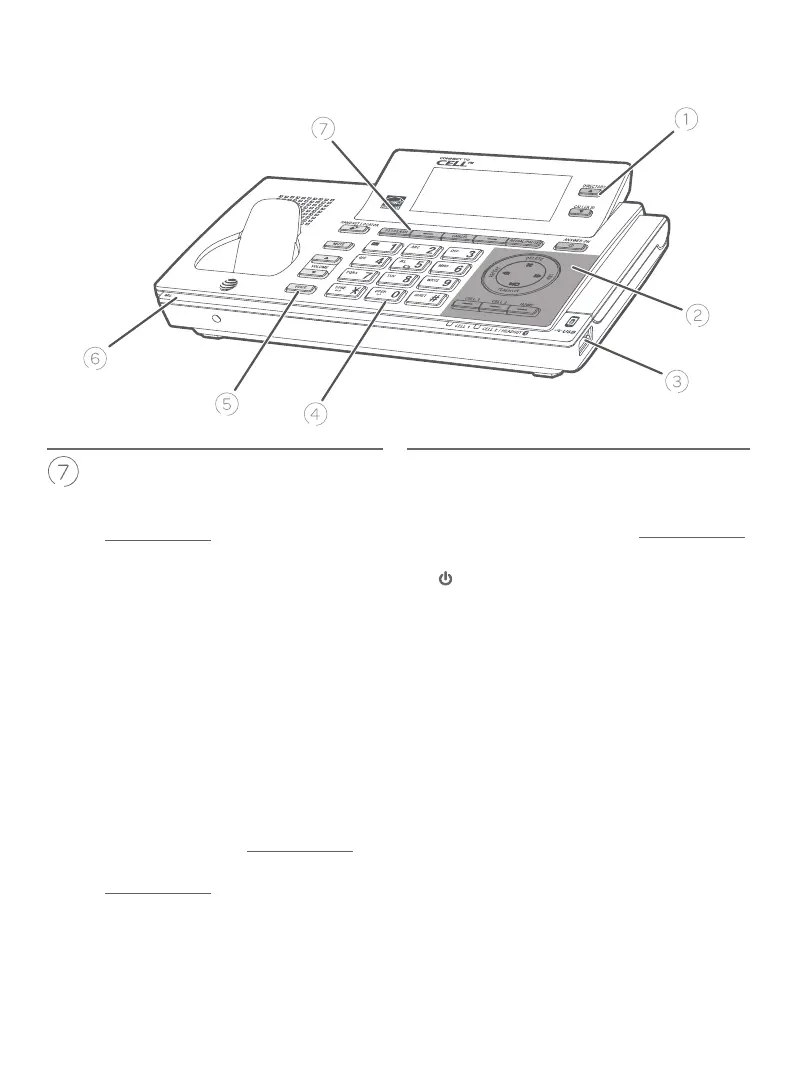8
Getting started
PTT/FLASH
f Press to display the PTT menu to
begin a PTT call.
f Press and hold to begin a one-to-
group broadcast when the telephone
base is not in use.
f During a call, press to answer an
incoming home call when you receive
a call waiting alert (page 55).
Sokeys (2)
f Press to select the menu item
displayed above the key.
f While in a menu, press to select an
item, save an entry or setting, cancel
an operation, or back up to the
previous menu.
CANCEL
f While in a menu, press to exit without
making changes or press and hold to
return to idle mode.
f Press and hold while the telephone
is not in use to erase the missed call
indicator (page 99).
REDIAL/PAUSE
f Press repeatedly to view the last 10
numbers dialed (page 67).
f While entering numbers, press and hold
to insert a dialing pause (page 88).
/ANSWER ON
f Press to turn the answering system on
or o (page 152).
Quick reference guide - telephone base
