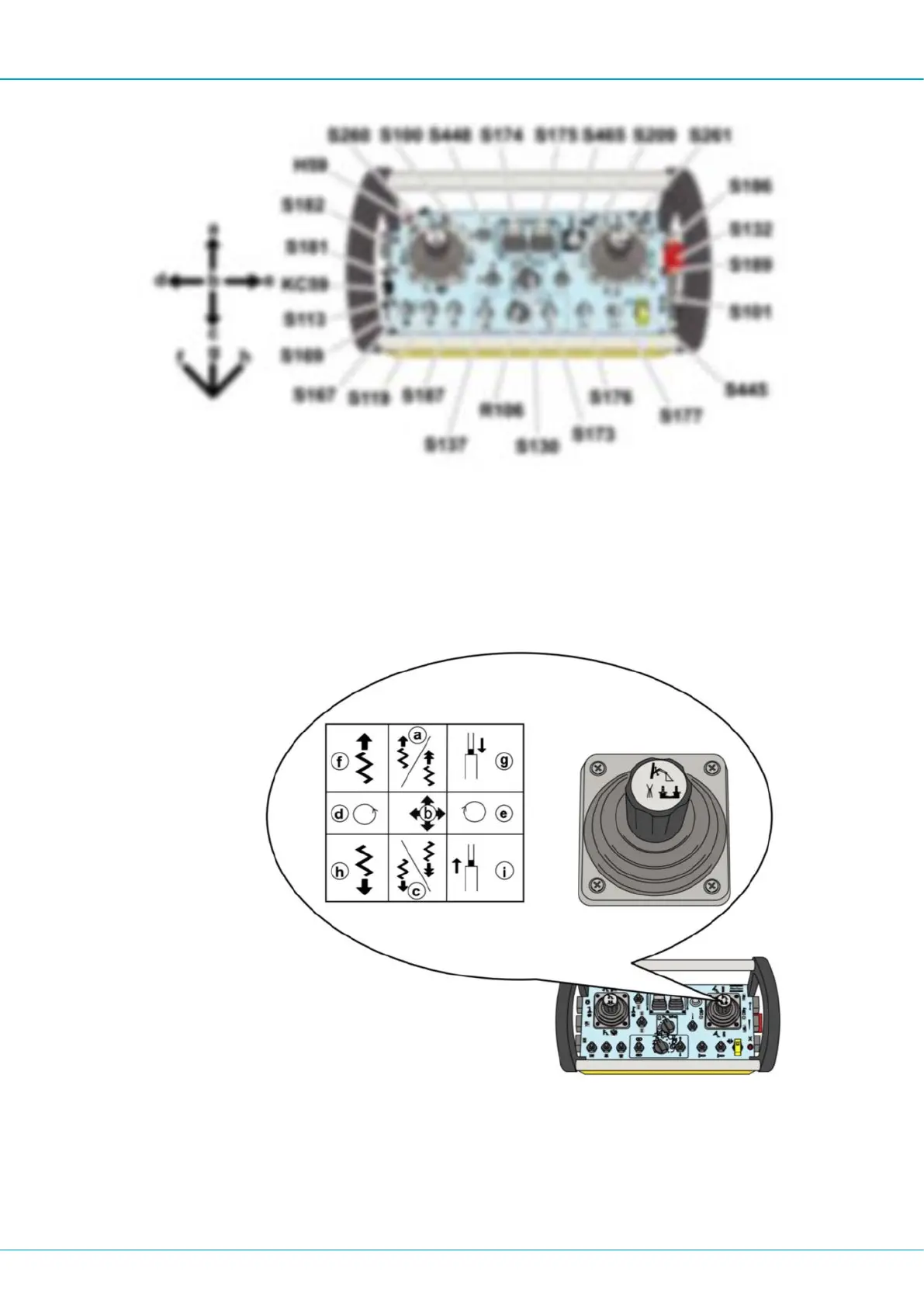FlexiROC T35 R/T40 R 8 Drilling
105 No: 3171473547.1 en
Remote control box.
1.
Make sure that the upper drill-steel support (for locking the sleeve) is closed. (See
section on controls, upper drill-steel support switch.)
2.
Make sure that the rapid feed stop's rod handling positions are deactivated in order to
allow the rock drill to stop above the rod carousel. Switch S113, position (c).
3.
Unscrew the shank adapter completely from the drill sleeve. Right-hand multi-function
lever, position (i).
Sector description - Right multi-function lever.
4.
Rapid feed in reverse until the rock drill stops in its uppermost position above the rod
carousel. Right-hand multi-function lever sector (c).
5.
Move the drill rod from the carousel to the drill centre by moving the left multi-function
lever to sector (c).
