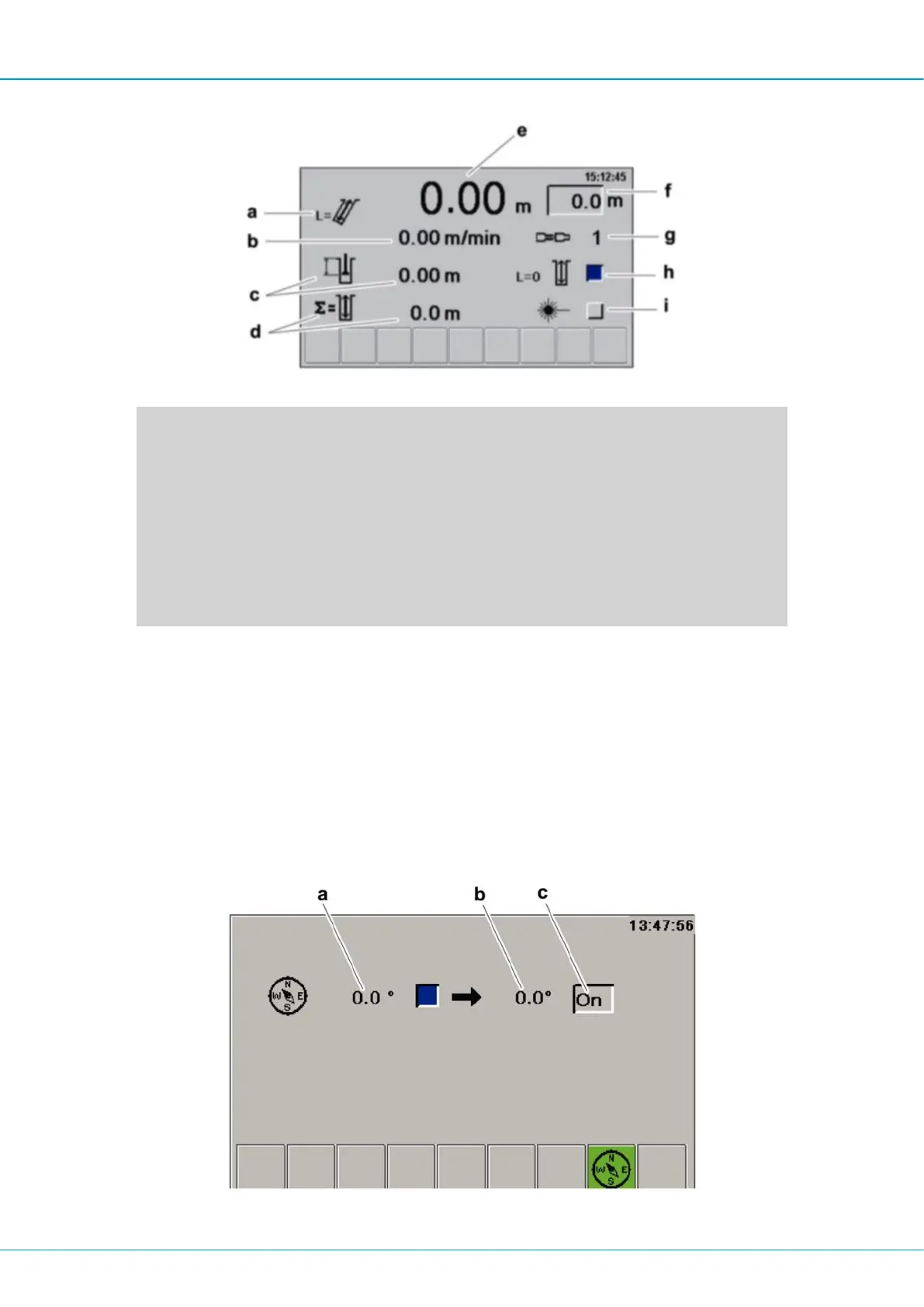FlexiROC T35 R/T40 R 9 Angle instruments
114 No: 3171473547.1 en
Drilled length
i Activation of the laser plane function: Mark
the field by moving with the arrow keys until the
button is blue and then press Enter to confirm.
Laser plane function indication: The indicator
is lit in the status field of the display when the
function is active. Once the laser receiver has re-
gistered the laser plane, the indicator will change
colour from grey to green and the drilled length
value will then be calculated from the laser plane
level.
9.1.3 GPS compass (option)
When the drill rig is equipped with an electronic angle indication system, which consists of
angle sensor on the boom and feeder, aim device, GPS compass and graphic presentation
on an LCD display, the aim device is set making it possible to drill parallel holes by select-
ing a reference point before the first hole is drilled. This reference point is then maintained
throughout the entire round or as long as the bearing is the same. The bearing is then kept
to the same reference point automatically, regardless of how the drill rig travels, without the
need for changing the aim device. The instrument calculates how feeder inclination must
be changed to maintain the same bearing.
The direct selection menu F4 contains the settings for the GPS compass.
