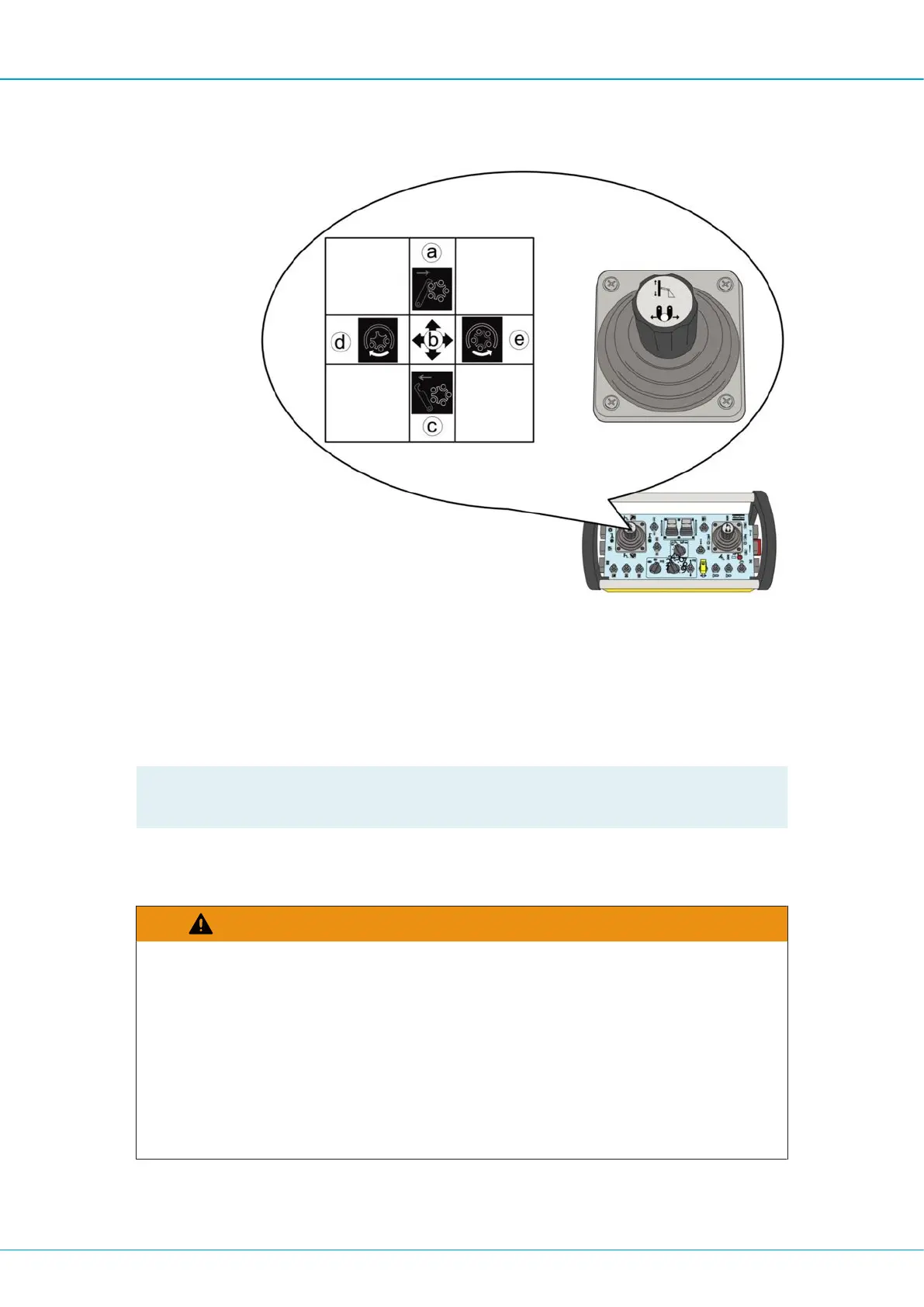FlexiROC T35 R/T40 R 8 Drilling
106 No: 3171473547.1 en
If there is not a drill steel in the rod grippers, the carousel must first be rotated so that
there is a rod in position. Left multi-function lever, sector (d) or (e).
Sector description - Left multi-function lever.
6.
Move the right multi-function lever to sector (g) (threading) until both joints are tight.
7.
Open the rod grippers and return the rod handling arms to the carousel by turning the
left-hand multifunction lever and moving it forwards.
8.
Rotate the carousel by moving the left multi-function lever to the right.
!
NOTE: The rod grippers open automatically when rotating the carousel.
8.5 Unthreading and extracting
WARNING
Serious injury
Danger of accidental operation
u May cause serious personal injury and damage to property
u The operator must always control of the rig and the remote control box
u Always check that the controls are correctly adjusted before operating
u Always deactivate the remote control box when not in use
u The remote control box must not be operated from the rig when the winch is being used
