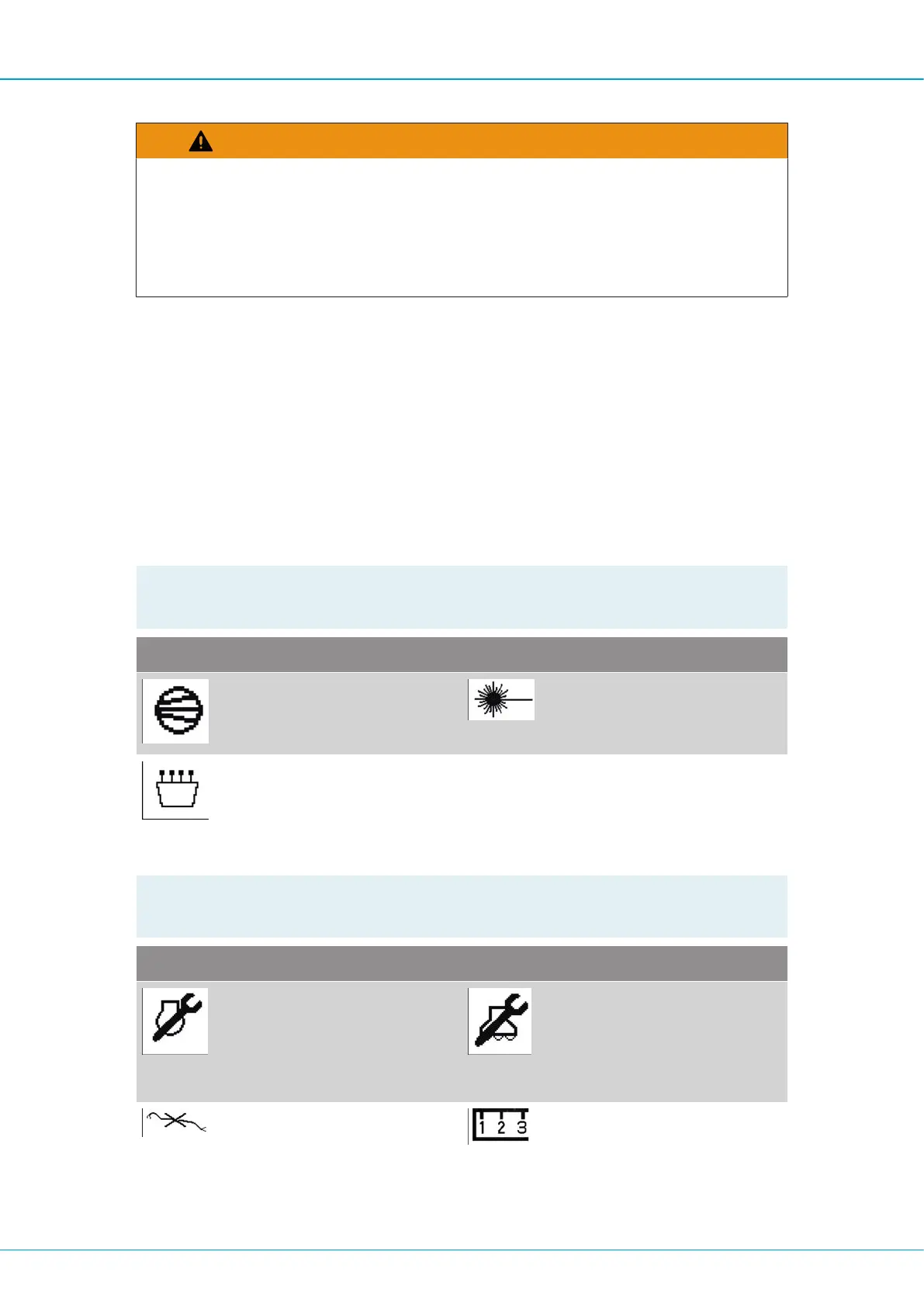FlexiROC T35 R/T40 R 4 Daily checks
26 No: 3171473547.1 en
WARNING
Serious injury
Dangerous compressed air
u Can cause serious injury
u Release the pressure in the tank before removing the filler plug
4.3.2 Status field symbols
The status field on the engine display shows information to the operator in the form of col-
oured symbols. The information shown is an indication or a warning. Indications are green
while warnings are either yellow or red.
n Green - Indication that a specific function is activated, e.g. compressor loaded.
n Yellow - Warning to indicate that something is not in its normal state and that the op-
erator must undertake some form of remedy. Machine not in acute danger of malfunc-
tion.
n Red - Warning, indicates that something is in a critical condition. The engine is
switched off when there is significant risk of machine breakdown.
!
NOTE: Yellow symbols can become red if the status of the fault worsens.
Symbol Description Symbol Description
Compressor
Compressor loaded
Laser status
indicates laser status*
Radio system
Radio system active
Table5: Green symbols (Information symbols)
!
NOTE: *) Grey background indicates selection of laser plane. Green background indic-
ates hitting the laser plane.
Symbol Description Symbol Description
Engine service
Indicates time for en-
gine service according
to preselected number
of hours
Rock drill service
Indicates time for rock
drill service according to
preselected number of
hours
Communication fault
Indicates disrupted
communication in the
CAN BUS system.
Length Sensor
Indicates that the length
sensor is not calibrated
