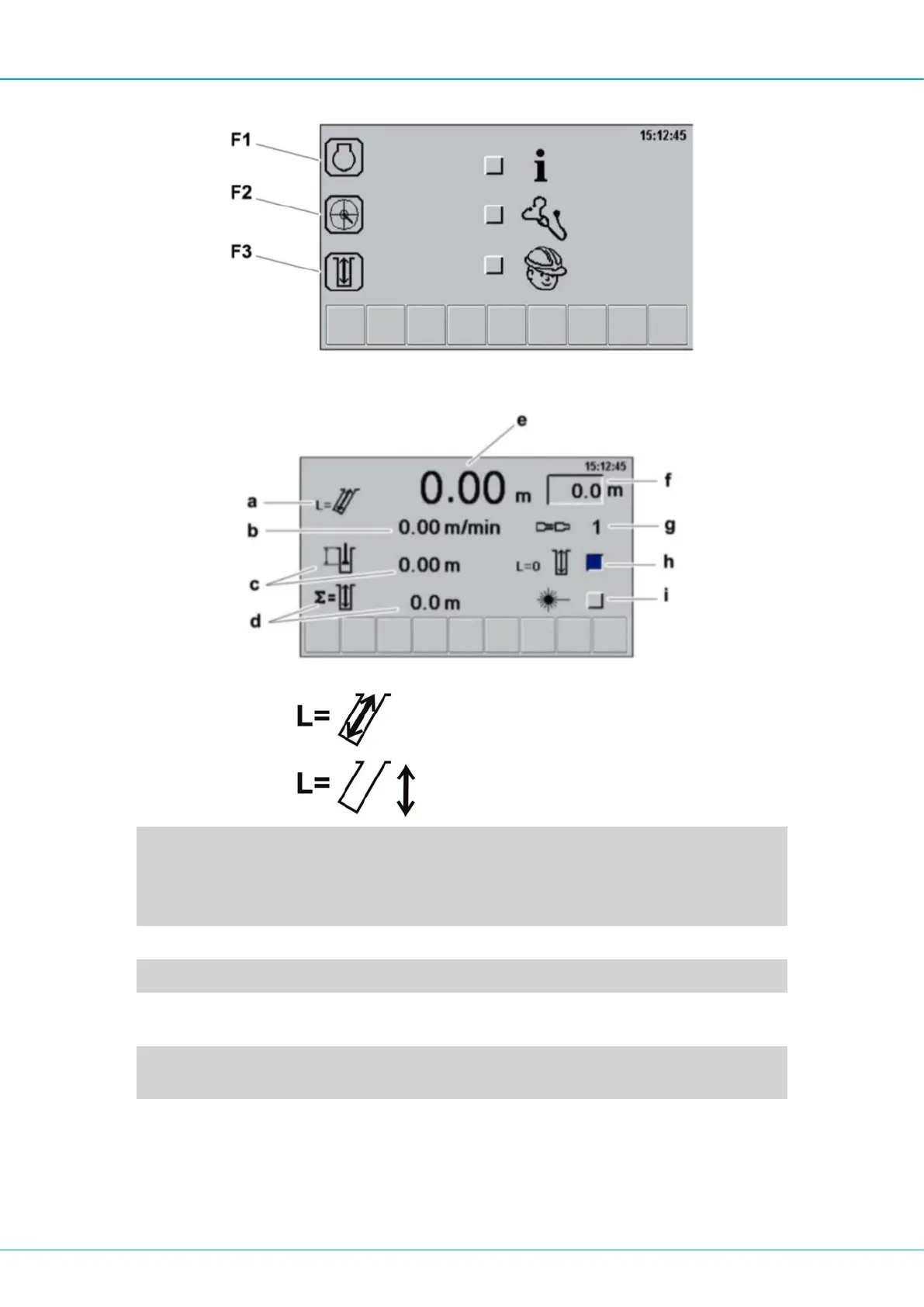FlexiROC T35 R/T40 R 9 Angle instruments
116 No: 3171473547.1 en
Main menu
The depth instrument has the following functions:
Drilled length
a Indication of selected measurement method
The method of measurement is selected in the "Settings" menu. Use the arrow keys to mark
the button by the symbol. Press Enter to toggle between the two alternatives. Use the ESC
key to leave the menu when the desired symbol is shown.
b Speed Penetration rate: Shows the penetration rate while drilling is in progress.
c Bit position: Shows the current position of the drill bit.
d Accumulated drilled length: Shows the total drilled length since the memory was last reset
in the statistics menu.
e Current drilled length: Shows the drilled length of the hole in progress after the counter
has been reset in accordance with (g).
f Desired drilled length when using automatic drill stop: Set the desired inclination in rela-
tion to the reference point (sight). Mark the field by moving with the arrow keys until the field
is blue and then press Enter to get a flashing cursor under the digits. Set the desired drilled
length using the arrow keys and press Enter to confirm. After the counter has been reset,
drilling will be stopped automatically once the desired value has been reached.
