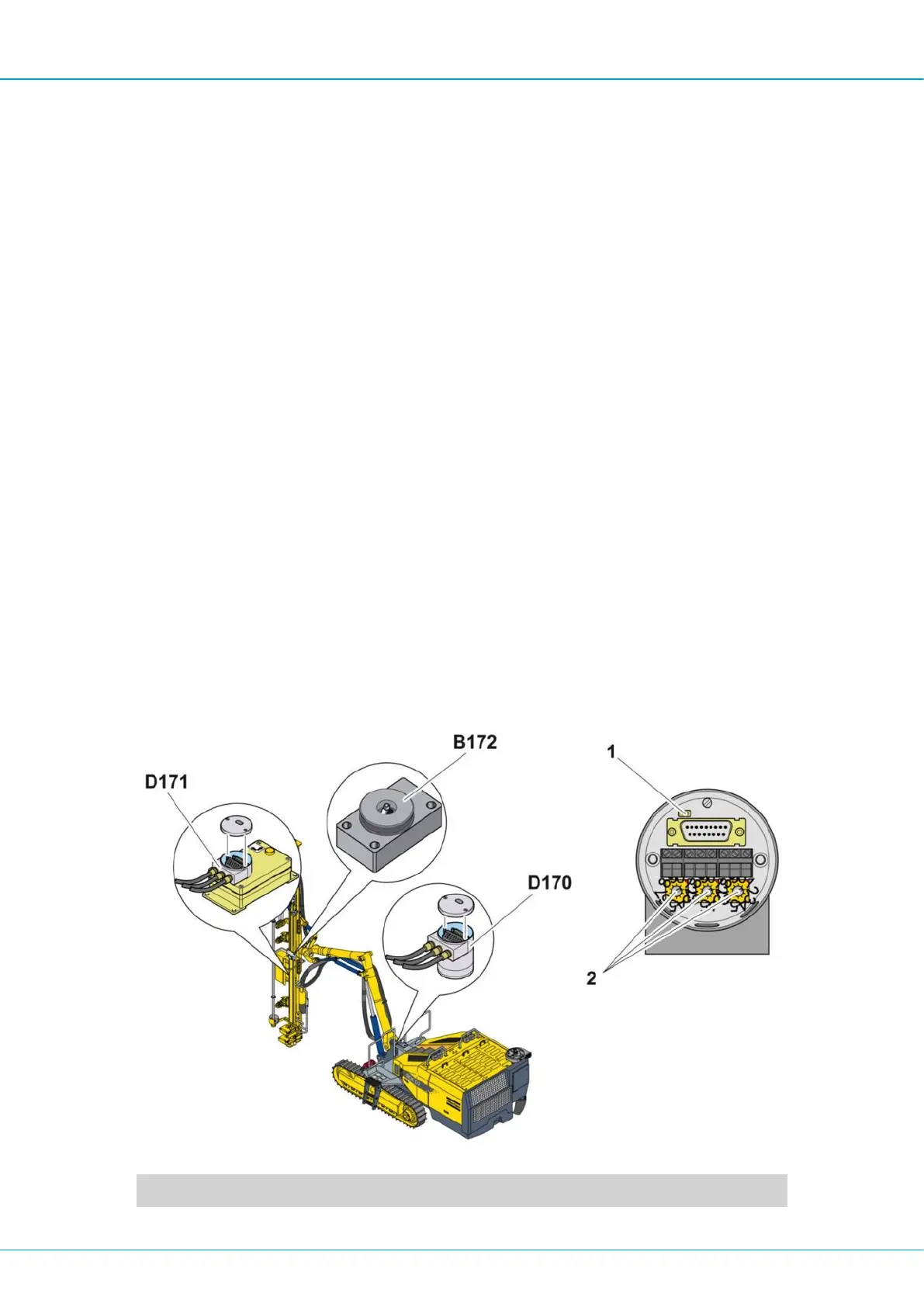FlexiROC T35 R/T40 R 9 Angle instruments
118 No: 3171473547.1 en
3.
The current setting is shown in the field at the bottom left. If this differs from the equip-
ment to be used, it must be changed. Use the arrow keys to mark the correct type of
equipment and confirm with Enter. The new setting will then be shown in the field to
the bottom left.
4.
Go back to the "Logging in" menu by pressing ESC once.
5.
Use the arrow keys to highlight the button by the "laser sensor" symbol. Confirm with
Enter to access the "laser sensor" menu.
6.
Press Enter to obtain a flashing cursor under the digits in the blue field.
7.
Measure the exact length between the front of the drill bit and the laser receiver on
the rock drill cradle and use the arrow keys to enter that value in the numerical field if
it differs from the given value. Press Enter to confirm.
8.
Leave the menu using ESC.
Calibration of the angle and drilled length system
The following instructions should be followed if one of the following has occurred.
n Retrofitting of a system or individual sensor.
n Sensor replacement.
n The system indicates faulty angle values.
Replacement of sensors
If a sensor is replaced or retrofitted, it must be calibrated before the system can be calib-
rated.
Sensors
Sensors
D170 Boom articulation sensor
