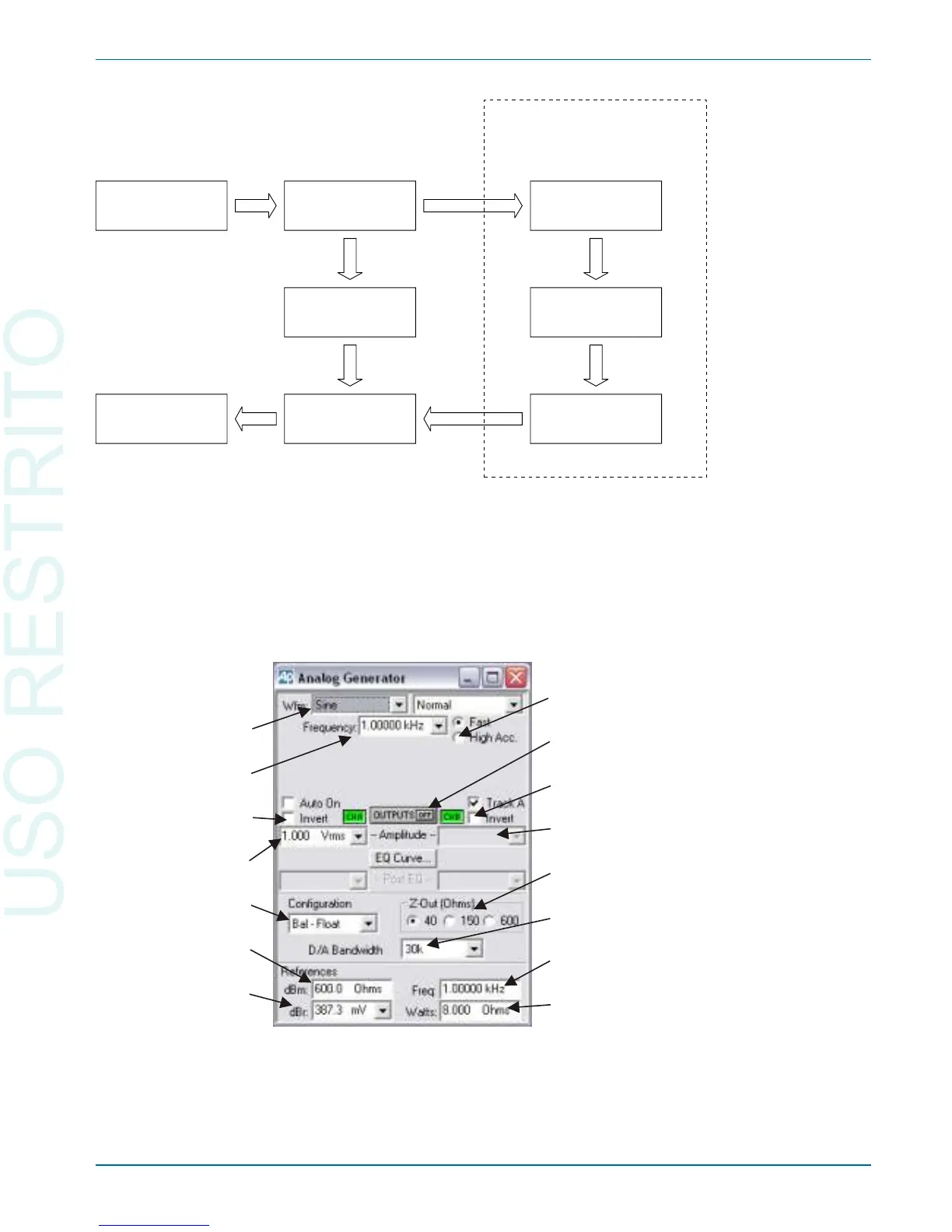AP Ba sic and the Learn Mode but ton on the tool bar to de velop AP Ba sic mac -
ros that per form the tests you wish to de velop for GPIB. As you learn how
your instrument best op er ates un der AP2700con trol, the tasks in volved in de -
vel op ing equiv a lent code for the GPIB port will be greatly simplified.
The GPIB Software Development Process Chapter 7: GPIB Configuration
Getting Started with Your 2700 Series Instrument 93