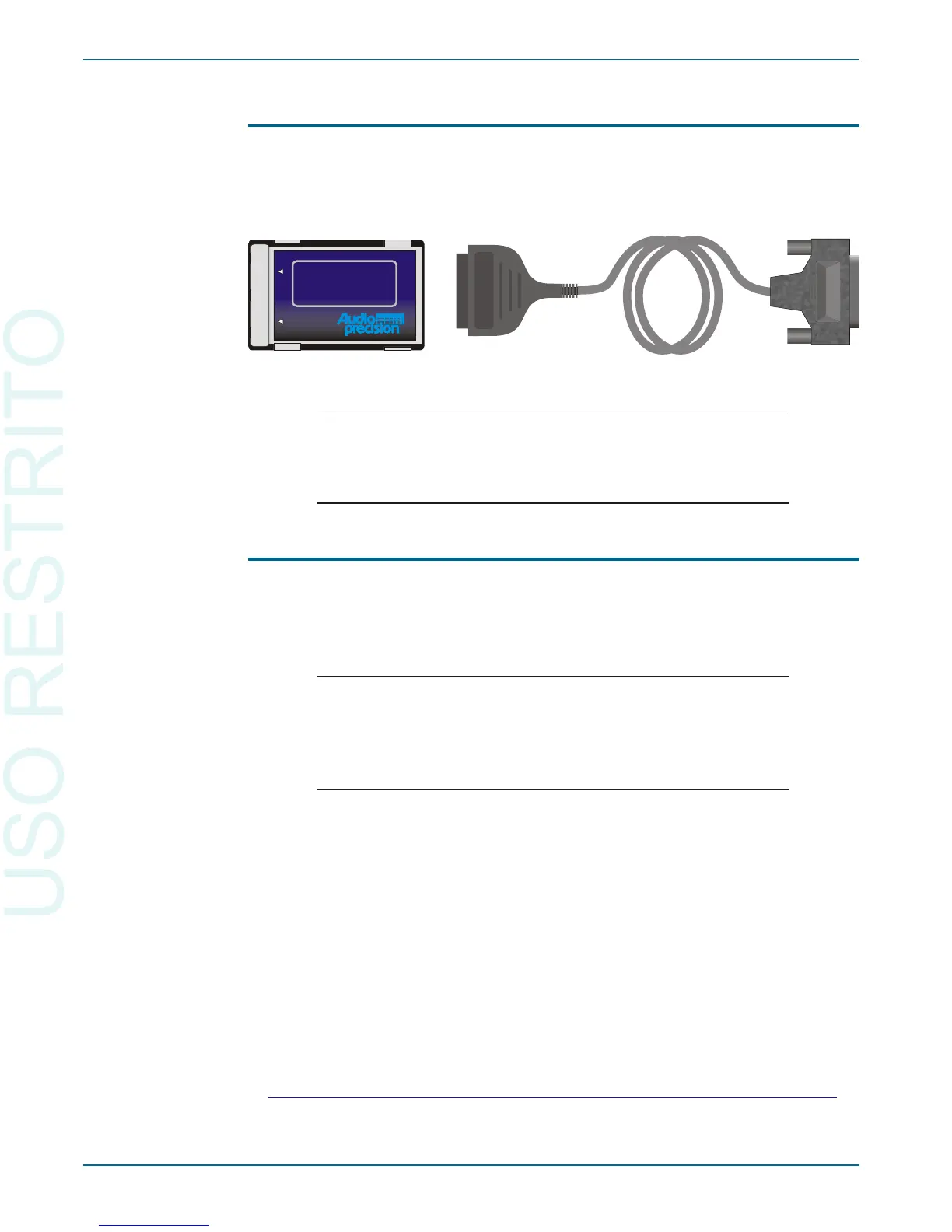The APIB PCMCIA card and ca ble
Con nect the small con nec tor on the PCMCIA APIB ca ble to the match ing
con nec tor on the PCMCIA card. Turn off your lap top and slide the card into an
open PC card slot. Con nect the other end of the APIB ca ble to the in stru ment.
Turn on you lap top and launch AP2700.
Note: if your PC is fit ted with more than one APIB in ter face
adapter, when AP2700 is launched Microsoft Win dows will
se lect one to com mu ni cate with the soft ware. An in stalled
USB-APIB adapter will have pri or ity.
APSI and the Dolby Dig i tal Gen er a tor option
If you have or dered the OPT-2711 Dolby Dig i tal Gen er a tor op tion, you will
need a USB 2.0 port for the Au dio Pre ci sion Stream ing In ter face (APSI). If
you are us ing the USB-APIB adapter for in stru ment con trol, you must have
two USB 2.0 ports, one for APIB and one for APSI.
The APSI in ter face is only used with for the OPT-2711 Dolby*
Dig i tal Gen er a tor op tion, and is only func tional with the
in stal la tion of that op tion and the li censed ac ti va tion of the
soft ware com po nents. In struc tions for use of APSI are
in cluded with the OPT-2711 Dolby Dig i tal Gen er a tor op tion.
Chapter 2: Installation and Setup for APIB Connecting the Instrument to Your PC
16 Getting Started with Your 2700 Series Instrument