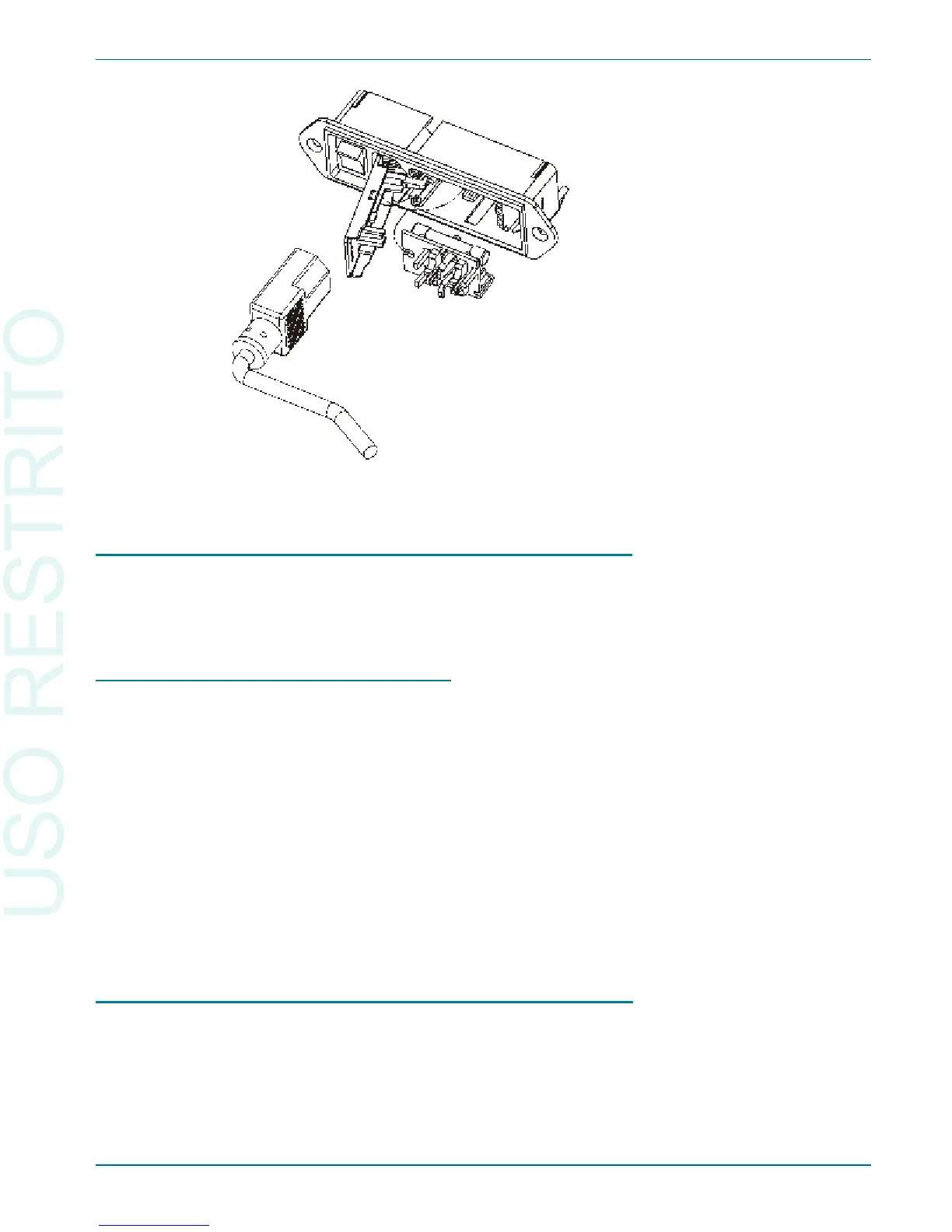Checking the Mains Supply Voltage Configuration
The volt age in di ca tor pin pro trudes through one of the four la beled holes in
the mod ule cover to in di cate the se lected in put volt age, as shown in Fig ure 2.
Check that the in di cated volt age matches your mains sup ply volt age.
Opening the Power Entry Module
Un plug the power cord from the in stru ment be fore chang ing fuses or per -
form ing any other op er a tions de scribed in this sec tion.
To open the Power En try Mod ule, re fer to Fig ure 3 and pro ceed as fol lows:
§
Re move the mains power sup ply cord from the power cord con nec tor.
§
Lo cate the slot in the mod ule cover door hinge. The hinge is a the left
side of the cover door, and the slot in the hinge is vis i ble in the power
cord con nec tor cav ity. In sert a small screw driver or sim i lar tool in the
slot and pry the cover door hinge out ward. The cover door will snap out,
and then can be piv oted on its hinge for ac cess to the fuse block as sem -
bly and volt age se lec tor card.
Changing the Mains Supply Voltage Configuration
§
Open the Power En try Mod ule as de scribed above.
§
The volt age se lec tor card is a small cir cuit board fit ted with a white plas -
tic in di ca tor pin, in stalled in a hous ing on the right side of the Power En -
try Mod ule as shown in Fig ure 4. Pull the volt age se lec tor card straight
Set ting Up the Hard ware Chapter 2: Installation and Setup for APIB
Getting Started with Your 2700 Series Instrument 11
Figure 3. Power entry module door and fuse block.