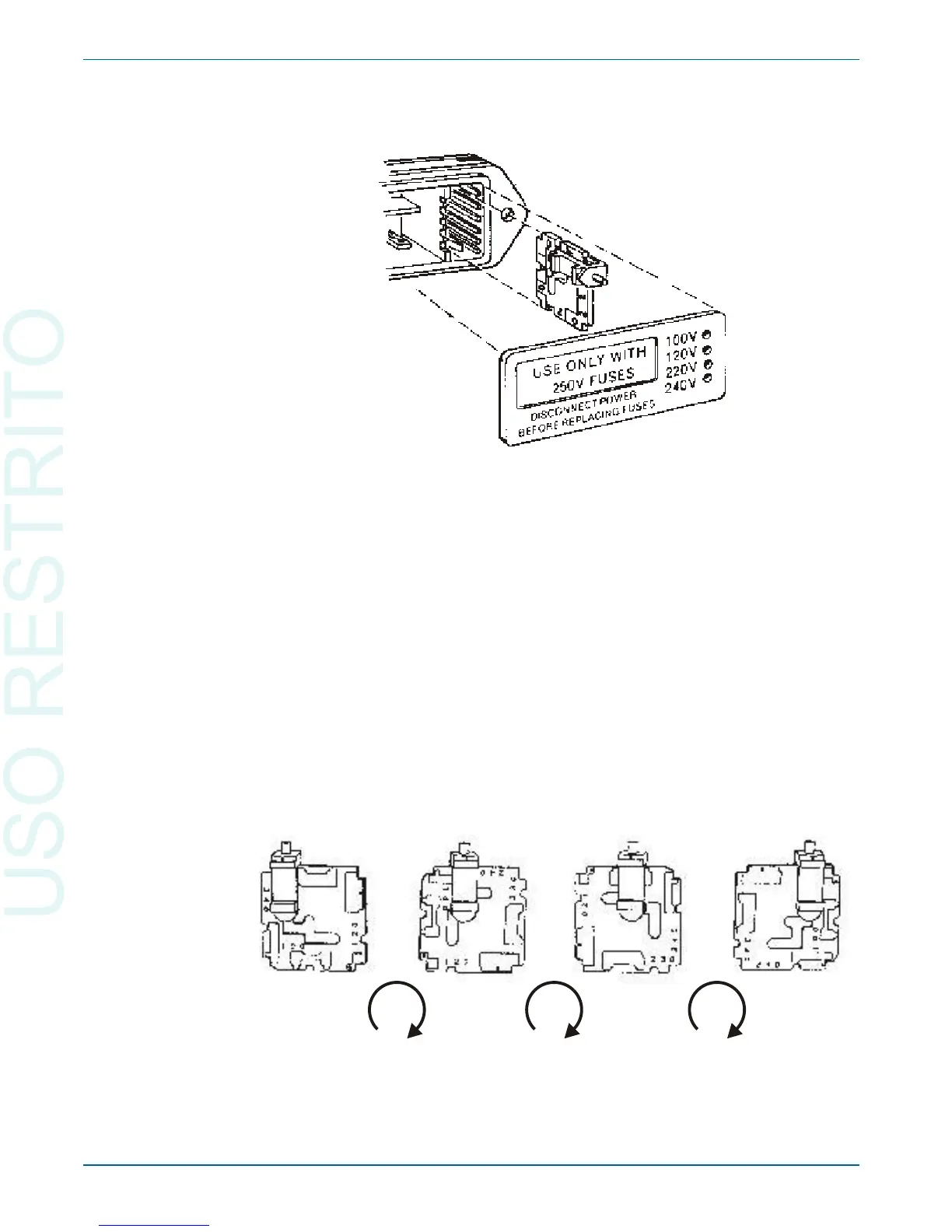out of the hous ing, us ing nar row pli ers to grab the card. Do not use the
in di ca tor pin as a han dle.
§
Ori ent the se lec tor card so that the de sired in put volt age is read able at the
bot tom, shown in Fig ure 5. Then move the in di ca tor pin to point UP, op -
po site the in di cated volt age. Seat the pin as sem bly in the notch on the
board edge.
§
In sert the volt age se lec tor card into the hous ing with the printed side of
the card fac ing to ward the mains power con nec tor. The card edge in di -
cat ing the de sired volt age should en ter the hous ing first.
§
Con firm that the cor rect fuse or fuse com bi na tion is in stalled for the in -
tended in put volt age (re fer to the fuse rat ings marked on the in stru ment
rear panel). If nec es sary, change the fuse type as de scribed in the fol low -
ing sec tion.
§
Close the mod ule the cover door and ver ify that the in di ca tor pin shows
the de sired volt age.
Chapter 2: Installation and Setup for APIB Set ting Up the Hard ware
12 Getting Started with Your 2700 Series Instrument
Figure 4. Changing the mains power supply voltage.