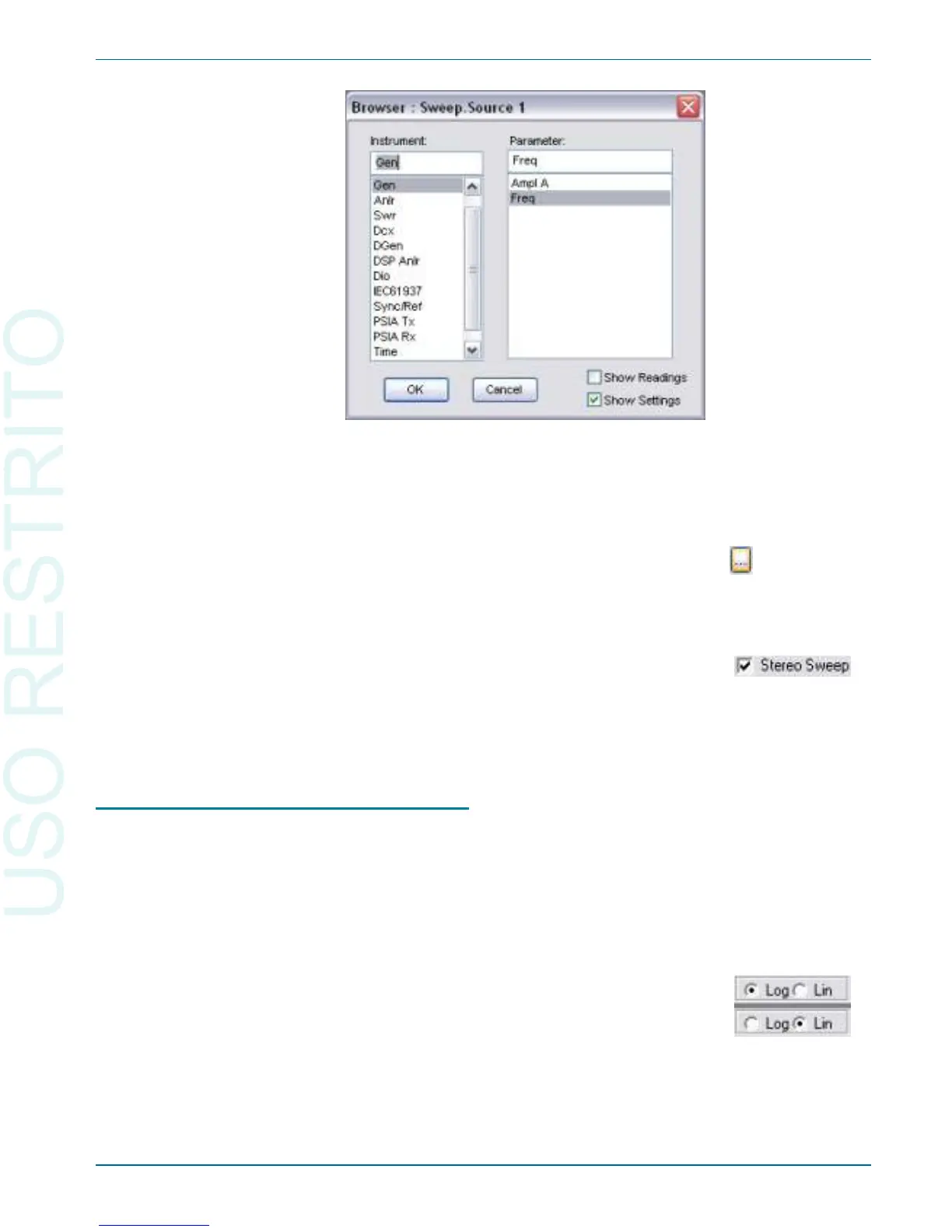To choose a set of read ings to be gath ered, click on the ellipses but ton to
the right of the Data 1 field. The browser shows in stru ments in the left pane
and read ings in the right pane. If you choose the Anlr in stru ment and the
Level A read ing, the level on chan nel A will be re corded dur ing the sweep.
This is shown in the Data 1 field as Anlr.Level A.
The Ste reo Sweep checkbox near the bot tom of the Sweep panel au to mat i -
cally en sures that read ings from both chan nels are gath ered dur ing the sweep.
For in stance, if you choose Anlr.Level A as the read ing in Data 1 and then
check the Ste reo Sweep checkbox, the read ing Anlr.Level B will also be gath -
ered (in Data 3) dur ing the sweep.
Source Range, Steps, and Spacing
Dur ing the sweep, the set ting in Source 1 is stepped from the Start value to
the Stop value shown in fields be low Source 1. The num ber of steps in the
sweep is shown in the Steps field. A but ton to the right of these fields con trols
whether suc ces sive set tings are sep a rated lin early or logarithmically. In a lin -
ear sweep, the dif fer ence be tween suc ces sive set tings is con stant. In a log a rith -
mic sweep, the ra tio be tween suc ces sive set tings is con stant.
For ex am ple, if the Start fre quency is 20 Hz, the Stop fre quency is 20 kHz,
there are 3 steps, and the Spacing is log a rith mic, the con trol soft ware will first
set the gen er a tor to 20 Hz, then 200 Hz, then 2 kHz, and fi nally 20 kHz; that
is, the ra tio be tween suc ces sive fre quency set tings is 10.
On the other hand, if the Spacing is lin ear, the gen er a tor is first set to 20 Hz,
then 6680 Hz, then 13340 Hz, and fi nally 20 kHz; that is, the dif fer ence be -
tween suc ces sive fre quency set tings is 6660 Hz.
Sweeps Chapter 5: Quick Guides
Getting Started with Your 2700 Series Instrument 41
Figure 24. A Sweep browser. Appearance is similar
for Source and Data browsers, for settings or for
readings.