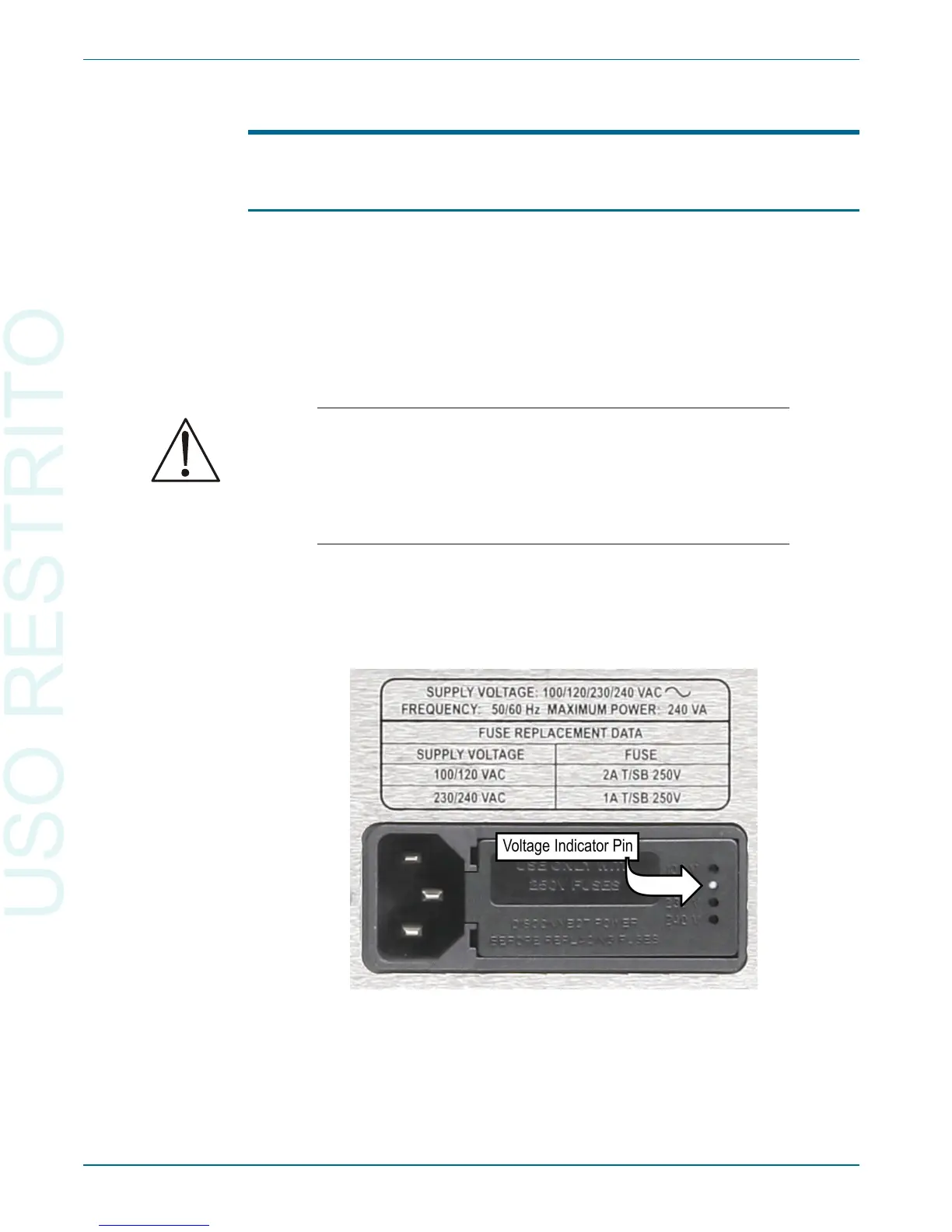Set ting Up the Hard ware
Con necting your 2700 Series Instrument
to the Elec tri cal Mains Sup ply
The 2700 se ries instrument must be con nected to a 50–60 Hz al ter nat ing
cur rent (ac) elec tri cal mains sup ply, max i mum volt age 250 Vrms.
The in stru ment has been con fig ured at the fac tory for the ex pected volt age
at its in tended des ti na tion, as ordered. The volt age set ting and fus ing ar range -
ment will nor mally be cor rect un less the in stru ment has been trans ported into
an other area. The power en try mod ule has a strip of in di ca tor tape show ing its
mains volt age set ting. This tape must be re moved be fore use.
You MUST be sure that the 2700 series instrument mains
power configuration is correct for the electrical mains power
supplied in your area. If you are not sure, do not plug the
instrument into the mains power. Follow the instructions
below to check or change the instrument mains supply
voltage selection.
The mains power sup ply is ap plied to your 2700 se ries instrument through
the power en try mod ule lo cated on the rear panel. Be fore con nect ing the
power cord, con firm that the in put volt age se lec tion and fus ing ar range ment in
the power en try mod ule are cor rect for your mains power sup ply.
Chapter 2: Installation and Setup for APIB Set ting Up the Hard ware
10 Getting Started with Your 2700 Series Instrument
Figure 2. Detail, power entry module on 2700 series instrument rear panel.