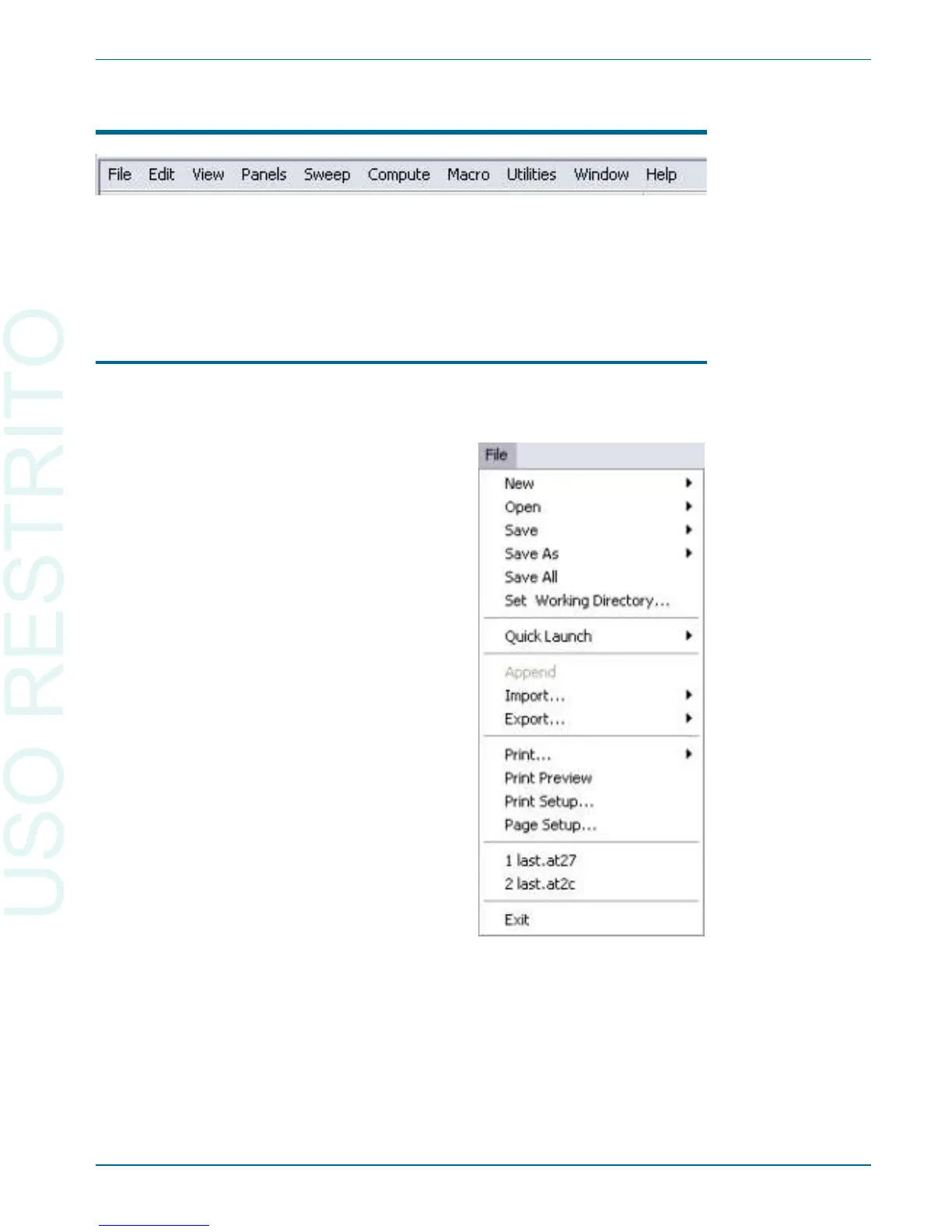The 2700 se ries menus
The 2700 se ries Menu bar ex tends across the top of the win dow and is al -
ways vis i ble. In this section we will take a brief tour of the 2700 se ries menus.
De tails of menu op tions, con trols and submenus will be ex plored in the user’s
man ual.
The File Menu
The File menu of fers com mands for open ing, sav ing, ap pend ing, im port ing,
ex port ing and print ing 2700 se ries files, and ac cess to the Quick Launch menu.
Since there are a num ber of dif fer ent files types used by the 2700 se ries,
submenus are avail able (at the small black ar rows } ac com pa ny ing some menu
choices) to choose, for ex am ple, whether to Save As a Test, Data or Macro
file.
The list ings at the bot tom of the File menu show the last tests opened by the
2700 series, and pro vide a con ve nient way to quickly launch a pre vi ously used
test. Sim ply click on the name of the test you would like to open.
The 2700 se ries menus Chapter 4: 2700 Series Control Software
Getting Started with Your 2700 Series Instrument 25